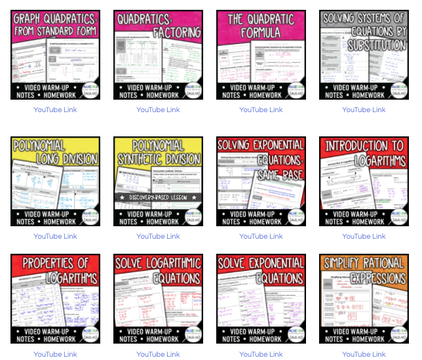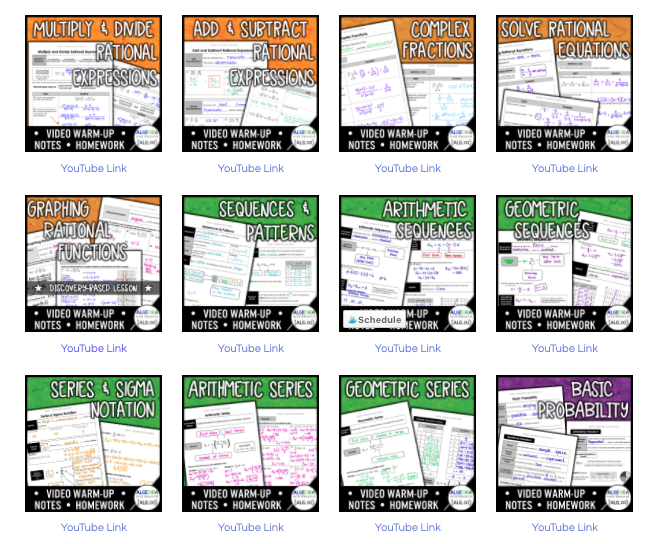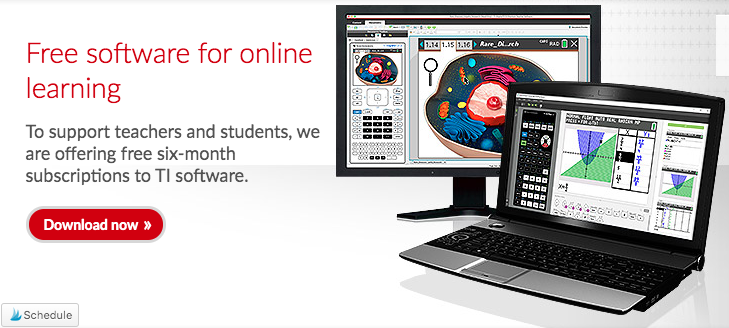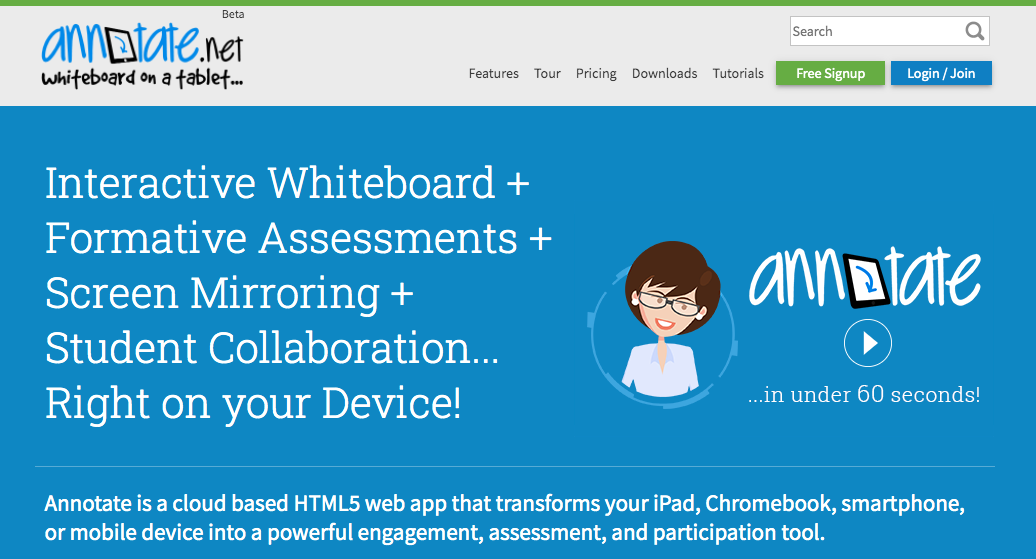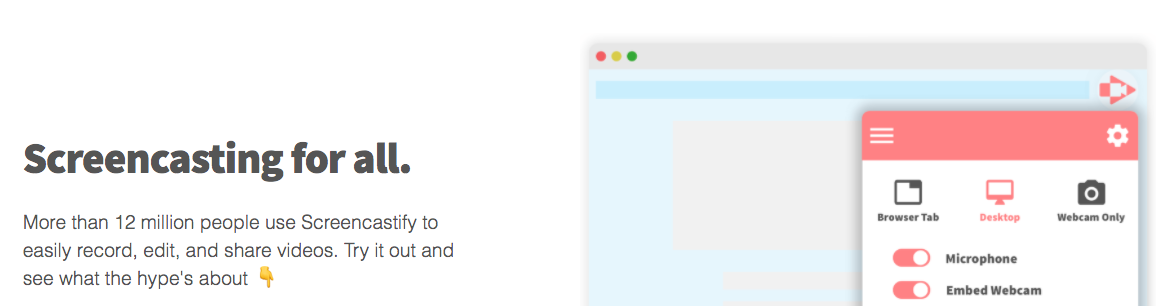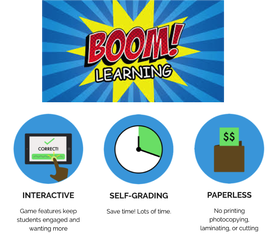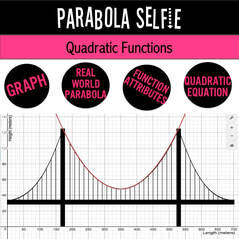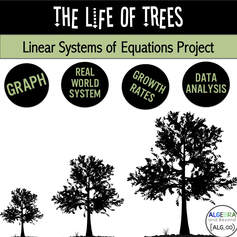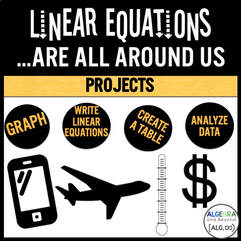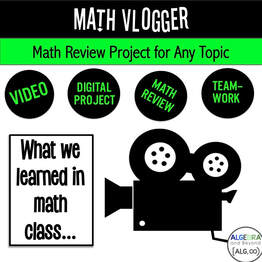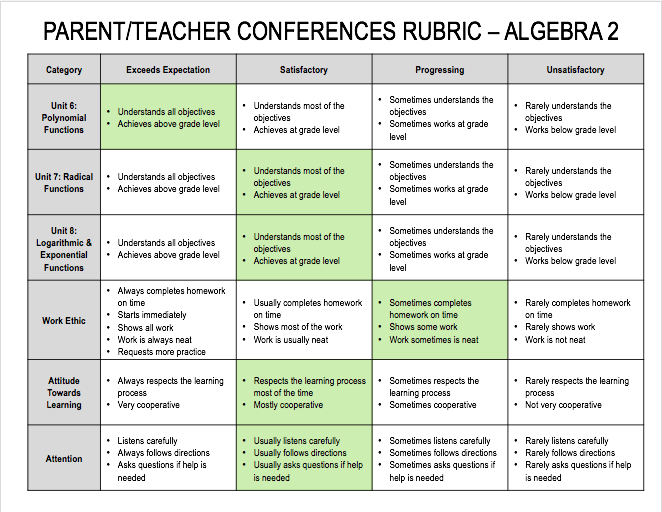DISTANCE LEARNING
This page will have advice, tips, and tricks for distance learning!
EXTRACT PAGES from a PDF
The video below shows you how to extract pages from your pdf files, so you can send only the pages you want to students, and not the entire file. I show you how to do this in Adobe Acrobat Pro and Preview (Mac).
If you don't have these programs, here are some links to other ways to extract pages:
The video below shows you how to extract pages from your pdf files, so you can send only the pages you want to students, and not the entire file. I show you how to do this in Adobe Acrobat Pro and Preview (Mac).
If you don't have these programs, here are some links to other ways to extract pages:
|
Microsoft Operating System
Blog Post |
I Love PDF
Website that will extract pages |
FREE Interactive Whiteboard Software (Teachers and Students)
This video shows you how to download the FREE MimioStudio Software for you and your students to use. This software allows you to draw and write on an interactive whiteboard, PDF files, Word docs, PPTs, etc. So you can continue using these types of files with your students for distance learning. Click here for a free document explaining all the features of the toolbar and menu in MimioStudio. If you need a tablet to write on, see the next section for my recommendation.
Interactive whiteboard options, that does not require downloading software: Kami Extension
and Annotate.net
This video shows you how to download the FREE MimioStudio Software for you and your students to use. This software allows you to draw and write on an interactive whiteboard, PDF files, Word docs, PPTs, etc. So you can continue using these types of files with your students for distance learning. Click here for a free document explaining all the features of the toolbar and menu in MimioStudio. If you need a tablet to write on, see the next section for my recommendation.
Interactive whiteboard options, that does not require downloading software: Kami Extension
and Annotate.net
|
DIGITAL WRITING TABLET
You may be wondering what Khan and some of the other YouTubers use to digitally write. I have been using a Wacom Tablet for years and I love it! Mine has lasted over five years and is fairly affordable. Watch one of the instructional videos below to see how it can be used with the MimioStudio Software. If you are looking for something to use with an iPad, here are some Apps: List coming soon! |
|
INSTRUCTIONAL VIDEOS
CLICK HERE to go to the Instructional Videos Page
Lessons that include instructional videos to help with distance learning!
Lessons that include instructional videos to help with distance learning!
FREE ONLINE PROGRAMS
|
Texas Instruments is offering their calculator software for computers for FREE for the next 6 months!!! Now you don't have to worry whether your students have a graphing calculator at home. CLICK HERE to go directly to the download.
|
Create an account and use the code: #remotelearning to upgrade until June 30th, 2020. CLICK HERE to go directly to the annotate.net site.
|
|
Record your screen to create instructional videos for your students and immediately post in Google Classroom. Use code CAST_COVID to get it free for a year. CLICK HERE to go directly to Screencastify and get the extension for Chrome.
OpenBoard is a free interactive whiteboard program designed for schools and universites. CLICK HERE to go directly to the OpenBoard site to download.
|
Interactive activities that make distance learning fun! CLICK HERE to get the Ultimate Membership for FREE through June 2020.
|
Here is a link to a running list of Remote Learning Resources and Subscriptions.
AUTHENTIC PROJECTS TO ASSESS STUDENTS
Some of you may already use Project Based Learning (PBL) to assess your students, but if you are not, you may want to start now, and here is why:
1 - Students can't "cheat" when completing an authentic project. The answer can't be Googled! This will help keep your assessments valid during this time.
2 - Most projects can be done digitally.
3 - Projects can be a nice change from watching a video, doing a lesson, doing homework, etc. Allowing students to be more creative during this time, is a great way to keep learning fun!
Below are my authentic, real-world projects from my Algebra and Beyond Store. I have updated them ALL to be 100% editable. Normally, I don't have editable resources, in order to protect my hard work. But, I know that during this distance learning time, teachers NEED to be able to give assessments that are an exact fit....and now you can with these projects!
Click on the picture below to go directly to the project in my store. If you have already purchased a project or a bundle that includes it, go to your my purchases page and re-download the resource with the updated editable PPT.
Some of you may already use Project Based Learning (PBL) to assess your students, but if you are not, you may want to start now, and here is why:
1 - Students can't "cheat" when completing an authentic project. The answer can't be Googled! This will help keep your assessments valid during this time.
2 - Most projects can be done digitally.
3 - Projects can be a nice change from watching a video, doing a lesson, doing homework, etc. Allowing students to be more creative during this time, is a great way to keep learning fun!
Below are my authentic, real-world projects from my Algebra and Beyond Store. I have updated them ALL to be 100% editable. Normally, I don't have editable resources, in order to protect my hard work. But, I know that during this distance learning time, teachers NEED to be able to give assessments that are an exact fit....and now you can with these projects!
Click on the picture below to go directly to the project in my store. If you have already purchased a project or a bundle that includes it, go to your my purchases page and re-download the resource with the updated editable PPT.
PARENT/TEACHER CONFERENCES via EMAIL
Some teachers may be required to follow up with parent/teacher conferences. I don't know about you, but I do not want to do a video or phone conference with a parent from my home. Something about it feels too invasive. Another option is to use this editable rubric. You can highlight the boxes for each section, save as a PDF, and email to parents!
If you are a subscriber, you can find it in the free resource library. If you are not a subscriber, you can join HERE and receive the password to have immediate access to this resource and MORE!
Some teachers may be required to follow up with parent/teacher conferences. I don't know about you, but I do not want to do a video or phone conference with a parent from my home. Something about it feels too invasive. Another option is to use this editable rubric. You can highlight the boxes for each section, save as a PDF, and email to parents!
If you are a subscriber, you can find it in the free resource library. If you are not a subscriber, you can join HERE and receive the password to have immediate access to this resource and MORE!