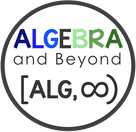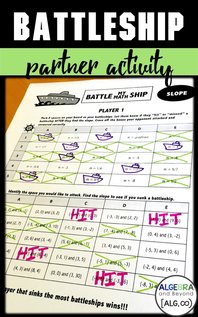|
What are iMath activities?
iMath is a series of activities designed with the intent to engage students in math by putting a fun twist on their favorite phone apps* - Facebook, iMessage, Instagram, and Tumblr. Each iMath activity covers different skills in a unique way. Students add each activity to their phone/tablet template that can be on display in the classroom. Below is a description of MATHBOOK, which is meant to model Facebook. *None of these activities are actual digital apps or affiliated with the app they are modeling. 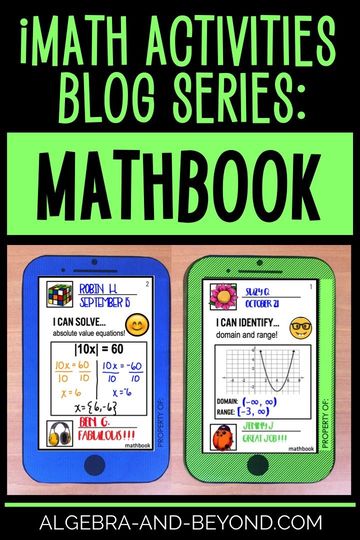 
What is the purpose?
As teachers we all love when students show mastery of a concept! The Mathbook activities give students a chance to demonstrate this mastery in a fun and collaborative way. Each sheet has an “I can” statement that targets a specific learning objective. For example, a Mathbook sheet might state, “I can solve…two-step equations!”. Each student then solves the equation to show they have mastered this specific concept. How do I use this in my classroom? I like to provide students with something to do after they complete a quiz or test, so they don’t just sit there or do something that distracts students that are still completing the assessment. This activity is perfect for them to work on at this time. Which app does this activity model? Mathbook’s design is similar to a Facebook post. Even if a student doesn’t use Facebook, this activity is engaging and fun for everyone! My students really like picking out their icons because it gives the activity a personal touch that most math activities do not offer. Also, receiving feedback from a peer helps create a positive classroom environment.  
How do you do this activity?
Each student will… Step 1 – Need one phone/tablet template, one Mathbook sheet, and two profile picture icons. Step 2 – Color and glue one of their icons onto the top of the Mathbook sheet and then write their name and the date. Step 3 – Read the “I can” statement and color in an Emoji of their choice. Step 4 – Demonstrate their mastery by solving the equation, identifying parts of the graph, etc. This will depend on the concept that is being targeted. Step 5 – Switch their sheet with another student. Their partner will then check their work, add their own icon, write their name, and write a positive comment. Step 6 – Return the activity to their partner so they can add the Mathbook activity to their phone/tablet template. Voilá!….students now have a cool way to demonstrate their mastery and hang it up for all to see! Add more iMath activities to show mathematical growth and use for review at the end of the year.
What’s included in each Mathbook activity?
Want to learn about the other iMath Activities? You can! I will be blogging about each activity every week for the next three weeks. The next post will be aboutiStep (iMessage), so stay tuned! If you’d like to try an iMath activity for FREE, you can find the following in my Resource Library, so sign up here:
Click below to go directly to ALL my iMath Activities:
3 Comments
|
Hello there,
|

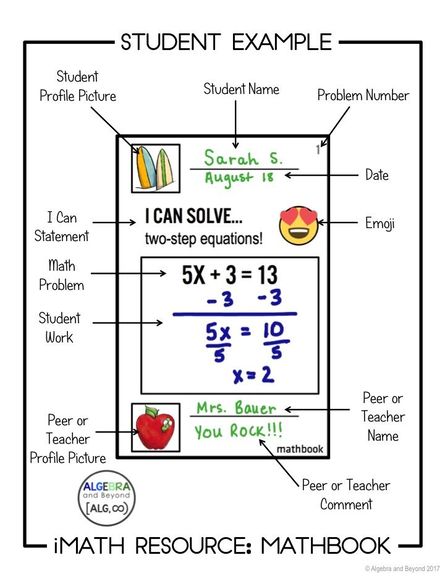

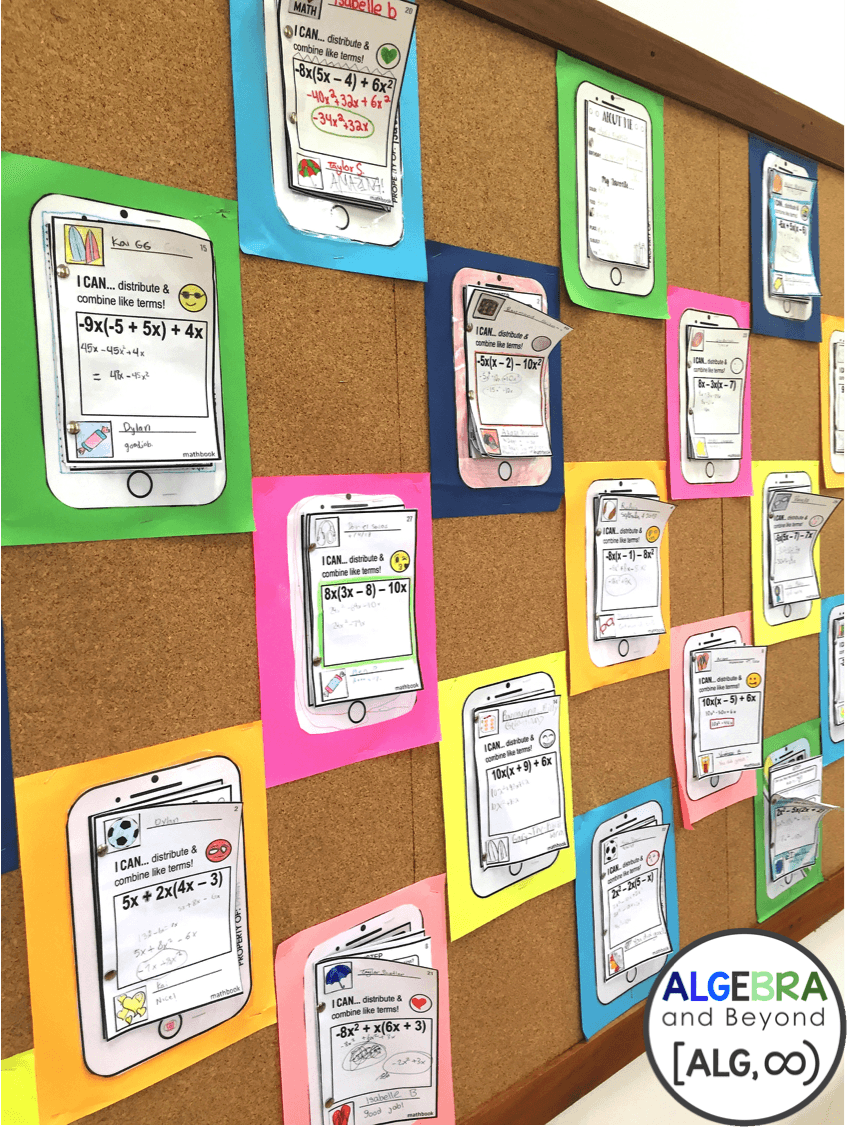
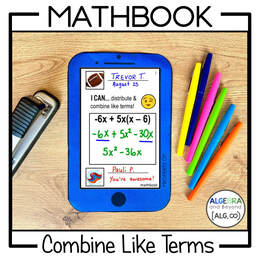
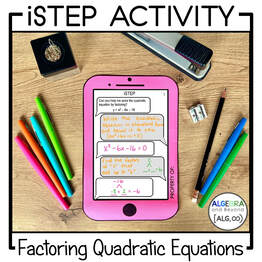
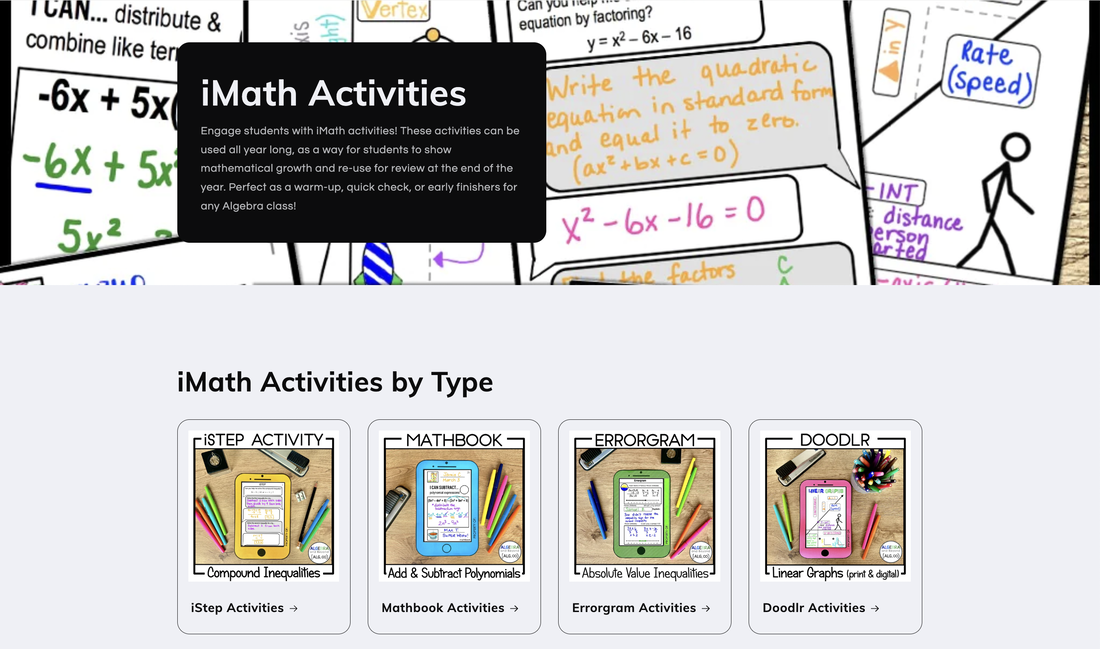





 RSS Feed
RSS Feed