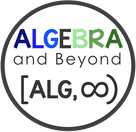WHY have students work with a partner? Just like everyone wants a best friend, because life is better when it's shared with someone else, most students want to work with a partner in math class. And there are many benefits to working together:
And on top of all the above, students are going to level up their understanding of math! And, let's face it, that's the main goal! HOW can students work in pairs? Of course, if you were to ask students about their ideal way of teaming up, you’d probably get responses like, "I'll do the odd-numbered problems, and my partner can do the even ones." BUT, that’s NOT at all the approach I have in mind for working in pairs. You need carefully crafted activities that are set up for students to team up and tackle their own challenges. Well, you’re in luck! I have a few activities that meet this criteria. Each of them will help improve your students' math skills! #1 My ever popular Battle My Math Ship Games! IMO this is THE BEST PARTNER ACTIVITY ever! Students take turns attacking spaces and sinking ships, just like the original game of Battleship. You can print and go or have your students play digitally. Over 100 different math concepts to choose from, so you can find the exact review for your students. Perfect to enhance engagement and reduce math anxiety! Educator's Review: If you aren't using the Battle My Math Ship resources yet...you are ABSOLUTELY missing out. The students love the game - and it evens the playing field a bit for struggling students as there is a little luck involved. My students wish there was math battleship for every topic they study. Zero prep (make a copy) and go. – Allyson B. Learn more about this game and find out what educators are saying HERE. #2 Take the hassle out of checking math problems with these Partner Check review activities. These user-friendly, printable worksheets are designed to promote independent learning, reinforce math skills, and give students instant feedback. Perfect for building confidence and sharing different perspectives! You can learn more about these dynamic activities HERE. What educators are saying about these activities... Wow! My students were so engaged. Each wanted to be the first to get them all right. I love the way they excitedly continued to the end, celebrating each success with fist pumps and "I rocked this!" Thanks for a great resource. – Jeana H. I really enjoyed using this activity with my students. I like for them to work in partners to practice the skills we learn, but I find that sometimes one person does all the work while the other just copies/listens to the other. This activity was a great way for both people to be actively engaged in the process of practicing skills. – Danielle O’Haren These "sets" are great! I love that there are several options in each pack--single student, partners, and triples! These are favorites with my students and good conversations arise when the answers are not the same. My students are enjoying this activity and I hope to have all of these in my tool box. – E.G. #3 These no-prep, iStep activities are designed similar to iMessage. Each sheet includes a problem to solve and text bubbles for verbal steps and student work. Great activity for partners. Perfect review activity for after an assessment or early finishers! Perfect for improving communication skills and social skills! You can learn more about these activities HERE. #4 These Mathbook activities are designed similar to Facebook. Each sheet includes space for a student profile picture, name, date, emoji, an “I can” statement, a math problem to solve, and space for the teacher or a peer to put their profile picture and write a positive comment. Perfect for improving communication skills and social skills! You can learn more about these activities HERE. Learn about some other FUN partner activities …
Top 3 Strategies for Effective Partner Work in the Middle School Math Classroom from Lauren Fulton Math Math Partner Games, Spring Puzzles, and End of Year Activities for 3rd, 4th, and 5th from Math Tech Connections 4th and 5th Grade Math Partner Games from Jennifer Findley Speed Dating from Teaching High School Math
0 Comments
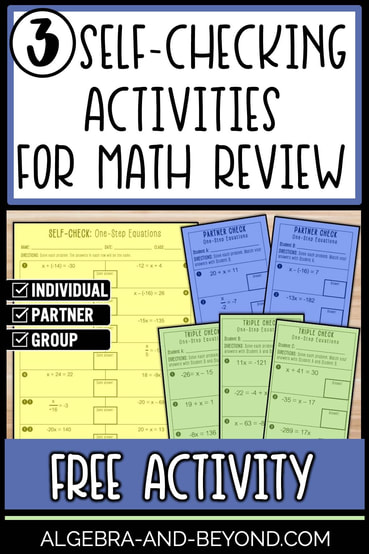 Hey there, mathtastic educators! I'm always on the lookout for fresh ways to support you all, and guess what? Your input has sparked some fantastic ideas that I'm super excited to share. I ran a giveaway over at the Algebra and Beyond Community where I threw in a survey to pick your brains. Turns out, there is a need for review activities that your students can work on independently, giving the ability to check answers quickly. Now, here's the interesting part: while the digital world is overflowing with self-check options, I noticed a gap in the PRINTABLE department. So, I put on my thinking cap, did a bit of brainstorming, and voila! I've come up with a resource that not only serves as a rock-solid review but is also self-checking. The best part? You're getting not one, not two, but THREE resources in one! Yup, handouts for individual, partner, or groups of three, each with different problems but those golden matching answers! Ready to dive in and make review a breeze? Let's do this! Above are the results from the teacher survey. I've included the Top 5 requested resources by teachers. Other resources needed, but not listed above, include graphic organizers, assessments, guided notes, lessons, homework, and instructional videos. WHAT'S INCLUDED IN THESE ACTIVITIES?These user-friendly, printable resources are designed to promote independent learning and reinforce essential math skills. They are the perfect addition to your math toolkit, ensuring that your classroom remains dynamic and adaptable to individual learning needs. THREE ACTIVITIES INCLUDED:
Included with each activity are the corresponding answers. Each activity features different math problems, guaranteeing you can make the most out of each one. Let's explore the versatility of these review activities and how you can seamlessly incorporate them into your classroom:
WHY ARE THESE ACTIVITIES HELPFUL?Instant Feedback: Each activity includes self-check mechanisms, allowing students to instantly assess their understanding and correct mistakes. This promotes a growth mindset by encouraging active learning and independent problem-solving. Print-and-Go Convenience: With printable PDF format, you can easily print as many copies as needed. Simply download, print, and distribute. Promotes Independence: These activities encourage students to take charge of their learning process. By checking their own work, students become more independent learners, encouraging a sense of responsibility. Encourages Critical Thinking & Reflection: Self-checking activities often involve problem-solving, critical thinking skills, and reflective learning. Students are not just calculating answers but also evaluating the correctness of their solutions, promoting a deeper understanding of mathematical principles. Flexible Learning Pace: Students can progress at their own pace with self-checking activities. Those who grasp concepts quickly can move ahead, while others may take more time to review and reinforce their understanding without feeling rushed. Reduces Teacher Workload: With self-checking activities, teachers can focus more on guiding students and addressing individual needs rather than spending excessive time on grading. This can be especially beneficial in classrooms with limited time and resources. Long-Term Retention: The combination of immediate feedback, independence, and engagement contributes to better retention of mathematical concepts. Students are more likely to remember and apply what they've learned when they actively participate in the self-checking process. DO STUDENTS ENJOY THESE ACTIVITIES?Here are some reviews I've received about these activities: Wow! My students were so engaged. Each wanted to be the first to get them all right. I love the way they excitedly continued to the end, celebrating each success with fist pumps and "I rocked this!" Thanks for a great resource.- Jeana H. I used this to keep students focused while I pulled some for small group instruction. The fact that they could check themselves without interrupting my small group made everything run smoothly. Thanks for a great resource! – Anissa F. This was a great resource for my students to practice their skills of systems of equations. Students loved how they could work at their own pace and self-check! – Ms. Novak in the Middle This was a great way to provide some review of what my students learned in 5th grade. They loved working together to get the correct answers. It's much more engaging than working on their own. – Christine N. I really enjoyed using this activity with my students. I like for them to work in partners to practice the skills we learn, but I find that sometimes one person does all the work while the other just copies/listens to the other. This activity was a great way for both people to be actively engaged in the process of practicing skills. I also like the option for having three people in a group or the option of having students work independently with the same setup! I will definitely be looking into other skills with this same Self-Checking Options. – Danielle O. Can’t wait to get your hands on the Self-Check Activities?! No problem, I have one waiting for you for FREE!!! Are you already convinced that your students will LOVE this activity?! Awesome!!! I've created these activities for Grades 6, 7, 8, and Algebra 1. You can find ALL the Self-Check Activities HERE.
Looking to Solve Quadratics?
Looking to Analyze Quadratic Graphs?
Looking for Real World Applications?Real World Projects and Applications by Algebra and Beyond Connecting quadratic concepts to real life really helps students understand how and why we learn about quadratics. You can do this in the form of a project or a handout with real world scenarios.
I hope these activities help your students practice and review quadratics!!!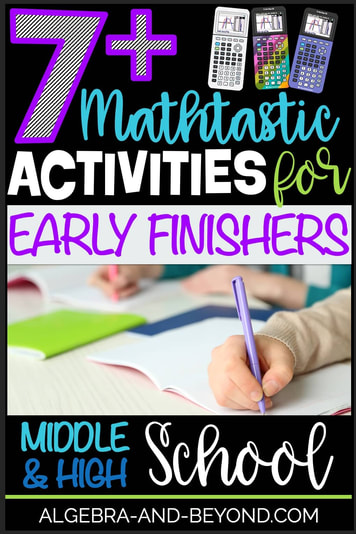 I remember when I was in school and my teacher would say, “you have 15 minutes to complete your quiz and then we are moving onto the next activity”. It would make me panic and then I wasn’t able to focus to do my best work. Therefore, one of the things I never want to do to my students is put pressure on them to finish an assessment in a certain amount of time, so the class could move onto the next task. It’s WAY too much pressure! Of course, I can’t give them all day to complete it, BUT I can give them an ample amount of time to finish and check their work. But, by doing so, I may run into a few problems: 1 – Students that finish early will have nothing to do. 2 – We'd lose learning time, by allowing so much time for an assessment. I didn’t want these things to happen either, so I created some quick, review activities for students to complete when they finished their assessments or work early. I call these iMath activities, which are based on everyone’s favorite apps. Below is a summary of each activity. Click on the image to link to the blog post with more detail about each activity. I specifically created them for an Algebra 1 course, but several of them can be used in 7th and 8th grade math as well.
MORE ACTIVITIES FOR EARLY FINISHERS |
| 5 Pillars of Math Intervention That Works – Amanda Nix, Free to Discover Not only are Math Skill Drills awesome for math intervention, they are the perfect way to meaningfully fill time - especially for early finishers. When students finish an assessment or assignment, prompt them to pull out their Skill Drill and squeeze in some practice! |
| Skill-Building Equation Puzzles – Math Giraffe This set of challenge equation puzzles offers a fun approach to building problem-solving and algebra skills. You can also use these when teaching substitution or the transitive property. They are designed to help students build skills needed for solving systems of equations, even if they have never heard of systems before! They will be using substitution and the transitive property mentally, whether they know it or not. |
| Geometry Vocabulary Word Search Activities – Kacie Travis, The Efficient Classroom Learning vocabulary is such an important part of learning geometry. These word search activities increase students' familiarity with the vocabulary words in a fun way! They are the perfect activity to distribute after a unit test, to early finishers, or for sub lesson plans. |
| Mystery Graphs with Multiple Math Skills – Rise Over Run Students always love coordinate graph pictures! Instead of just practicing plot ordered pairs, why not incorporate other math skills as well? With these mystery graphs, students must first work out math problems to get their points. Then they graph them to reveal a picture. |
| It is okay to provide a brain break for early finishers – Damman's Algebra room Planning for instruction that’s fun for your students (and you) doesn’t HAVE to be hard. In fact, it SHOULDN’T be. Collect and finds are a a double win! They are done for you and keep the early finishers occupied so you can focus on those who need more help. 🎉 Here is a free Collect and Find so you can see what they are all about. I promise, you will not be disappointed. |
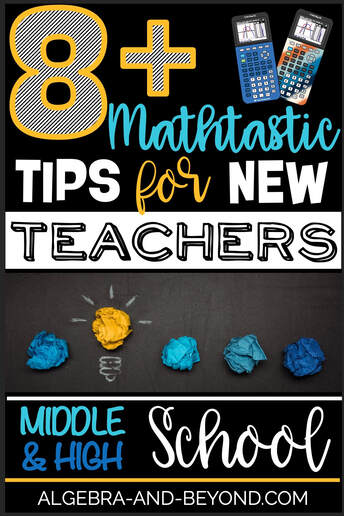
YOU CANNOT DO ALL THE THINGS!!!
Yes, it’s in caps because I am shouting it!
I remember when I was a first-year teacher and I thought I was going to be the best teacher by creating amazing activities, make every lesson “fun”, get to know each student’s strengths and weaknesses to differentiate for each one, integrate real world projects in every unit of study, follow all the new education trends, etc. I learned pretty quickly that there are only so many hours in a day, and even though I’m a high energy person…I am just one person, and I definitely set my expectations way too high. Quite frankly, even veteran teachers can’t do all the things.
I’m not saying throw in the towel for trying to do all the things. What I’m saying is, YOU can’t do all the things yourself, nor all at one time.
NOT ALL THE THINGS:
- YOU don’t have to re-teach lessons to students who were absent or didn’t get it the first time. There’s YouTube for that.
- YOU don’t have to begin your first year knowing what works and doesn’t work. There are blog posts made by experienced teachers for that.
- YOU don’t have to create every fun activity yourself. There are activities all over the internet you can use….literally thousands and thousands of activities to choose from.
- YOU don’t have to do a real-world project for every single concept. Mini-lessons are great too! There is Desmos for that.
- YOU don’t have to follow every new education trend. Find ONE that will work best for your teaching style and your students. Then, implement that.
NOT ALL AT ONE TIME:
If you are one of those teachers, like myself, that teaches several different grade levels, pick one grade level each year you REALLY want to focus on and improve it. Then, the next year, pick a different grade level. I set up a review cycle of content and implementation goals each year by grade level. It looks something like this:
I’m basically saying this…YOU don’t have to know or do everything yourself, and you absolutely cannot implement it all at one time. Learn from those of us that have been around awhile, and definitely don’t re-invent the wheel. So many amazing ideas and activities are at your finger tips, thanks to the internet. And don't forget to come up with a system for improvements year after year, like my review cycle idea. A little at a time, done well, goes a long way!
So, where can you start?
You can find several tips on my BLOG. I’ve also asked some of my math friends to share their best tips…so here they are:
| How to Get Secondary Students to Behave for a Substitute - Kacie Travis, The Efficient Classroom Teachers, let’s face it. It is easier to come to school sick than prepare for a sub. And the worst part is coming back to 3 pages of how poorly your class behaved. Oddly, you may have notes about students who have never stepped a toe out of line and it will make you wonder what got into your students and make you sick at your stomach all at the same time. It happens to the best of us. Be prepared for a sub by having these safe-guards in place. [READ MORE] |
| Get off to a great start day 1! - Rise Over Run The first day of school sets the tone for the year. Engage students with a math activity, get to know them, and let them get to know you and your expectations. In this blog post, you'll find some favorite activities for the beginning of the school year. [READ MORE] |
| Keeping it R.E.A.L. in Math Class - Amanda Nix, Free to Discover Congratulations on joining the elite group of crazy math teachers! You will now inevitably be asked, "when am I ever going to use this?" Well, you better make sure you're armed with an answer. Check out this post for four keys to keeping math R.E.A.L. for students. [READ MORE] |
| Bellwork Keeps Me Sane - Mrs. E Teaches Math Teaching procedures is the most important thing you can do at the beginning of the school year. This beginning of class procedure saves my sanity and starts class on the right foot. It's not too late to implement in your classroom tomorrow! [READ MORE] |
| High schoolers want fun too! - Damman's Algebra Room I'd like to let you in on a little secret, students love to play games and WORK hard for a piece of candy. ha! For real though, I strongly encourage you to give them a try. Check out this easy, low-prep game that incorporates movement and will guarantee 100% participation. [LEARN MORE] |
| Math Teacher Hack: Use Sticker Paper for Notebooks (especially for coordinate planes!) - Math Giraffe Free Coordinate Plane Stickers, Graphic Organizers, and Tips: Using Sticker Labels to Make Math Notebooks Interactive, Easy, and Efficient [READ MORE] |
| First Day of School (and beyond) Advice for New Math Teachers - Kate's Math Lessons I sent out a survey to over 10,000 math teachers. Here's a round-up of the advice they shared for new math teachers! [LEARN MORE] |
| Classroom Management: How to Manage Middle Schoolers - Jamie Miller Math Let’s talk about classroom management; the thing that they don’t really teach you how to do in college (at least not when I was in school). Classroom management is something that many teachers struggle with during their first year of teaching and it can make or break your school year. I’m here to tell you that classroom management does get better! [READ MORE] |
Hello there,
I'm TYRA!
I'm an educational blogger and curriculum designer. I am enthusiastic about providing creative, comprehensive, and clear resources for middle and high school math teachers. My goal is to create content that is easy to implement for the teacher, and helps students Connect Knowledge with Understanding - One Lesson at a Time.
Looking for something specific?
FIND ME HERE
Categories
All
Favorite Classroom Things
Free Stuff
Graphing Calculator
Math Activities
Math Projects
Math Warm Ups
Real World Math
Teacher Tips
Archives
July 2024
April 2024
January 2024
December 2023
October 2023
April 2023
February 2023
January 2023
November 2022
September 2022
June 2022
April 2022
February 2022
January 2022
September 2021
May 2021
October 2020
August 2020
June 2020
January 2020
November 2019
August 2019
February 2019
November 2018
October 2018
September 2018
April 2018
March 2018
February 2018
January 2018
December 2017
November 2017
September 2017
August 2017
May 2017
April 2017
March 2017
February 2017
January 2017
December 2016
FOLLOW ME
RESOURCES
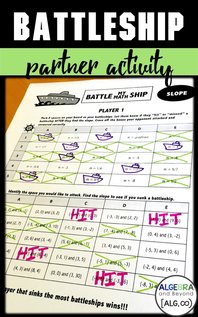
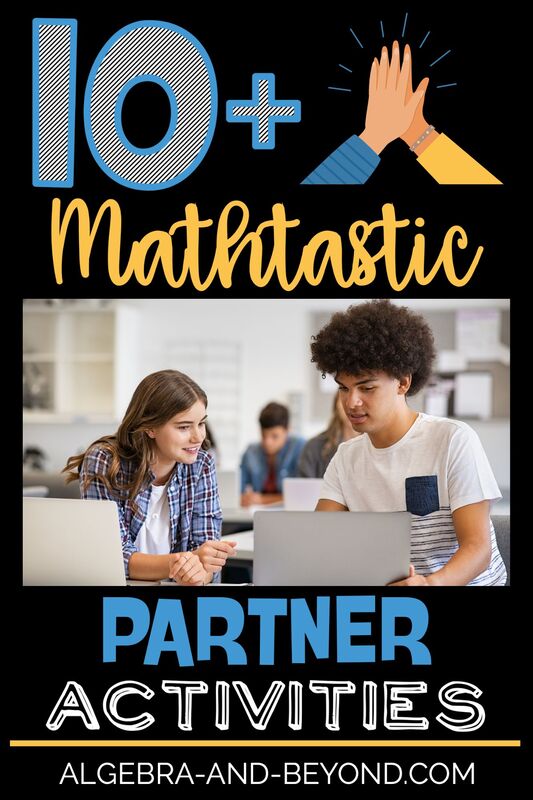
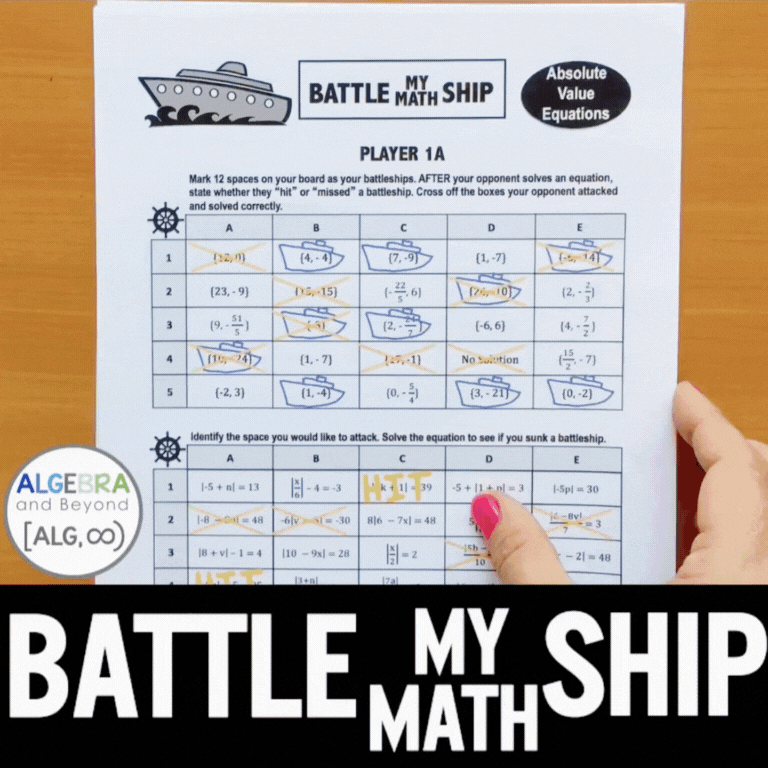
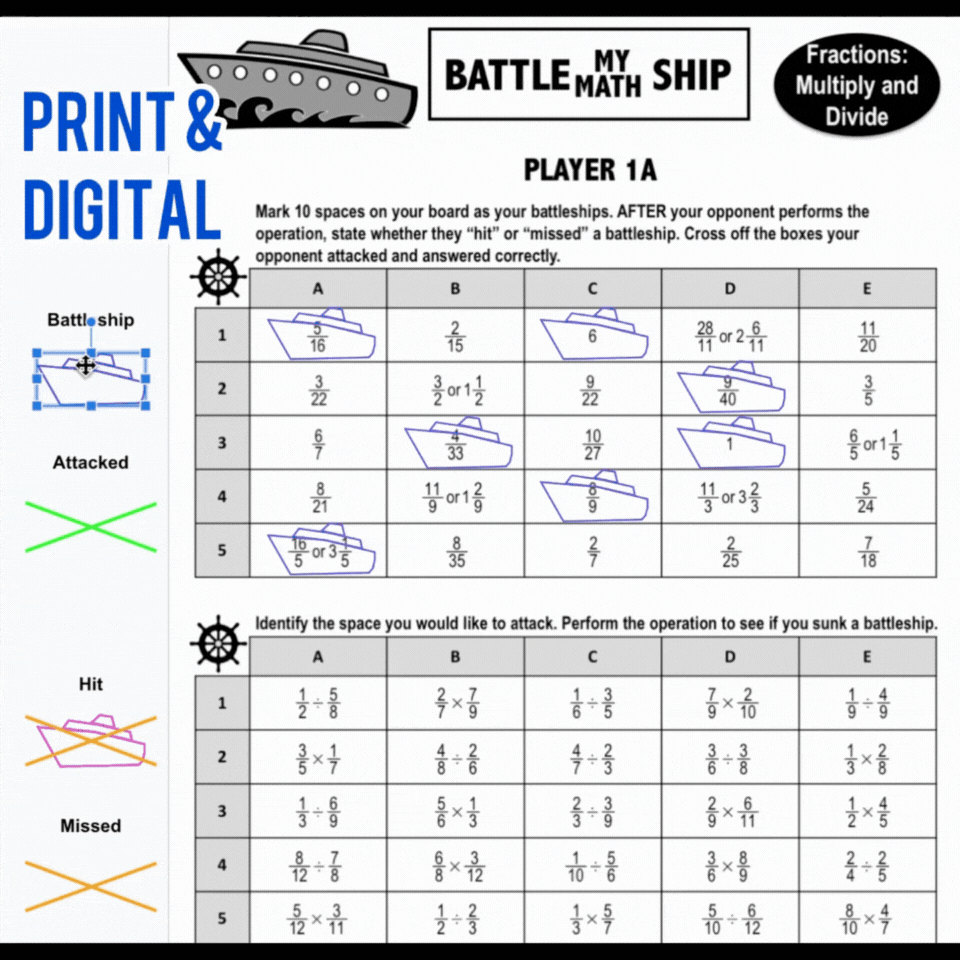
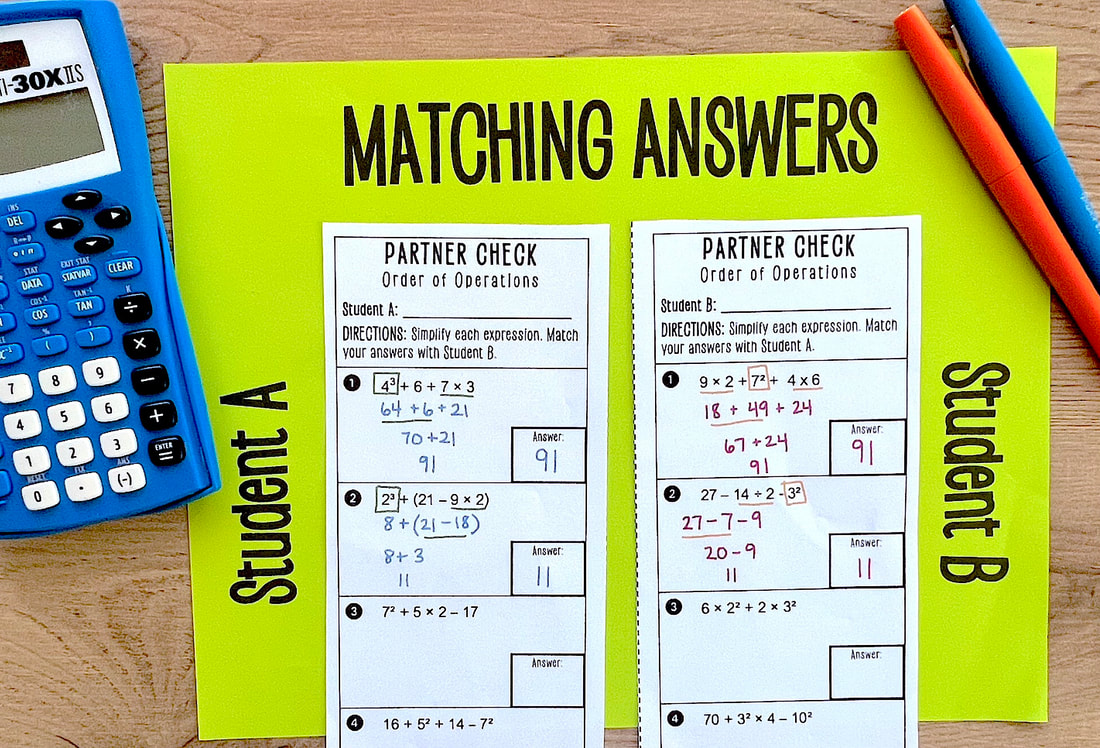
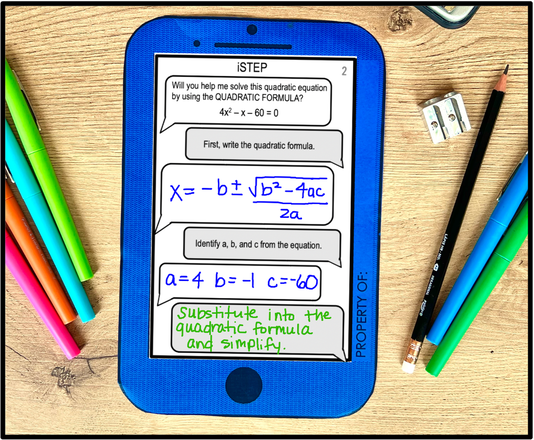
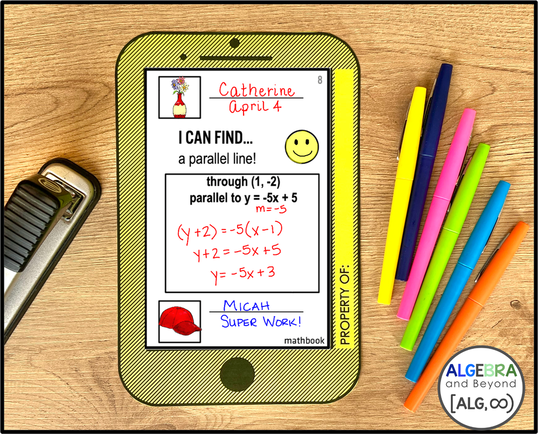
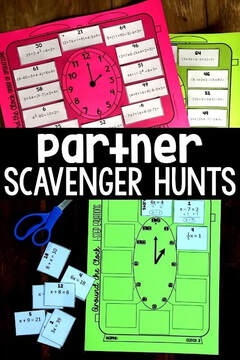

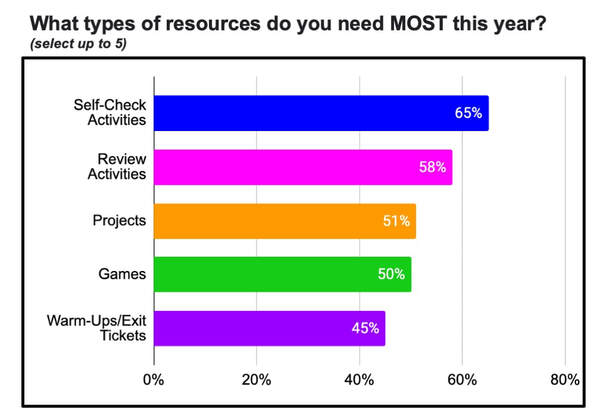
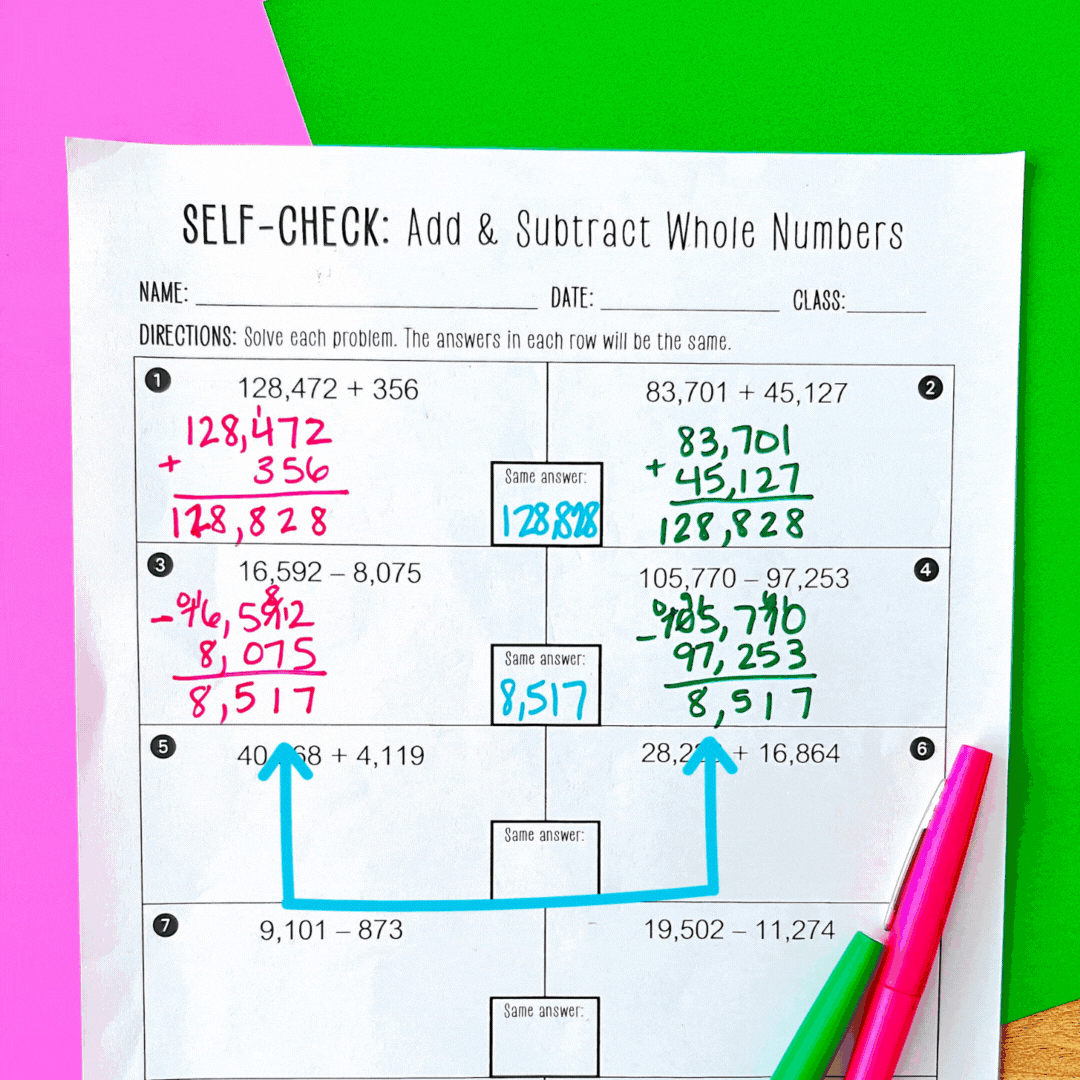
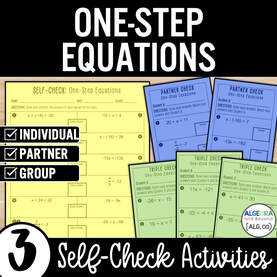
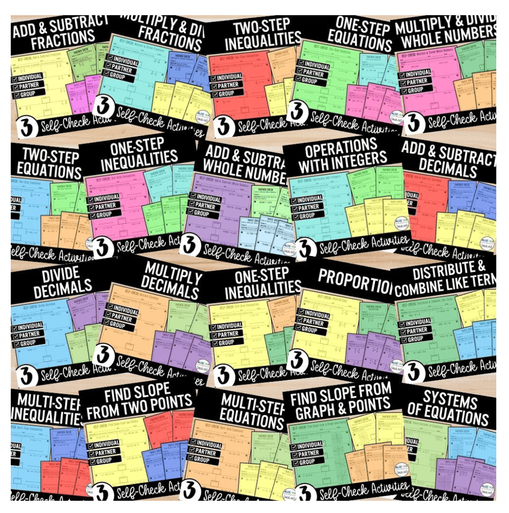
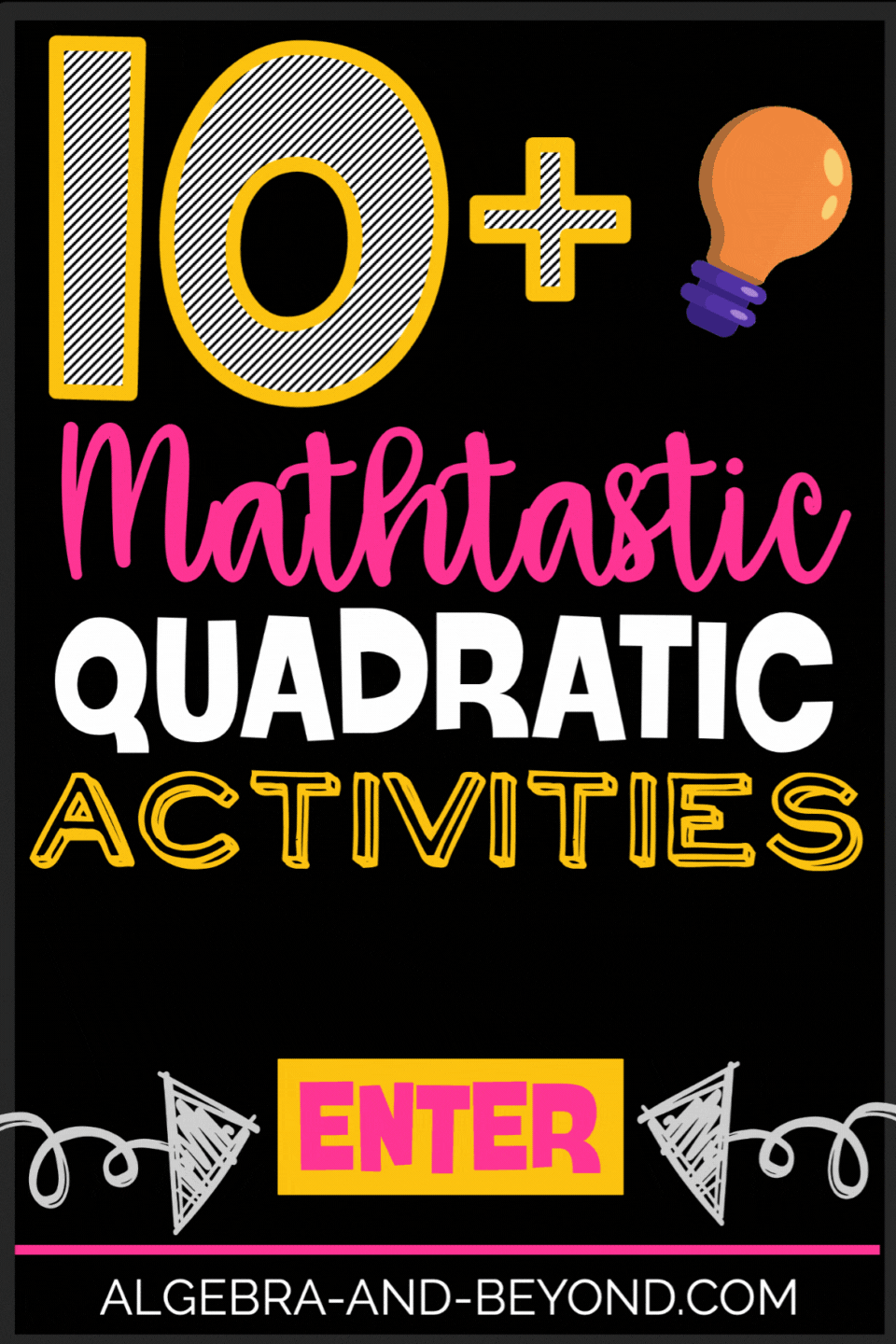
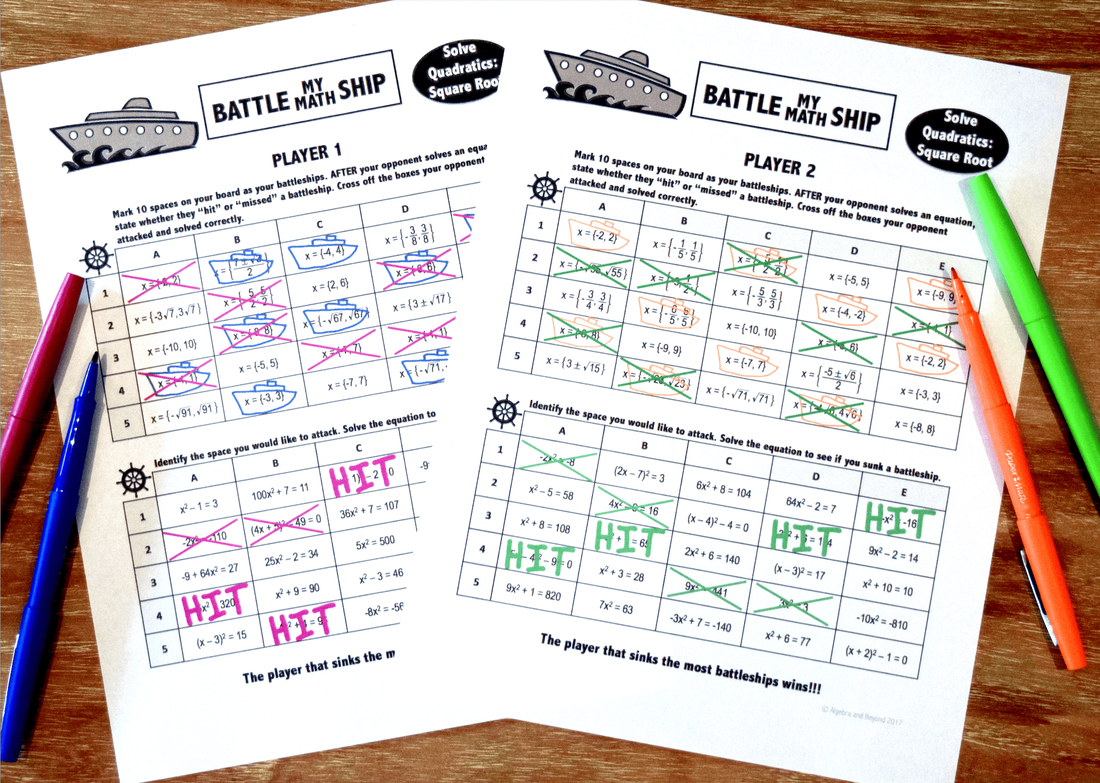
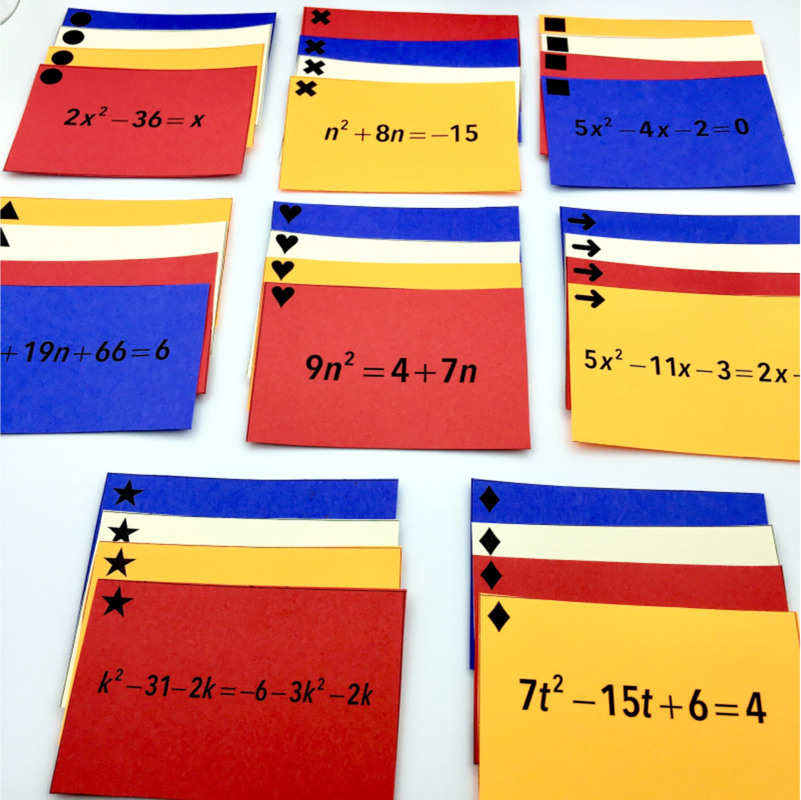
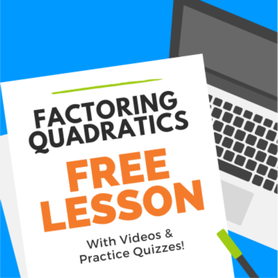
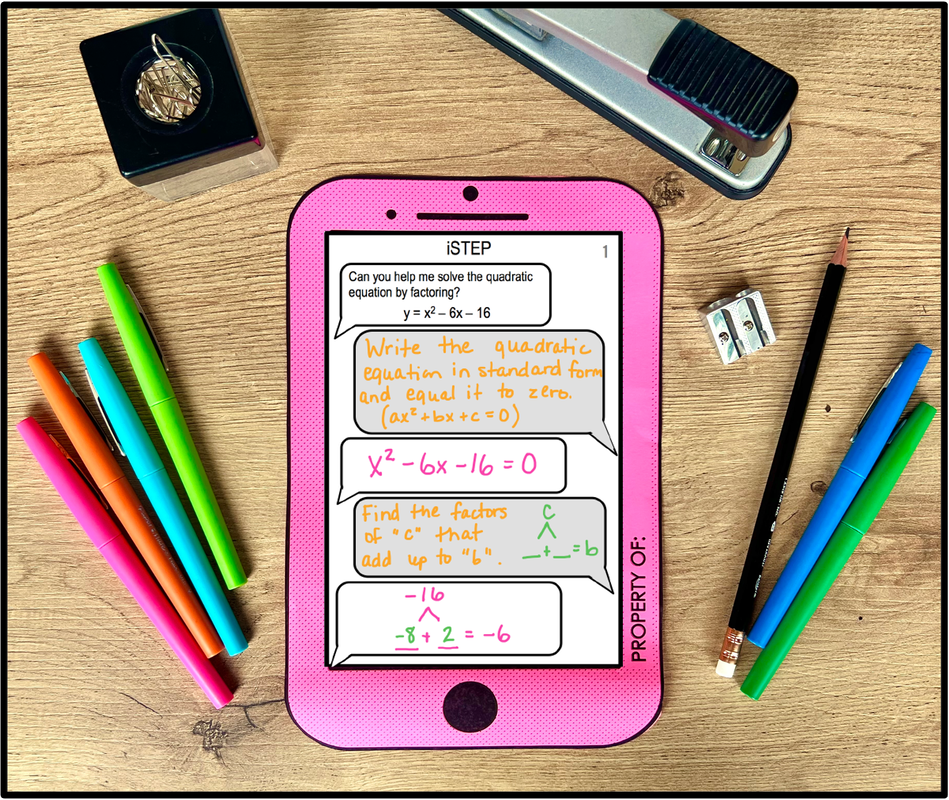
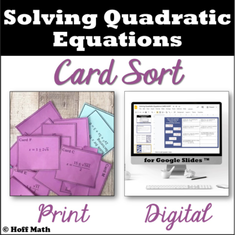
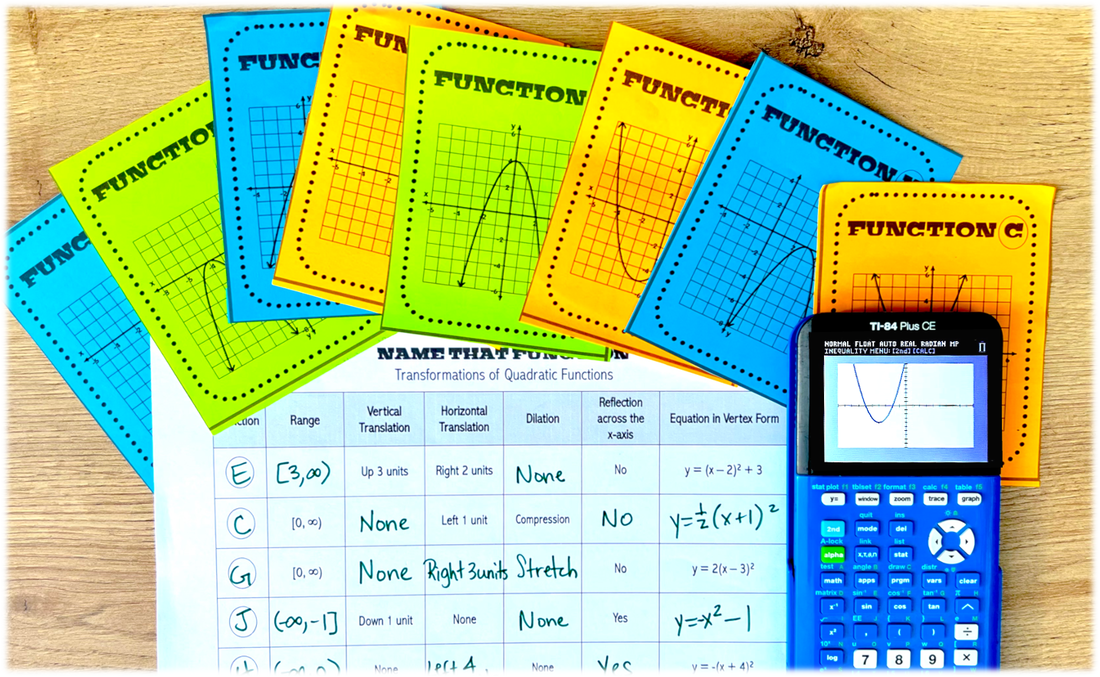
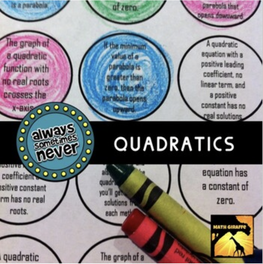
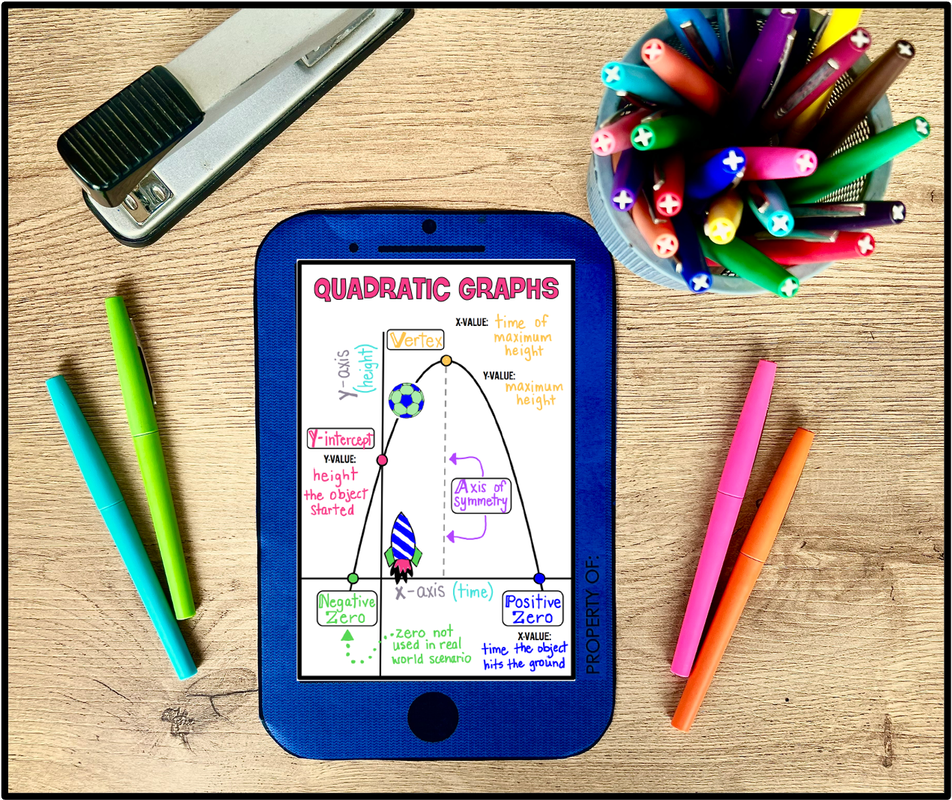
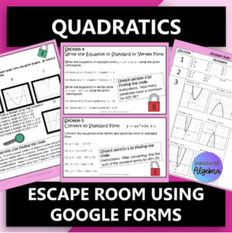
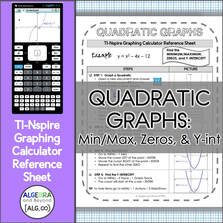
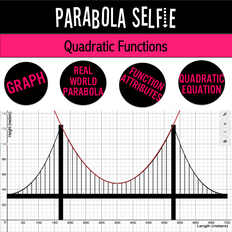
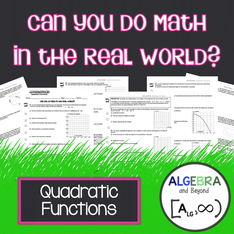




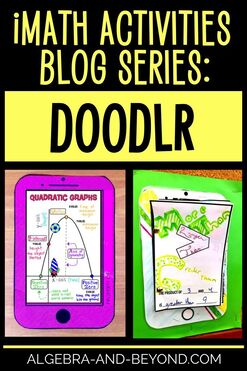
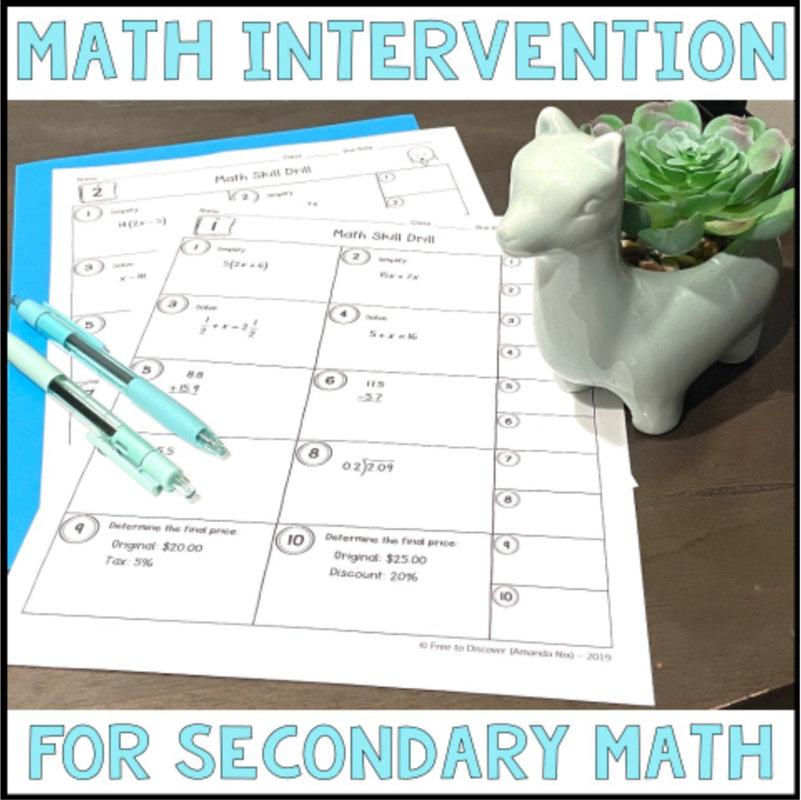
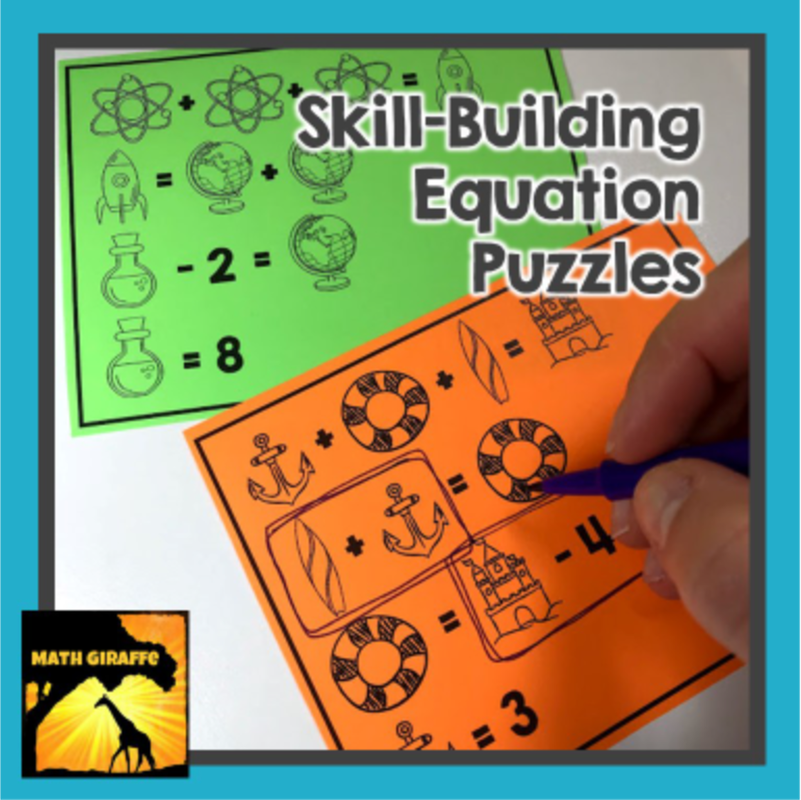
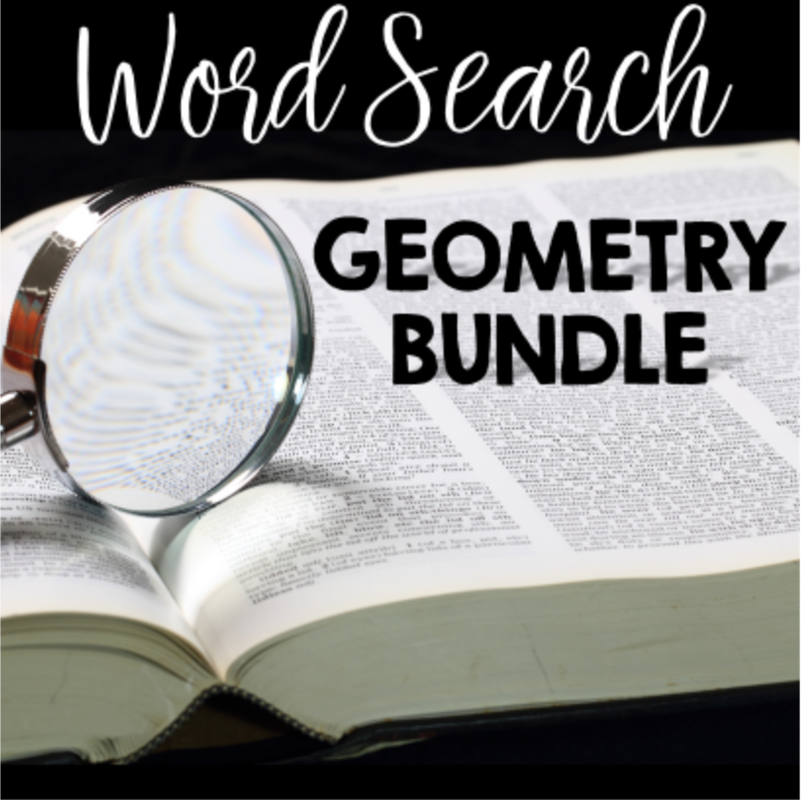
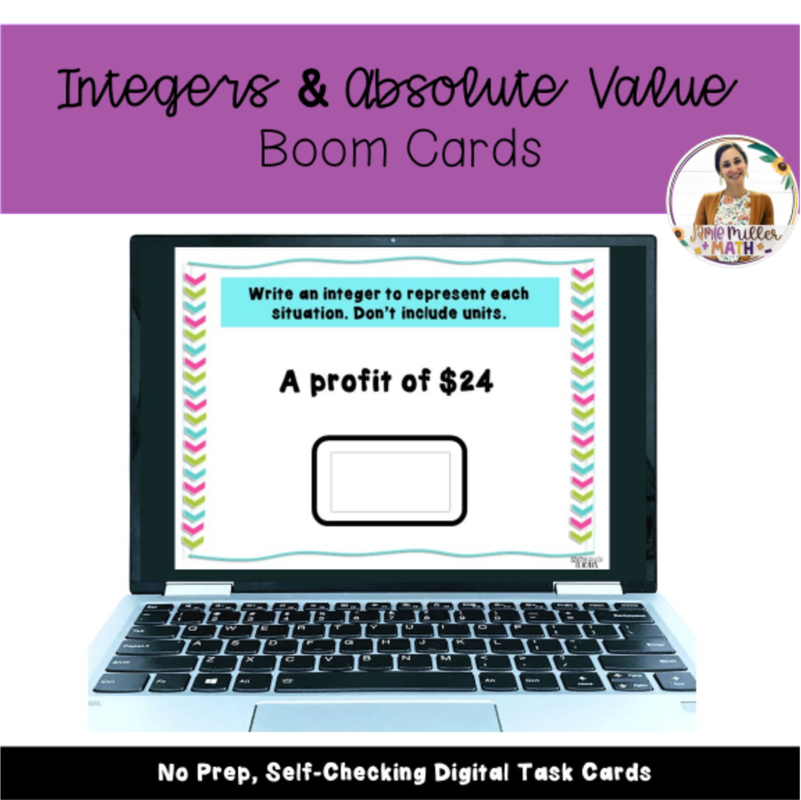
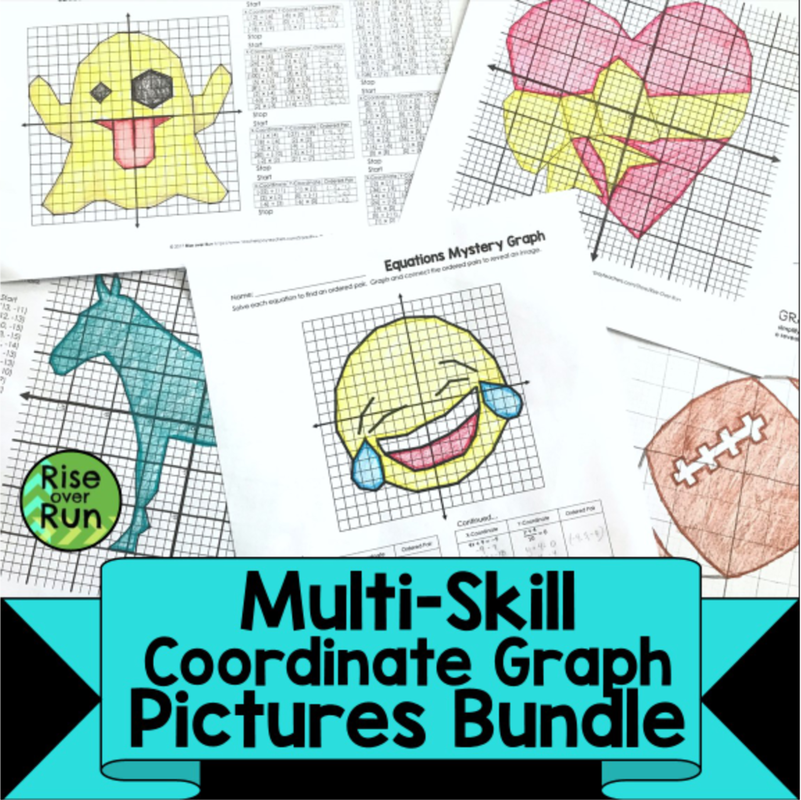
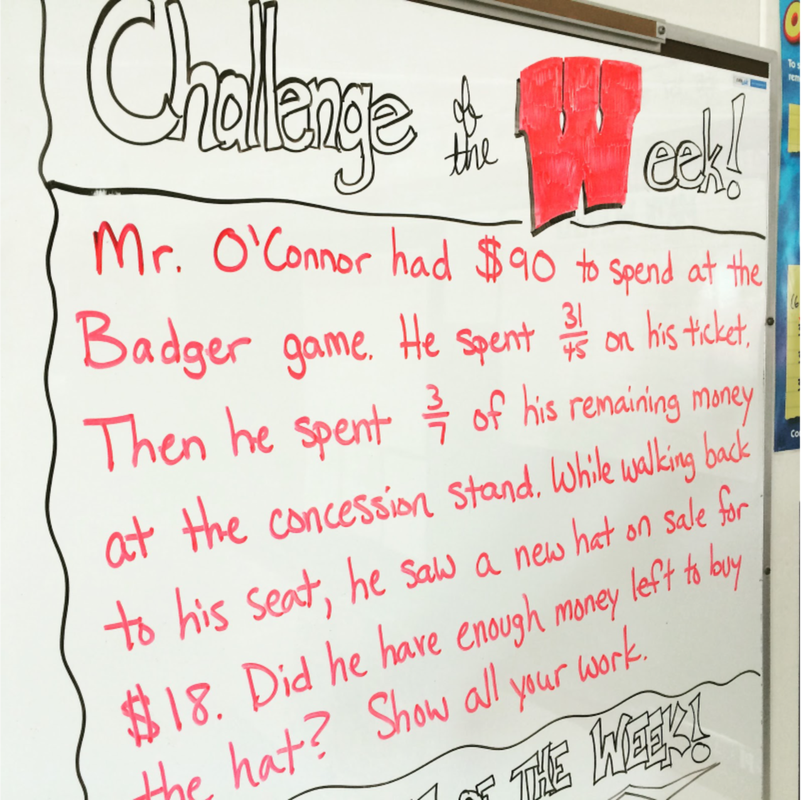
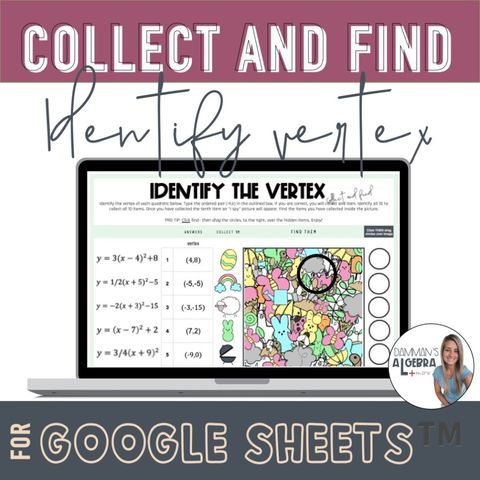
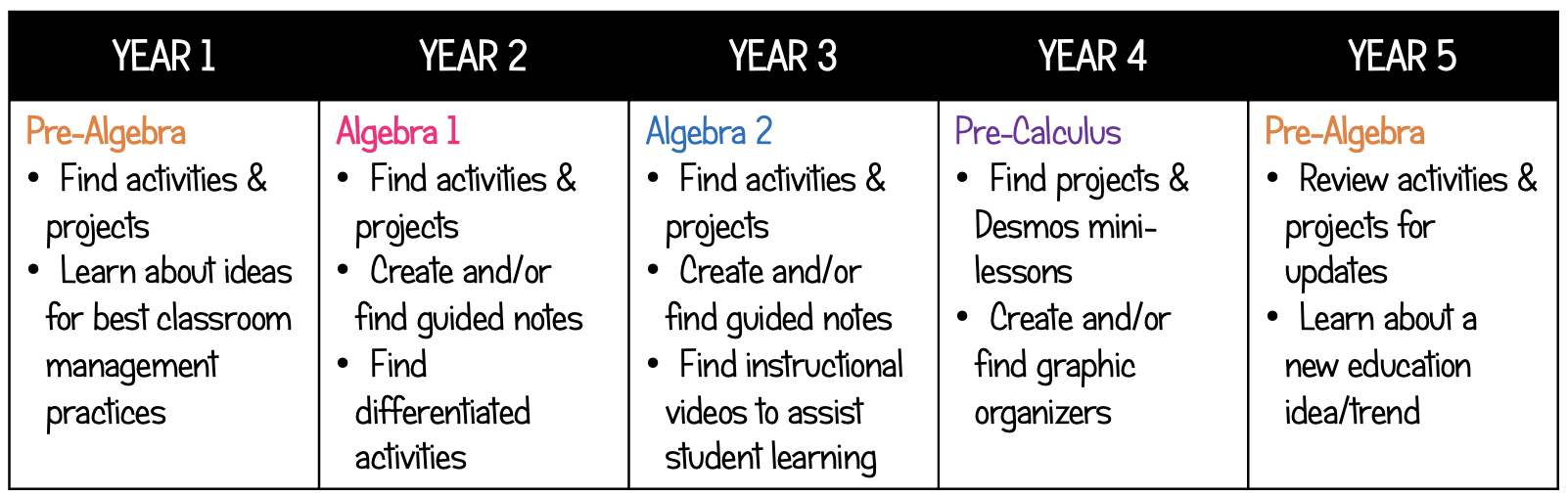

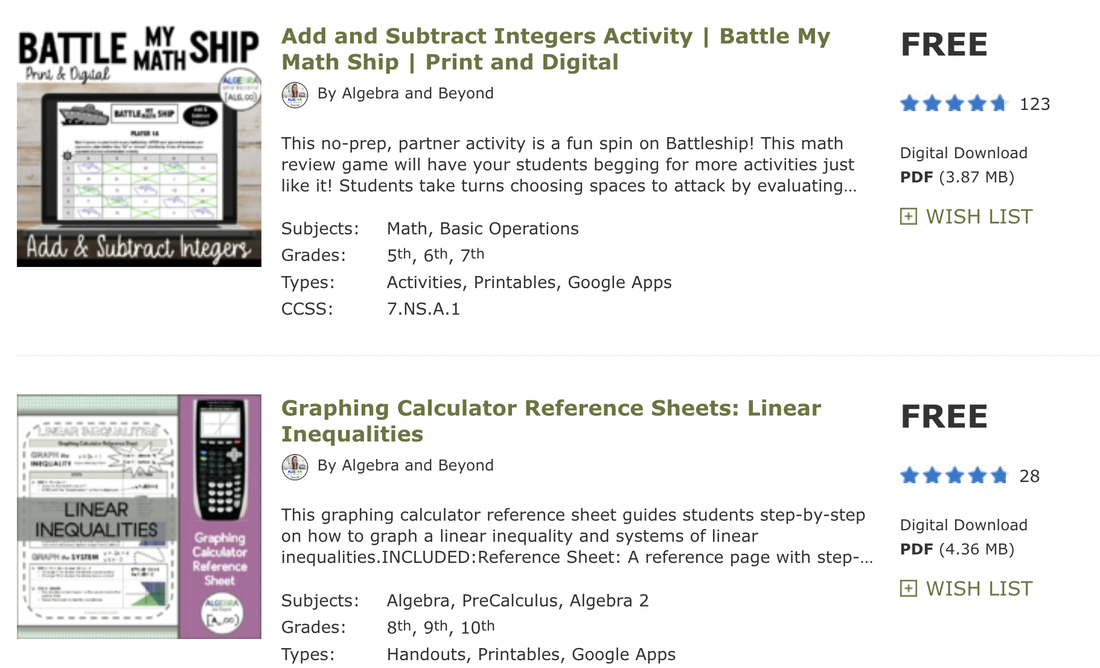

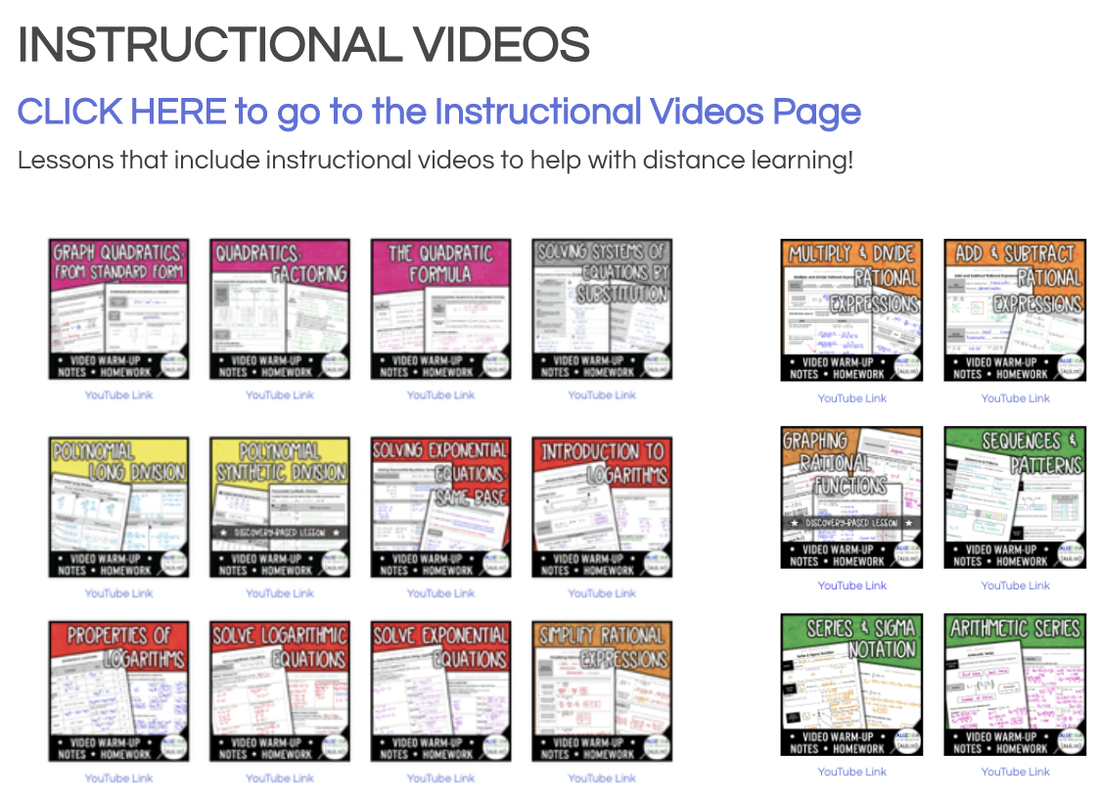

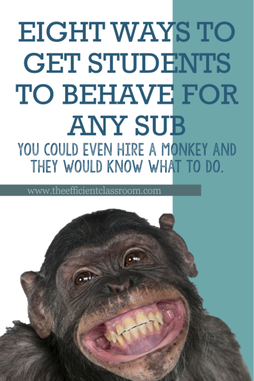

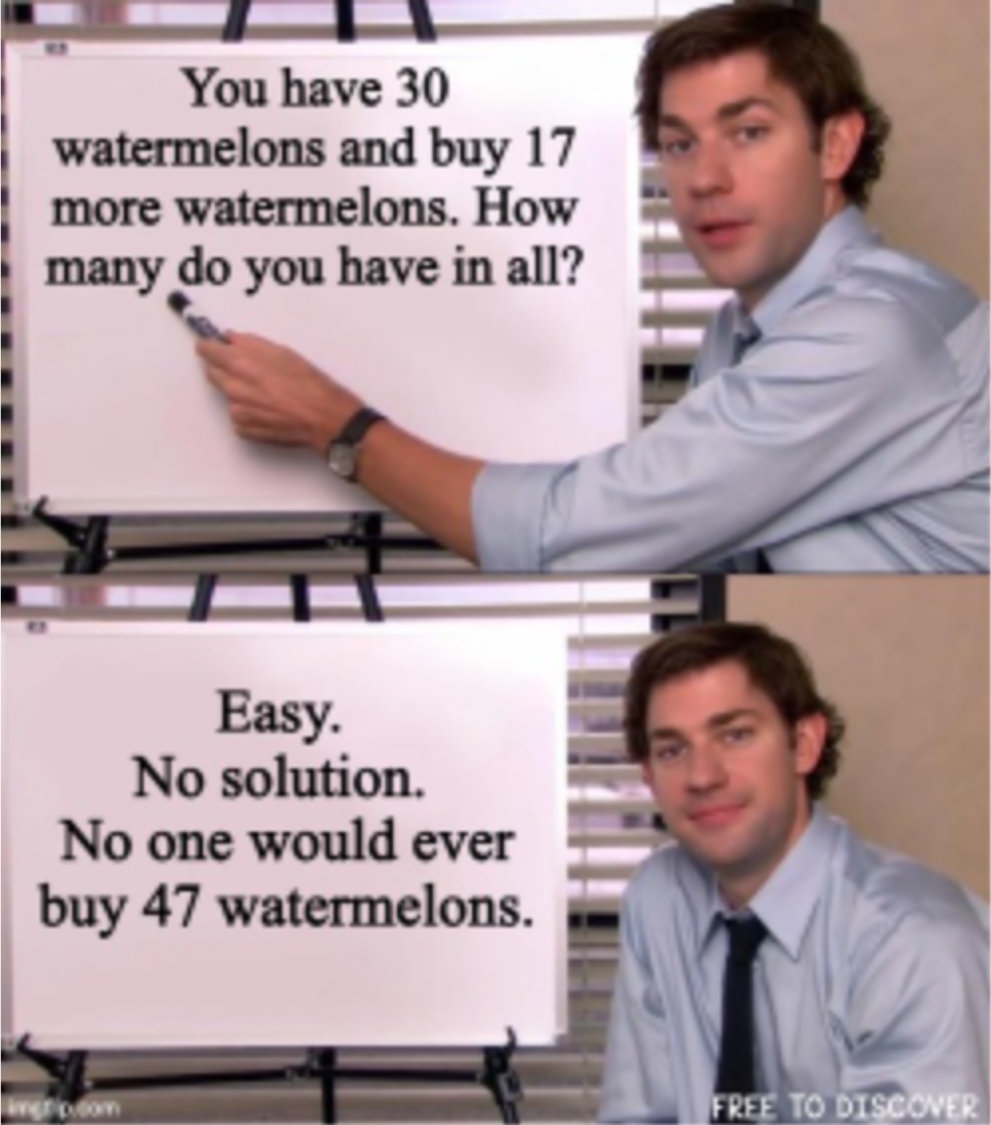



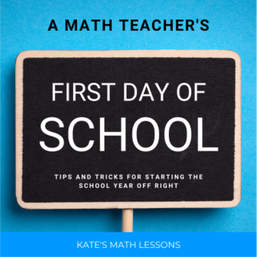
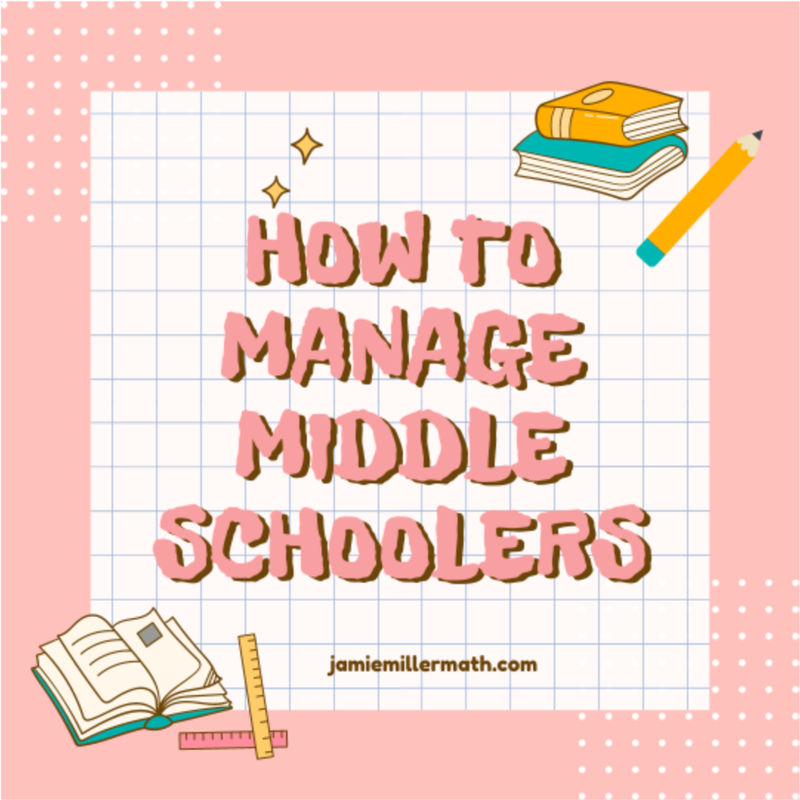





 RSS Feed
RSS Feed