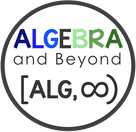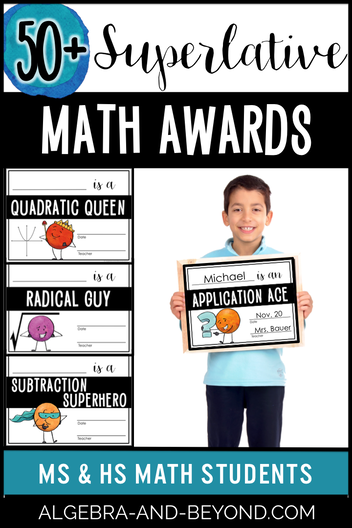 Have you ever had a student that was AMAZING at one math concept and was either average or poor at other math concepts? I had such a student. I nicknamed this student “Factor Master”. He found factoring so easy and was able to do it extremely fast. I could tell he was very proud of this skill, as was I. It’s then that I realized I wanted to give math award certificates to highlight the math concepts that students were specifically strong at in middle and high school. I searched the internet first and found math awards that were general for math achievement, but not specifically for certain math concepts. I decided I’d have to create my own. I wanted the award certificates to be fun, but not too cutesy for middle and high school students. I decided to use my friend, Sarah Pecorino’s, Dot Dude clip art. She is the BEST clip artist…I absolutely love everything she creates AND she is an awesome person too! Next, I made a list of grades 6-12 math concepts to use. I was able to come up with 50 fun superlative and alliteration award certificates! I made them ready to print AND editable, so teachers can type in the student names and dates. I found that recognizing my students’ strengths helped develop a positive culture within my classroom. When students know that their hard work is being noticed AND appreciated, they tend to work even harder and feel better about it. You can see all of the math awards in this video: Here are what other teachers have to say about these FUN math awards: Very creative and my students really enjoy these at the end of the school year and just from time to time. – MathBott I absolutely adore these! Make math class so much more fun! – Math with Ms Calabro So creative! I'm excited to use them this school year with my high school students. – In Math Class These are so fun and creative! My students loved receiving them as an end of the year treat! – Ashley B. These are fun and great motivators for the students. – Julie L. My students loved choosing who earned what award. Great math twist! – Susan M. Love these!! Every year I am required to give math awards and always struggle to come up ideas. These will make my life so much easier! – Fractions are Friends What a great way to celebrate our students. – Karen K. Click on the image below to go directly to the math awards: Looking to boost teacher morale too?!
2 Comments
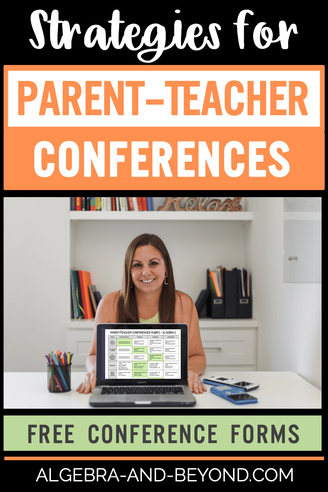 I want to preface this post with the fact that there isn’t a one-size-fits-all strategy for how to conduct parent-teacher conferences. There are MANY ideas and methodologies that have been used by all levels of teachers. It is important to choose the best method that works for YOU. I’d like to share a strategy that worked for me and can be used to help you set up your parent-teacher conferences. I have included two FREE templates for you to use to prepare for parent-teacher conferences. Begin by using the SET IT UP template to decide WHAT you want to achieve during the conference and HOW you want to achieve it. This handout can be used digitally by typing in your content or if you are a paper/pencil person, you can print and complete it that way. CREATE A GOALDecide the important topics you want to share and/or discuss during the conference. Let’s face it, you simply cannot cover everything you want to during the conference. My conferences were always set for 15 minutes, so I had to pick and choose 3-5 areas I wanted to discuss to give the parent/guardian a good picture of their child’s progress. CHOOSE A METHODI find having some kind of form filled out prior to the conference helps keep the meeting focused. I prefer a RUBRIC in which I fill out for each student that includes the level of understanding for the units of study for the semester, work ethic, attitude towards learning, and attention. This has been by far the best thing I’ve done for having successful parent-teacher conferences! I usually print the rubric and highlight each area, so parents/students can leave with a hard copy. But, you can also share each rubric with them virtually by sharing your screen and/or via email. Click on the image for an editable version of this rubric. ATTENDANCEI used to only meet with the parent/guardian, but one year I changed it so that the student had the option to attend. I found that students enjoyed hearing about their progress and the good things they were doing in class. It was also helpful for them to be part of the honest conversation on areas they could improve. I truly think who attends varies on each teacher’s situation, so again, do what is best for YOU. EXECUTE YOUR PLANWhat needs to be prepared in advance? For me, I filled out a rubric for each student and made a checklist of appointments to keep the meetings efficient and on time. During the conference, I explain each area of the rubric and give a few examples. Parents were also happy to walk away with something they could reflect on with their child. REFLECTIONSI am the type of person that always wants to improve! I am constantly analyzing lessons, projects, activities, etc., so of course I want to reflect on how I set up and execute my conferences to make them even better the next time. Using the SET IT UP document helps me plan for conferences each year and having a RUBRIC I can edit for each quarter/semester helps me make the necessary adjustments for each conference. Here are some other strategies my fellow mathtastic friends have used with their students:
TEAM APPROACH by Math Giraffe Work together as a team to prepare for each conference. Students do self-evaluations that they present to parents alongside the teaching team's evaluation. Homeroom teachers act as representatives of the entire teaching team, while students take accountability and share input about any discrepancies / similarities between the two forms. (free download included)
We hope you find these
parent-conference strategies helpful! 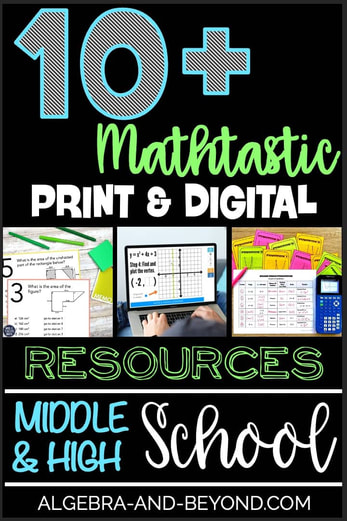 Have you had a few school days when you wake up to find out you are teaching virtual today instead of in-person learning? And then think…NOOOOOO, I had the BEST activity planned today! This is becoming more and more common. It causes teachers stress, disruption to learning, and overall, is very frustrating. Well, guess what?! I have some MATHTASTIC resources to share with you that you can either use in-person OR virtual because they are printable and digital. That’s right, with ONE resource you have access to both versions, which means you can switch from in-person teaching to virtual (and vice versa) and continue with your original lesson plans. Start using these resources today to save yourself the frustration of having to change your lesson last minute! ALGEBRA AND BEYOND PRINT & DIGITAL RESOURCES:REAL WORLD PROJECTS – Are you out for a few days and need students to do independent work? These projects are perfect! Students learn how to connect what they learned in class with real world scenarios. BATTLE MY MATH SHIP – Students love this spin on the classic game of Battleship! Students try to sink their opponents' ships by solving math problems. Perfect partner activity to review any math topic. Set them up in a breakout room and away they go! Over 70 battleships to choose from! NAME THAT FUNCTION – Working with functions? Great! These activities help students critically think about graphs and their attributes. These were the best for when I had half my class in person and half virtual because students could discuss and learn together no matter their location. ALGEBRA LESSONS WITH VIDEOS – Teaching a new topic today? No problem. These lessons can be shared with your students via a password protected site. They include a video warm-up, guided notes, and homework. You can demonstrate the learning in Zoom or use some of the FREE pre-recorded videos you will find here: INSTRUCTIONAL VIDEOS MORE MATHTASTIC PRINT & DIGITAL RESOURCES: |
| GEOMETRY TASK CARDS from Kacie Travis – Task Cards are great for independent or collaborative work! They are also a fun station activity. These can also be assigned digitally for another helpful option! Read more about these task cards HERE. |
| STATIONS MAZE from Mrs. E Teaches Math – Stations mazes are great because they get students up and moving around the room. They also encourage students to check their work carefully since an incorrect answer will eventually send them back to a problem they have already solved. A digital version is included for absent students. |
| BOOM CARDS from Kate's Math Lessons – Your students will LOVE getting instant feedback with these digital task cards! In a nutshell, Boom Cards are interactive, self-checking activities. Students are shown one question at a time and get immediate feedback on their answers. Boom Cards can also be printed if you prefer paper task cards for stations, games, or scavenger hunts. Read more about these activities HERE. |
| MINI MYSTERIES from Lauren Fulton –Who doesn’t love a good mystery? With Mini Mysteries, students use standards-based math problems to solve murder mysteries! Each mystery comes with a mystery story, clue sheet (AKA, math problems that don’t feel like math problems), and a class set of suspect cards. As students work their way through the clue sheet, they narrow down the suspect list to find the guilty suspect! Print & digital versions come in each set. |
| OLD MATH GUY from Free to Discover - Engage your math students in interactive matching activities TWO different ways! Students play Old Math Guy (think Old Maid) in small groups. “Matches” are mathematical matches between 2 cards (ie 2(x+4) and 2x+8). Need a digital solution? The same cards can be used to complete an individual drag-n-drop practice activity in Google Slides. |
| PRINT AND DIGITAL MATH PUZZLES from Scaffolded Math and Science – Each set of math puzzles comes in both print and digital form. The digital versions are drag-and-drop in GOOGLE Slides. The puzzles make for engaging classwork, station activities, partner work and review. |
We hope these print and digital resources help you teach in-person and virtual!
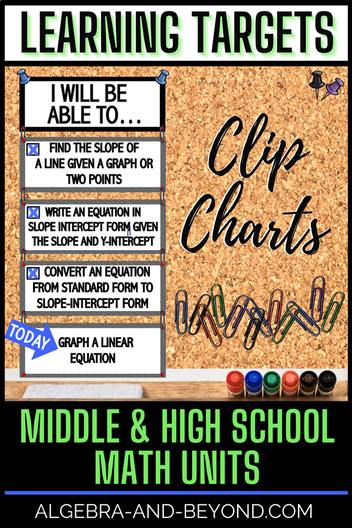
I need to preface this post by letting everyone know I did not come up with the idea of clip charts. I have to give the credit to a colleague of mine named Joey. When I was a Curriculum Director, I was observing Joey giving a lesson. That’s when I saw the clip charts hanging in the front of his classroom. I LOVED everything about them! Find out why…
What are clip charts?
Clip charts are a way for teachers to display content they want students to refer to during a lesson and/or unit. In my classroom, I use them to show all the learning targets for a unit of study. They are great to hang up at the beginning of a unit, mark off as you work through each learning target, and highlight the learning target of the day with an arrow. Simple and easy way to show what students learned, are learning, and are going to learn.
Why are clip charts helpful for teachers?
I don’t know about you, but I constantly was forgetting to post the learning target each day. I was getting mad at myself, not only because it is an expectation set by our school and I was dropping the ball, BUT because I knew my students wanted to understand what their learning goals were each day.
I was having a hard time planning, organizing, and consistently posting the standard on the board for various reasons. When I saw the clip charts hanging in Joey’s room, I knew in that instant that they were going to solve my problems…
- Ever have to change a lesson last minute? No problem! All you have to do is move the arrow to the different learning target.
- Have a substitute? No worries, the learning target is already posted.
- Forget to post the learning target on the board? No you didn’t…it’s already posted for the entire unit of study.
- Can’t remember which learning targets you used last year? Problem solved. You can reuse these year after year, so you don’t have to remember.
- Ever have a student want to know what they are going to learn every single day? Great! All the learning targets are posted for the entire unit.
These will help you stay organized, save you time, and benefit your students…basically make your life easier, with simple preparation that lasts years.
Why are clip charts helpful for students?
One of my former students came up to me one day and said that she missed me as her teacher. One of the reasons was because she always knew what we were learning each day, as I had made it so clear with the clip charts. With her current teacher, it wasn’t posted anywhere, not even by topic on the handouts. She felt this was negatively affecting how she was able to prepare and study for assessments.
Maybe this teacher was having the same issues I had before I started using clip charts? Either way, students NEED to know thee learning targets in order to be successful. Clip charts are an easy way to solve this because students are able to view the learning targets throughout the unit.
| How do you use clip charts?
|
Awesome! I have a free clip chart set on linear equations waiting for you in my resource library. Subscribe her to get instant access!
Do you already know you want full sets that are EDITABLE?!
I have that too! Click below on the classroom set you need.
Want to see other ways you can use clip charts in math class?
You can use them for formulas and step-by-step instructions to simplify expressions and solve equations. Many uses to help support students during the learning process! Check out Mr Jones Online for these types of clip charts.

There is one activity in particular that really embodies this statement. It’s an activity that I’ve used over and over with my students for different types of functions. At first, students tend to have productive struggle with this activity. BUT once they get the hang of it, they realize how making these connections helps them fully understand functions and their graphs. I call this activity Name That Function.
Name That Function is an activity where students analyze graphs of functions and make connections to their characteristics and the function that represents each graph. Students are given a fill-in-the blank table where some information is already given. Then they match the graphs to the characteristics and fill in the missing information.
There are different activities based on the type of function being studied. Each activity includes a print and digital version. Here are the different types of Name That Function activities and what attributes are reviewed:
slope, y-intercept, x-intercept, points on the line, slope-intercept form, point-slope form, standard form, and parallel and perpendicular lines (optional).
domain, range, intercepts, local min, local max, intervals of increase and decrease, end behavior, parent functions, continuity, and evaluating a function from a graph
Rational Functions
factor and simplify, vertical asymptotes, holes, horizontal asymptotes, x-intercepts, y-intercepts, and domain
Parent Functions
domain, range, symmetry, intervals of increase and decrease, end behavior, and the parent function equation
I cannot tell you how many times students treat equations and graphs as separate entities that have no connection. When, in fact, everything about them is 100% connected! I think this happens because we, as teachers, scaffold the content, and in doing so separate each aspect of a function into separate lessons. Which makes them appear disconnected.
Great news! This activity brings an entire function unit together, so students can understand functions based on the equation, attributes, and graph as a whole.
Do students enjoy this activity?
Yes, my students enjoy making these connections and feel more prepared for assessments because of it! But you don’t have to take my word for it. Here are some reviews from other math teachers that have used these activities in their classroom as well:
Great activity! Worked out perfectly in my stations and my students were very engaged! Thank you for sharing your creativity with me! – TexasMath4Success
Excellent resource! Really helped my students make the connections I wanted them to make. Thank you! – Passion 4 Mathin
This was a great activity after our introductory lesson. Students were able to compare and contrast different types of quadratics and it reinforced the concepts of min/max and vertex form. – Anna K.
I used this as a group test in my class. Students loved the activity and we’re challenged to really understand all aspects of quadratic functions. – The Square Root of Teaching
Great activity - my kids were able to apply their understanding and had great math conversations while they were working together. – Heather K.
Such rich discussions took place with this activity. It worked great as a chapter review.
– Michelle E.
Was very helpful for my students of different levels, engaging – Shan H B.
Perfect activity to test students knowledge and application of properties of quadratics and how they affect both graph and equations. – Grove Math
This resource had just the rigor I was looking for! Thank you! I had my students use it in groups. I used part A for my on-level class and part B for my honors class. Great resource!
– Theresa Simmons
This activity engages students to understanding characteristics of function families. Great discourse and enrichment activity. – Tony R.
Used for an in-class activity. Engaging and fun for students. Activity was thorough with great examples included. – Kristina R.
Students had to think to get the whole picture. Thanks! – Lynn S.
If you are NEW to Algebra and Beyond, CLICK on either image below to sign up and receive the activities. If you are already part of the Algebra and Beyond Community, click HERE and use the member passcode to access the activities.
Hello there,
I'm TYRA!
I'm an educational blogger and curriculum designer. I am enthusiastic about providing creative, comprehensive, and clear resources for middle and high school math teachers. My goal is to create content that is easy to implement for the teacher, and helps students Connect Knowledge with Understanding - One Lesson at a Time.
Looking for something specific?
FIND ME HERE
Categories
All
Favorite Classroom Things
Free Stuff
Graphing Calculator
Math Activities
Math Projects
Math Warm Ups
Real World Math
Teacher Tips
Archives
April 2024
January 2024
December 2023
October 2023
April 2023
February 2023
January 2023
November 2022
September 2022
June 2022
April 2022
February 2022
January 2022
September 2021
May 2021
October 2020
August 2020
June 2020
January 2020
November 2019
August 2019
February 2019
November 2018
October 2018
September 2018
April 2018
March 2018
February 2018
January 2018
December 2017
November 2017
September 2017
August 2017
May 2017
April 2017
March 2017
February 2017
January 2017
December 2016
FOLLOW ME
RESOURCES
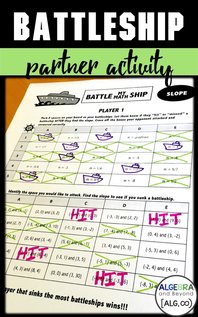
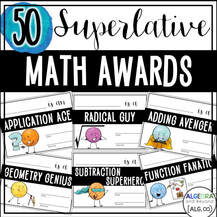

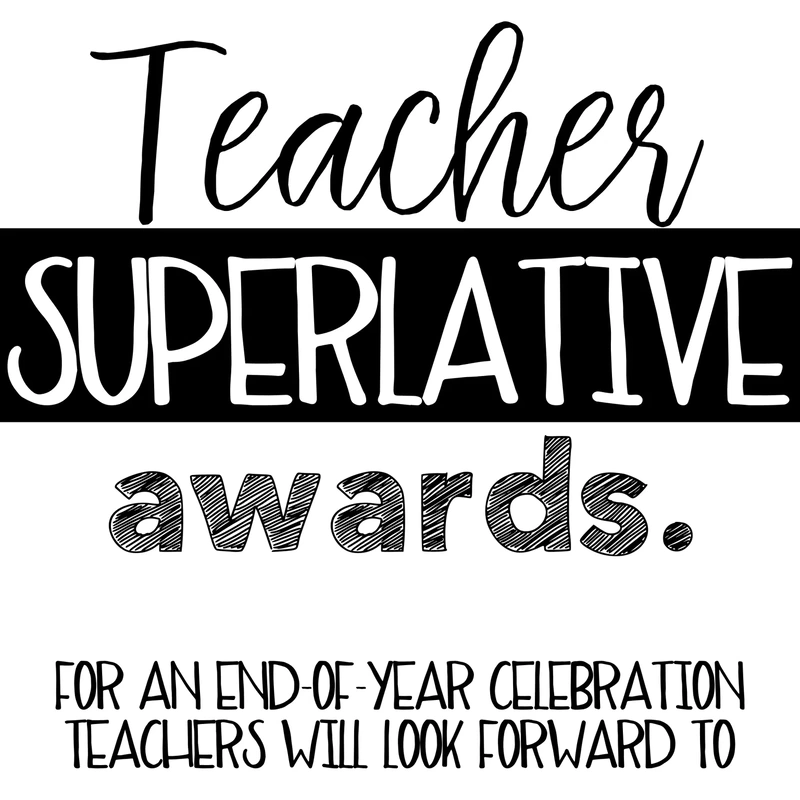
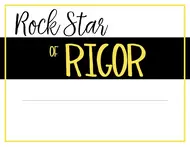
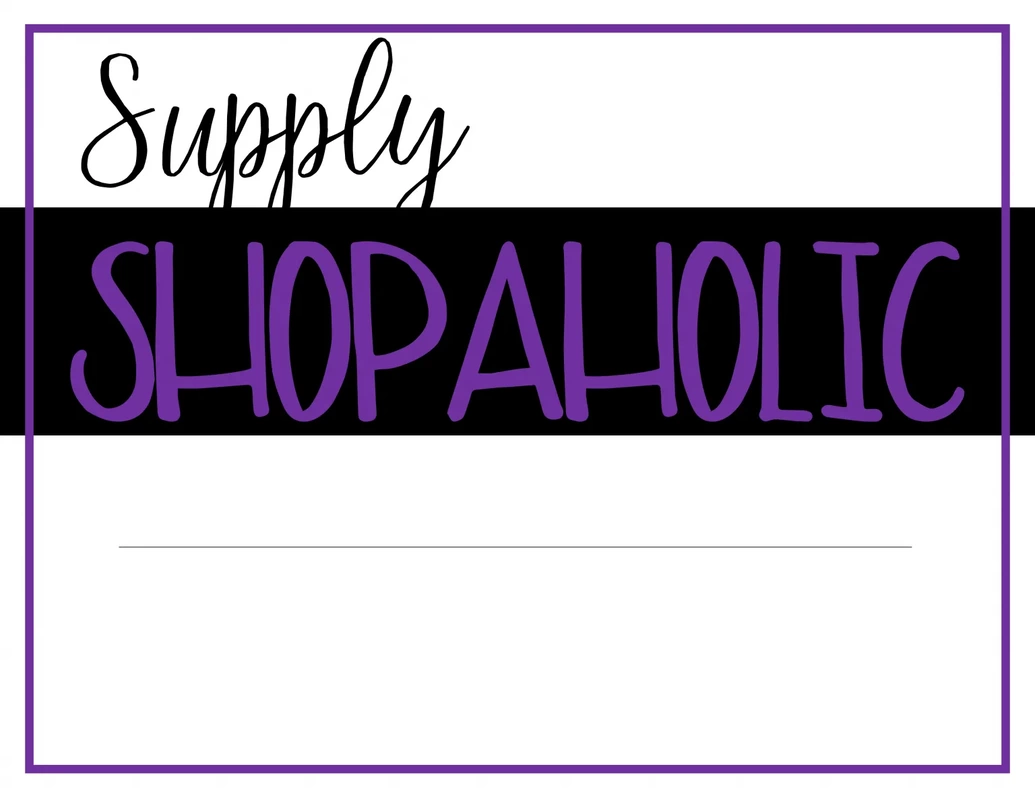
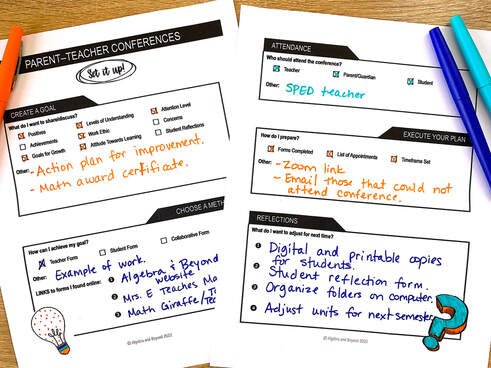
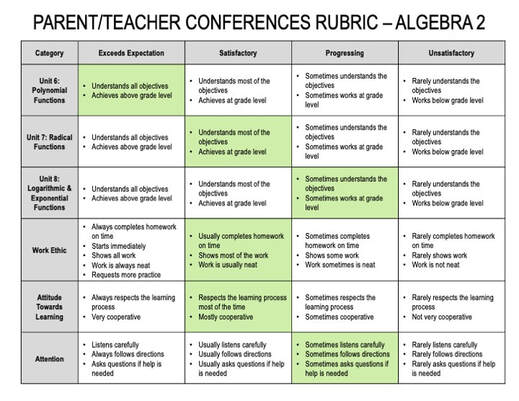
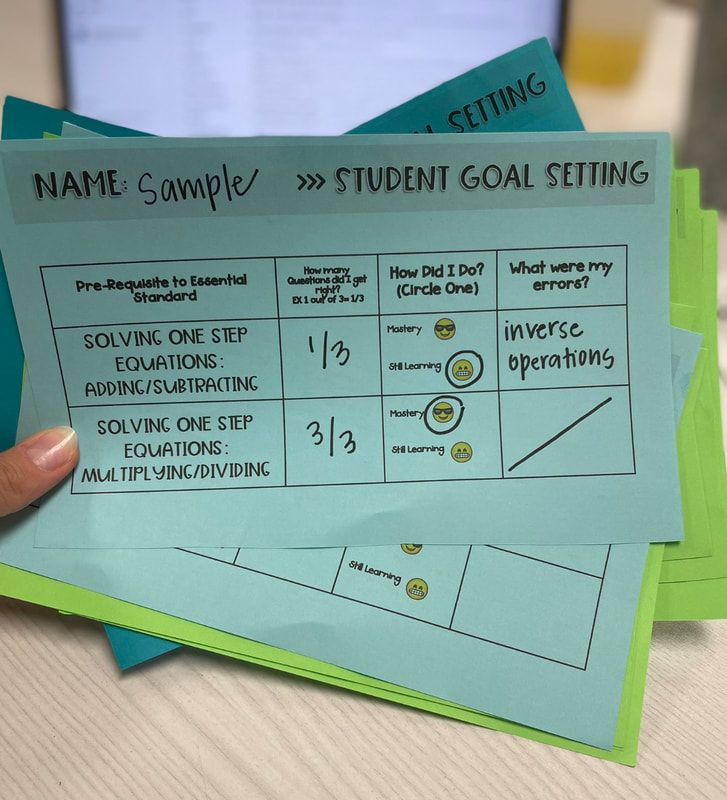
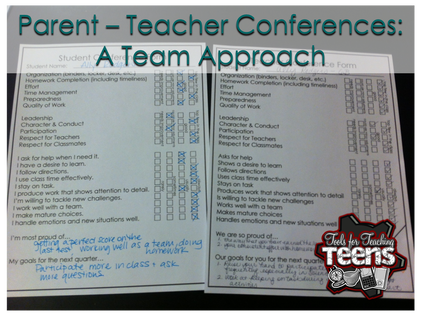
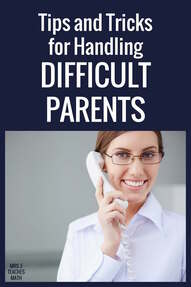
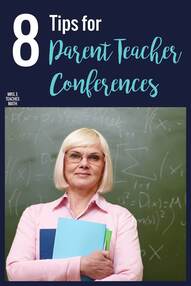
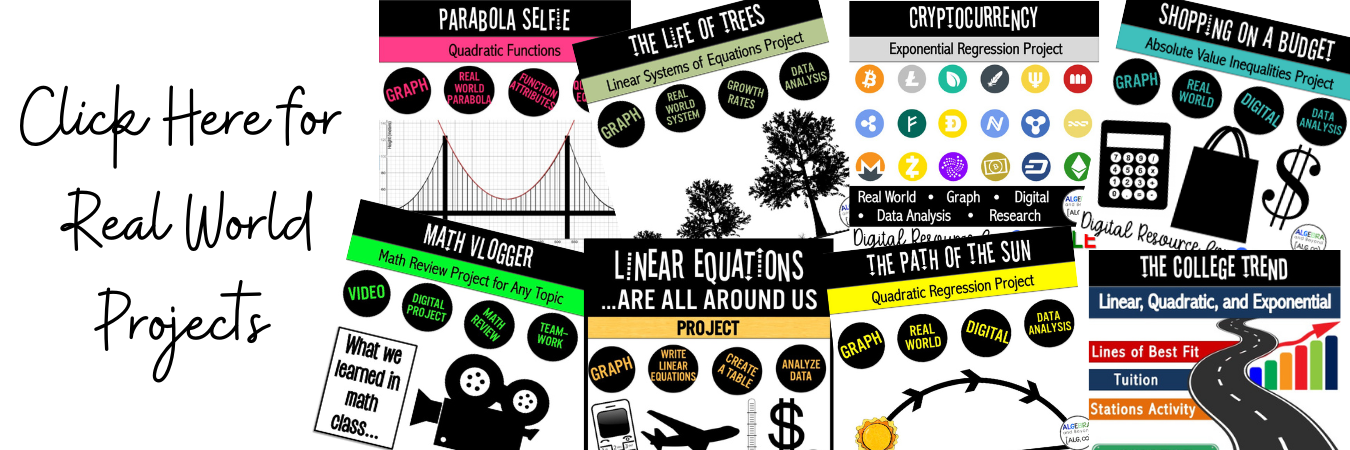
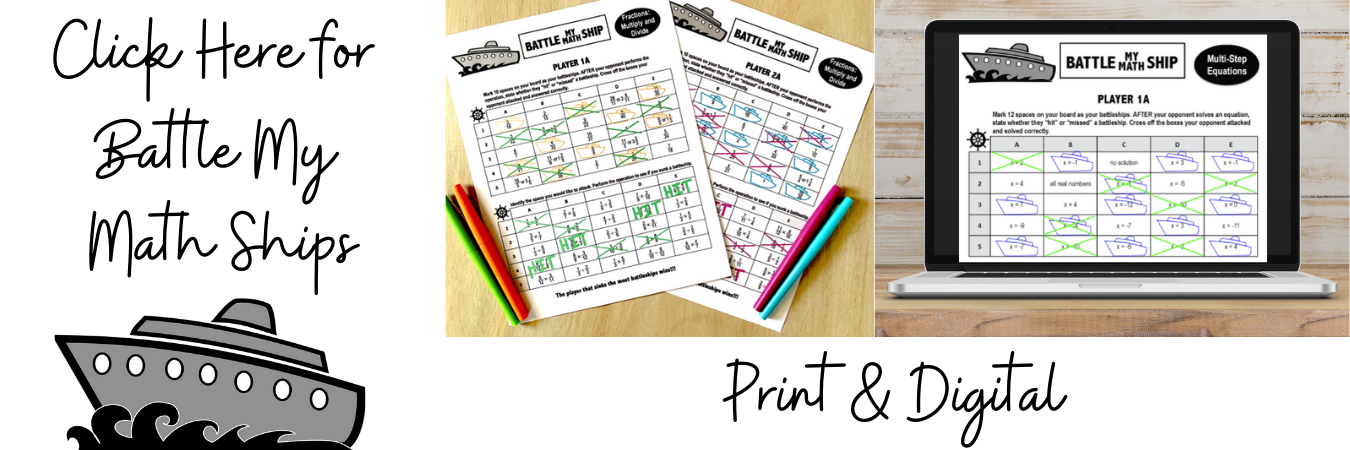
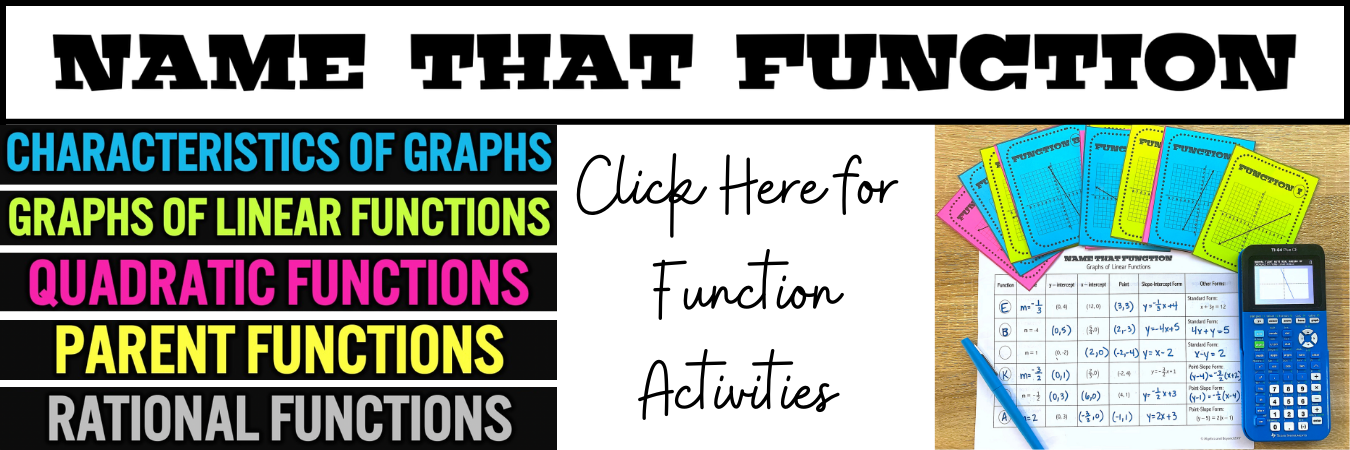
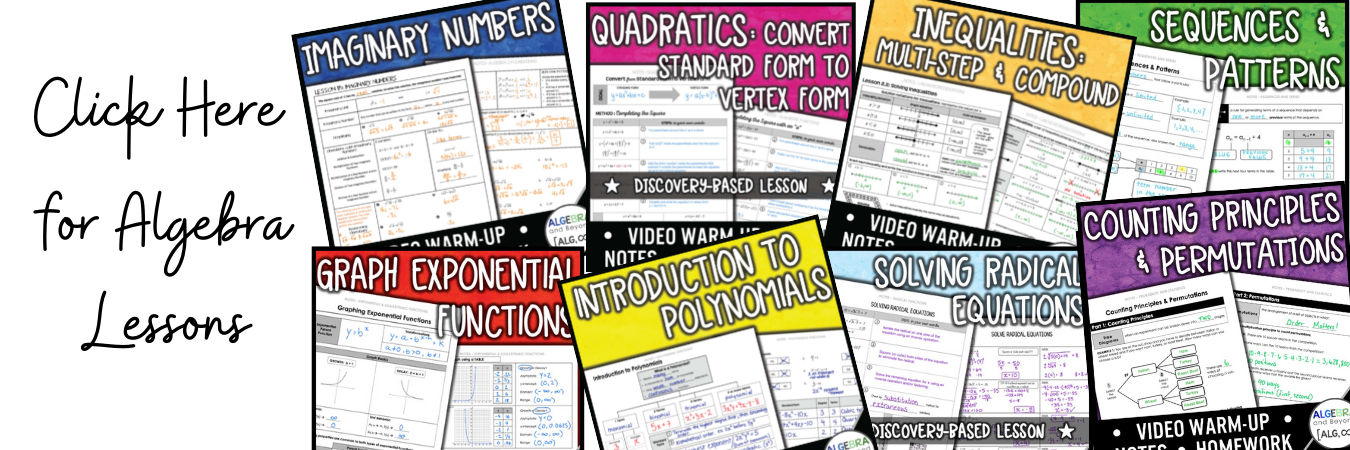
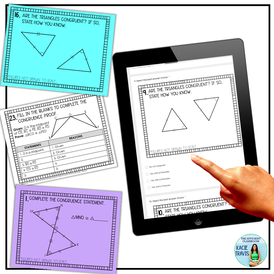
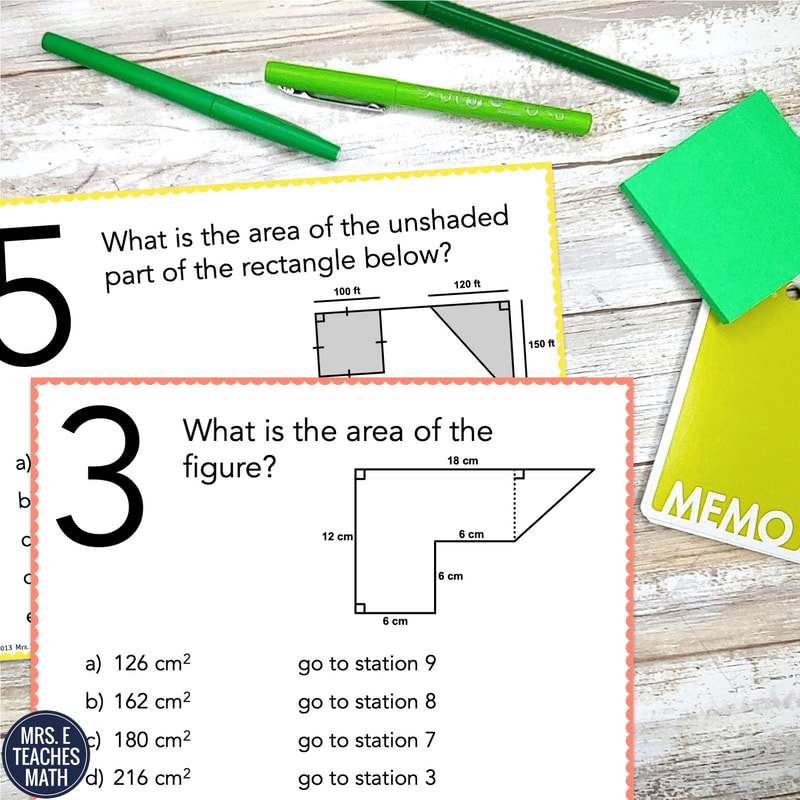
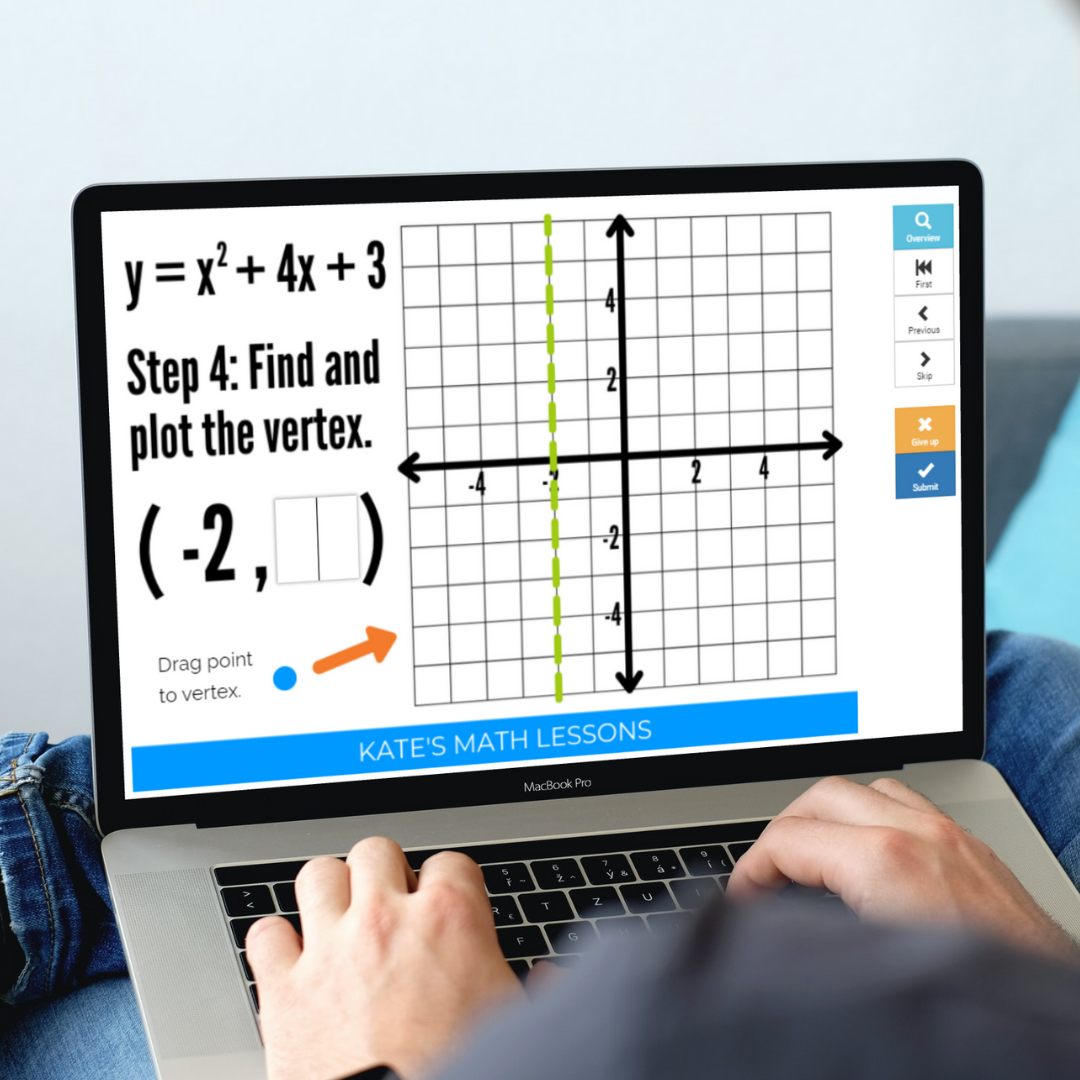
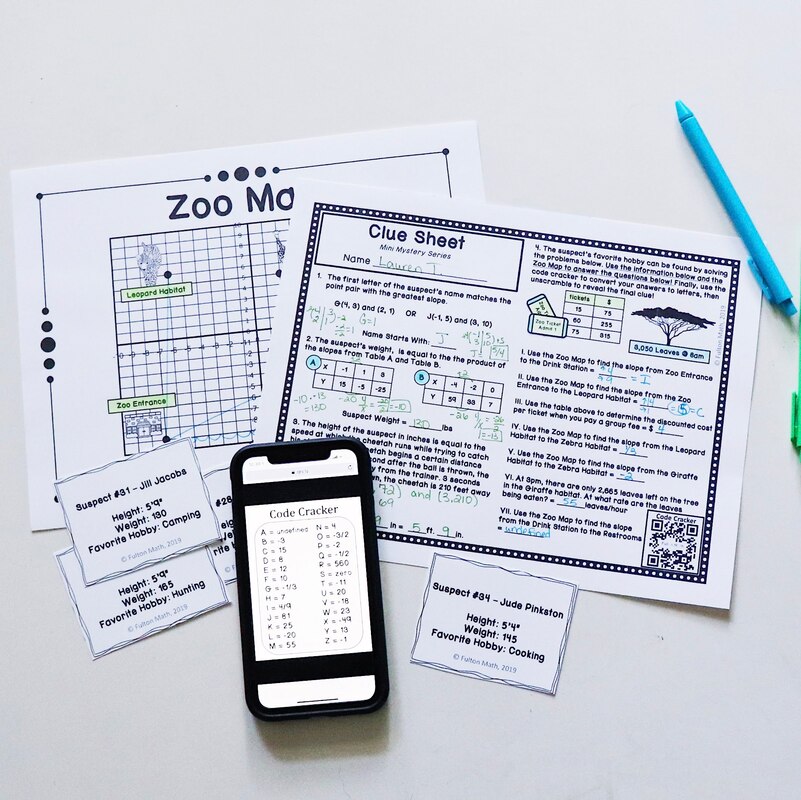
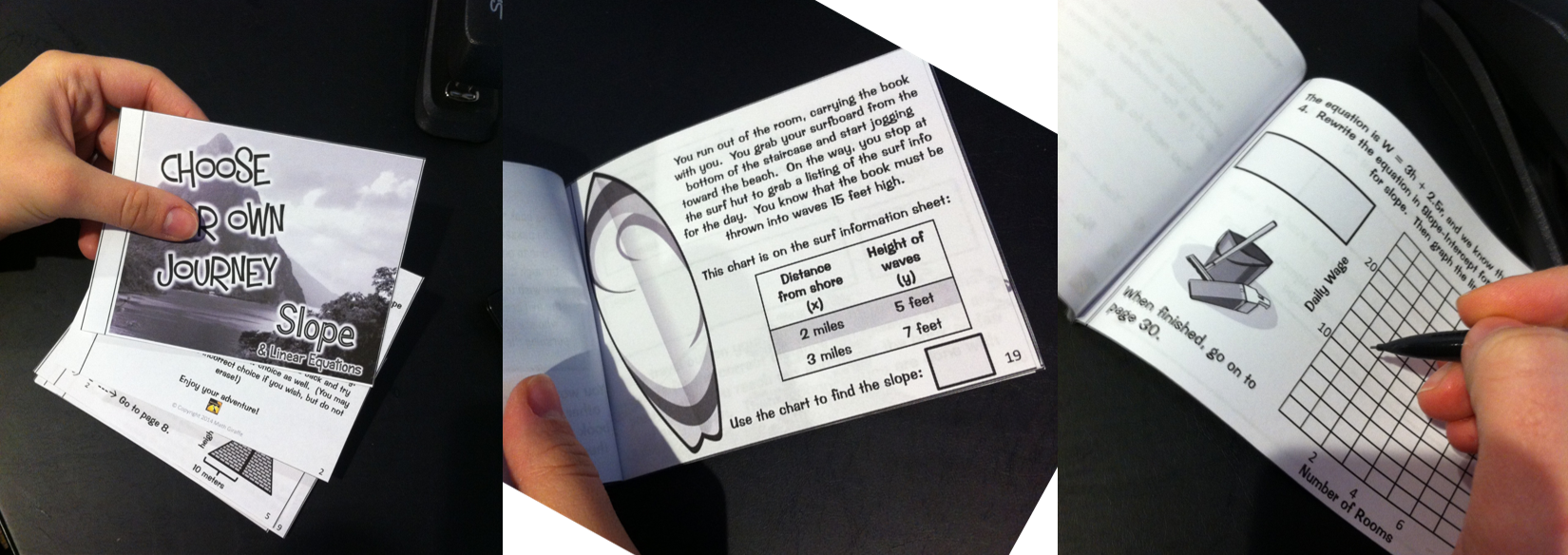
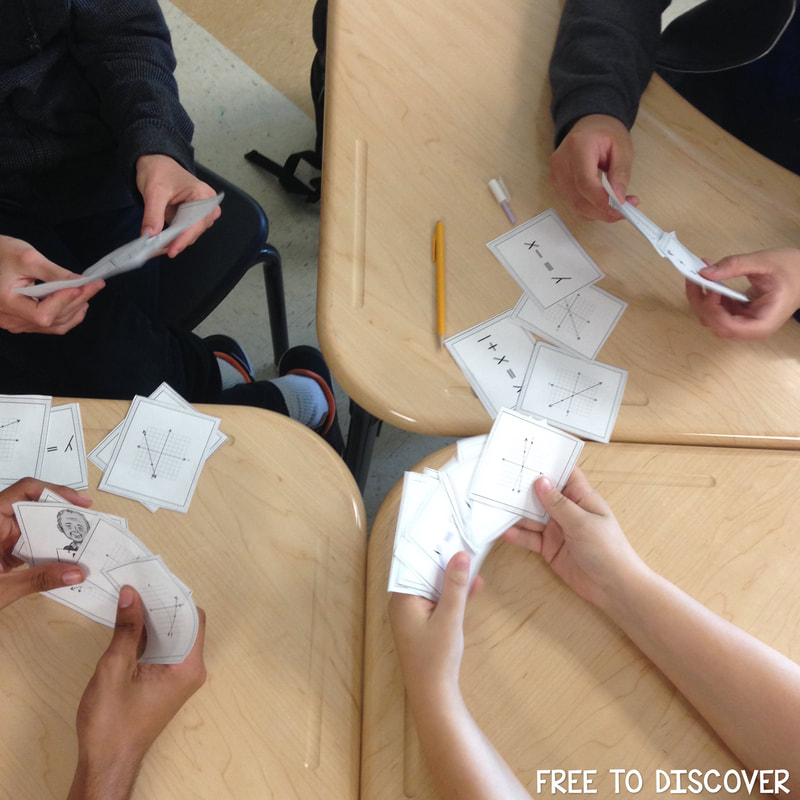
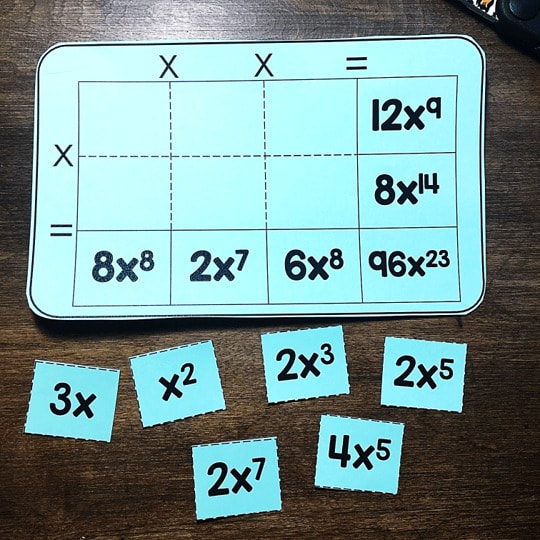

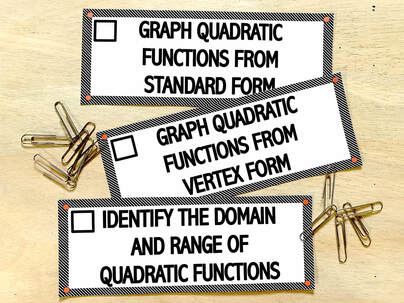
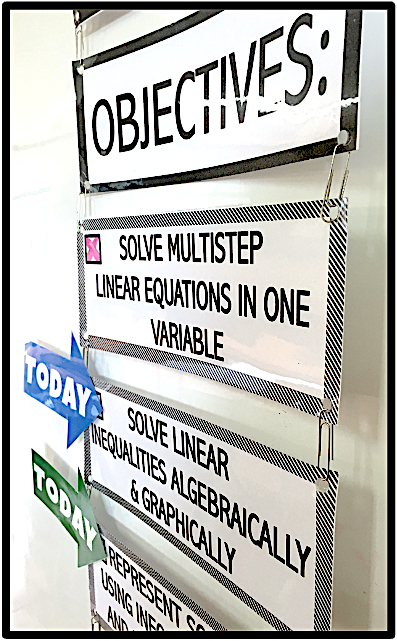
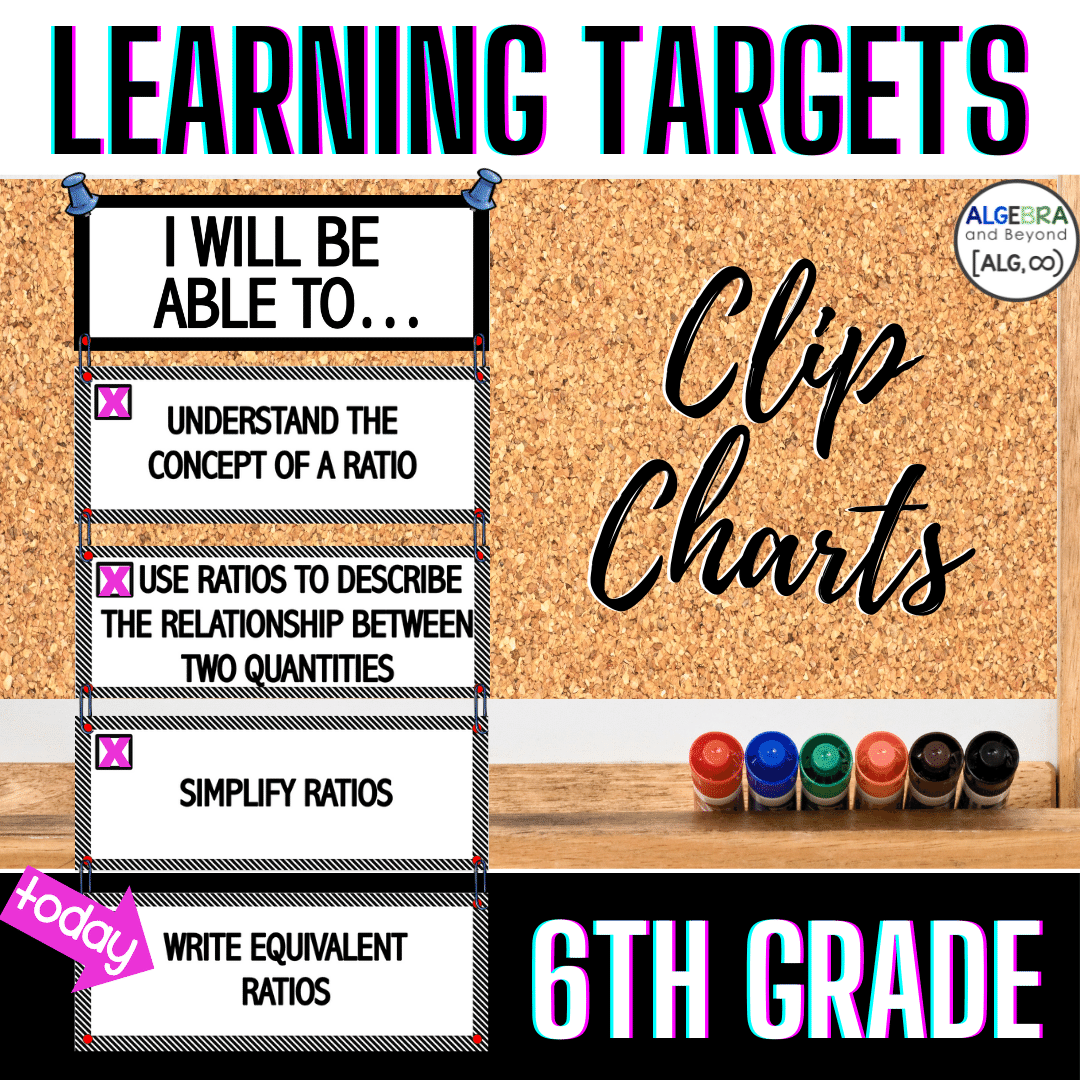
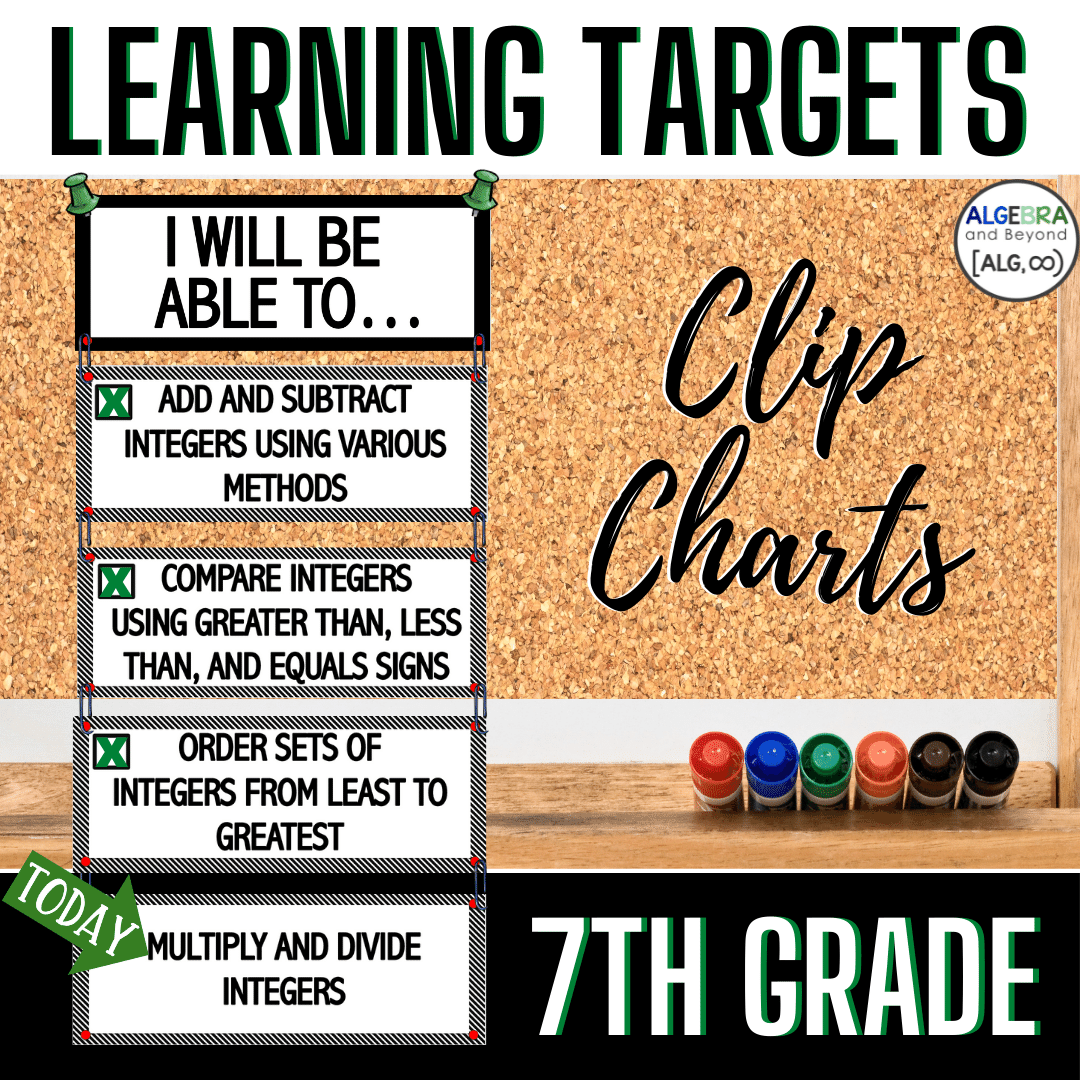
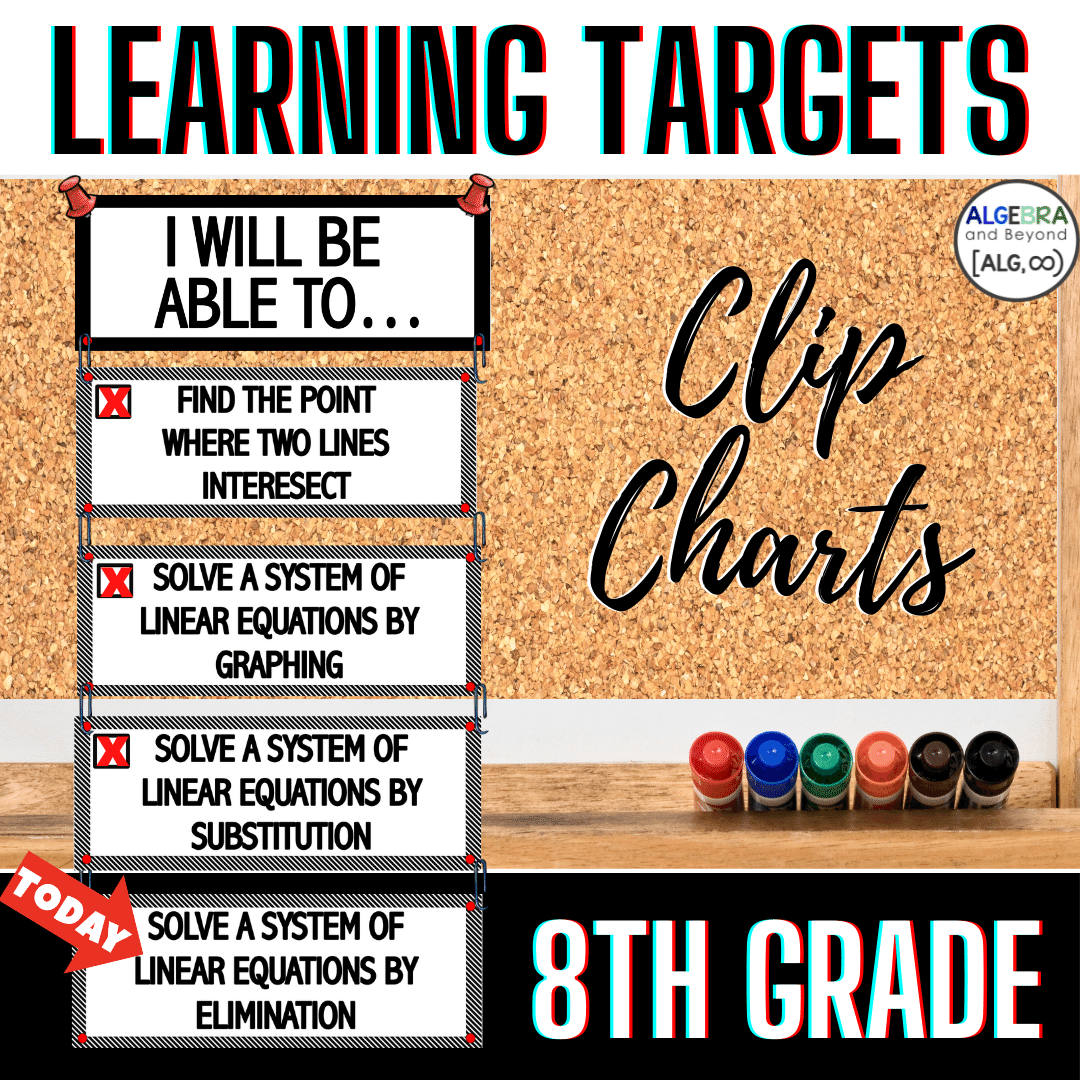
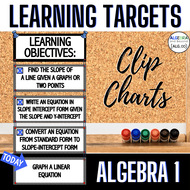
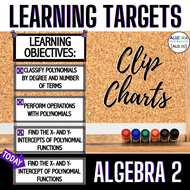
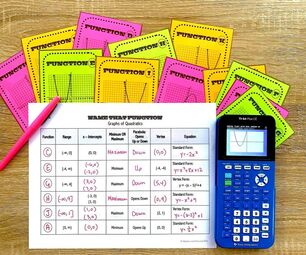
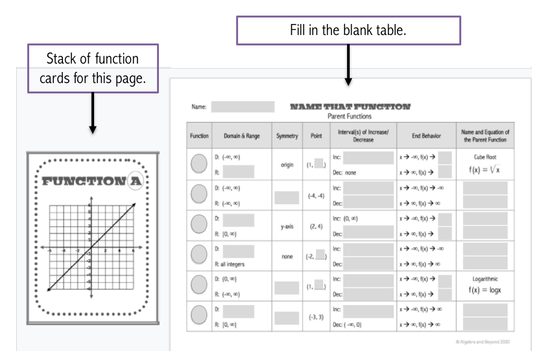

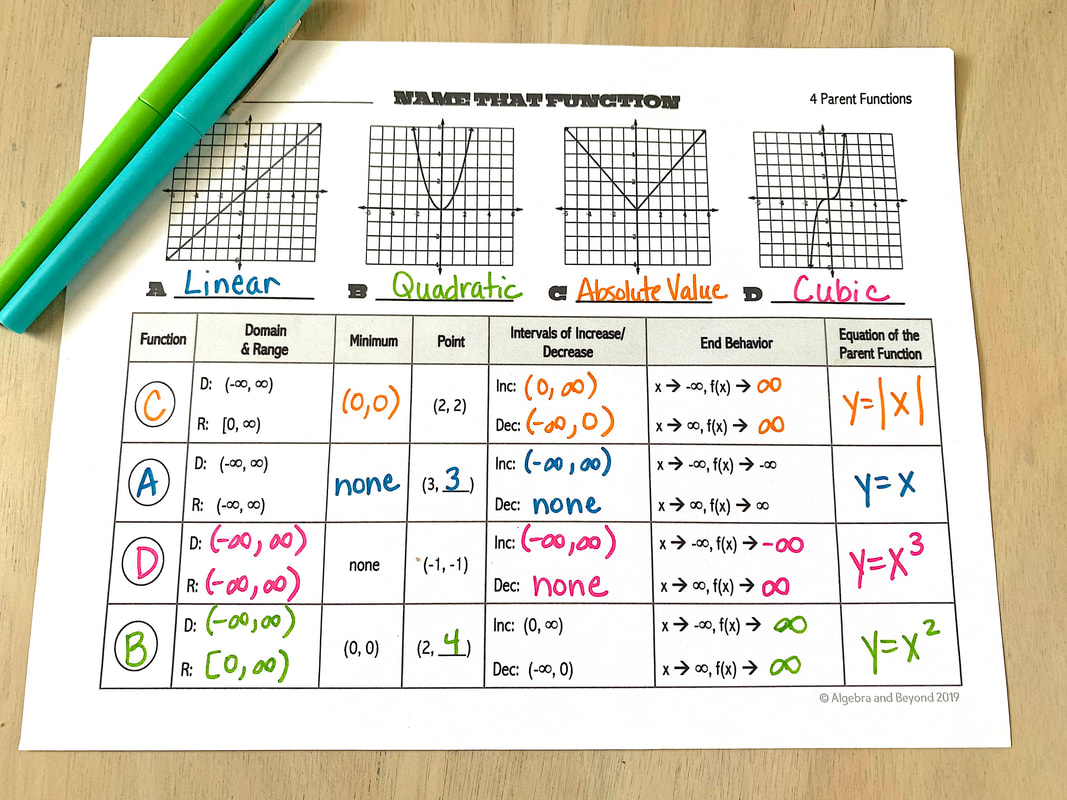

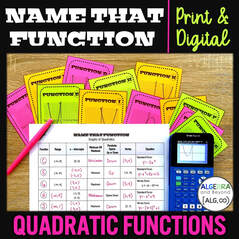
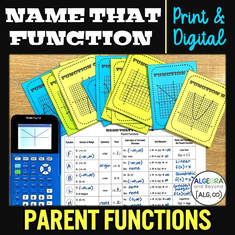
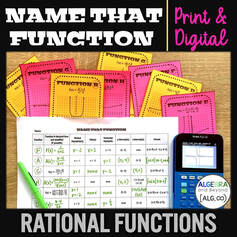





 RSS Feed
RSS Feed