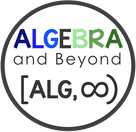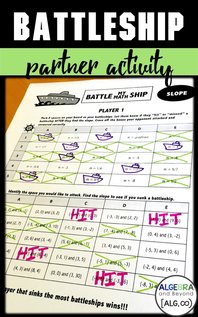|
In this post I will be using the term learning targets, also known as objectives, benchmarks, indicators, and standards. Each school uses different verbiage, so I wanted to clarify before reading further. 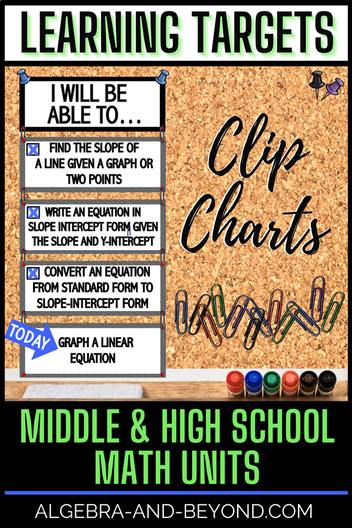 I need to preface this post by letting everyone know I did not come up with the idea of clip charts. I have to give the credit to a colleague of mine named Joey. When I was a Curriculum Director, I was observing Joey giving a lesson. That’s when I saw the clip charts hanging in the front of his classroom. I LOVED everything about them! Find out why… What are clip charts? Clip charts are a way for teachers to display content they want students to refer to during a lesson and/or unit. In my classroom, I use them to show all the learning targets for a unit of study. They are great to hang up at the beginning of a unit, mark off as you work through each learning target, and highlight the learning target of the day with an arrow. Simple and easy way to show what students learned, are learning, and are going to learn. Why are clip charts helpful for teachers? I don’t know about you, but I constantly was forgetting to post the learning target each day. I was getting mad at myself, not only because it is an expectation set by our school and I was dropping the ball, BUT because I knew my students wanted to understand what their learning goals were each day. I was having a hard time planning, organizing, and consistently posting the standard on the board for various reasons. When I saw the clip charts hanging in Joey’s room, I knew in that instant that they were going to solve my problems…
These will help you stay organized, save you time, and benefit your students…basically make your life easier, with simple preparation that lasts years. Why are clip charts helpful for students? One of my former students came up to me one day and said that she missed me as her teacher. One of the reasons was because she always knew what we were learning each day, as I had made it so clear with the clip charts. With her current teacher, it wasn’t posted anywhere, not even by topic on the handouts. She felt this was negatively affecting how she was able to prepare and study for assessments. Maybe this teacher was having the same issues I had before I started using clip charts? Either way, students NEED to know thee learning targets in order to be successful. Clip charts are an easy way to solve this because students are able to view the learning targets throughout the unit.
Ready to solve your learning target problems?! Awesome! I have a free clip chart set on linear equations waiting for you in my resource library. Subscribe her to get instant access! Do you already know you want full sets that are EDITABLE?! I have that too! Click below on the classroom set you need. Want to see other ways you can use clip charts in math class? You can use them for formulas and step-by-step instructions to simplify expressions and solve equations. Many uses to help support students during the learning process! Check out Mr Jones Online for these types of clip charts.
8 Comments
Tenelle
12/27/2021 09:37:47 am
The idea of clip charts is awesome - thank you! I will be incorporating this idea into my high school math classroom immediately.
Reply
Tyra
12/27/2021 09:54:12 am
Yay! I'm so glad you find these helpful for your classroom. My students absolutely loved knowing what they've learned, what they will learn today, and what is coming up next. :)
Reply
Valerie L
6/2/2022 06:16:25 am
This is a great idea. I am the worst about keeping these updated. Thanks for the resource.
Reply
Tyra
6/29/2022 08:59:14 am
I used to be terrible about updating each day too...this was a game changer for me!!!
Reply
Nancy
6/28/2022 02:38:28 pm
What a fabulous idea! So many things come up at the last minute that make me change my plans. This is a great way to be able to make changes on the fly.
Reply
Tyra
6/29/2022 08:59:46 am
Yes! I love that I can easily move the "today" arrow for last minute changes in lessons.
Reply
Yessenia
9/2/2022 07:16:57 am
does it come in spanish
Reply
Tyra
10/19/2022 11:19:24 am
Hi Yessenia!
Reply
Leave a Reply. |
Hello there,
|
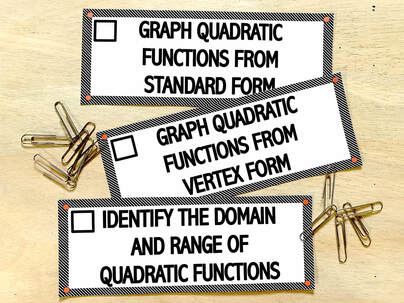
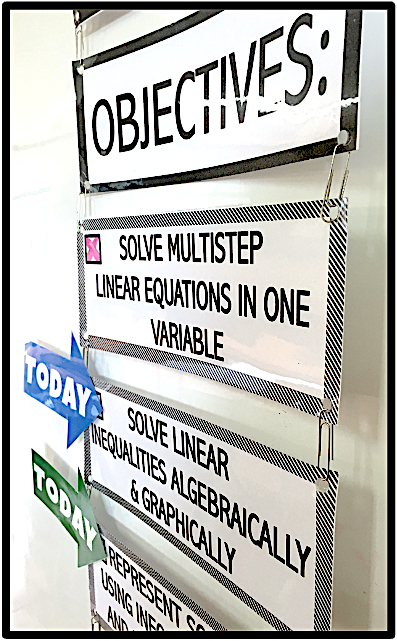
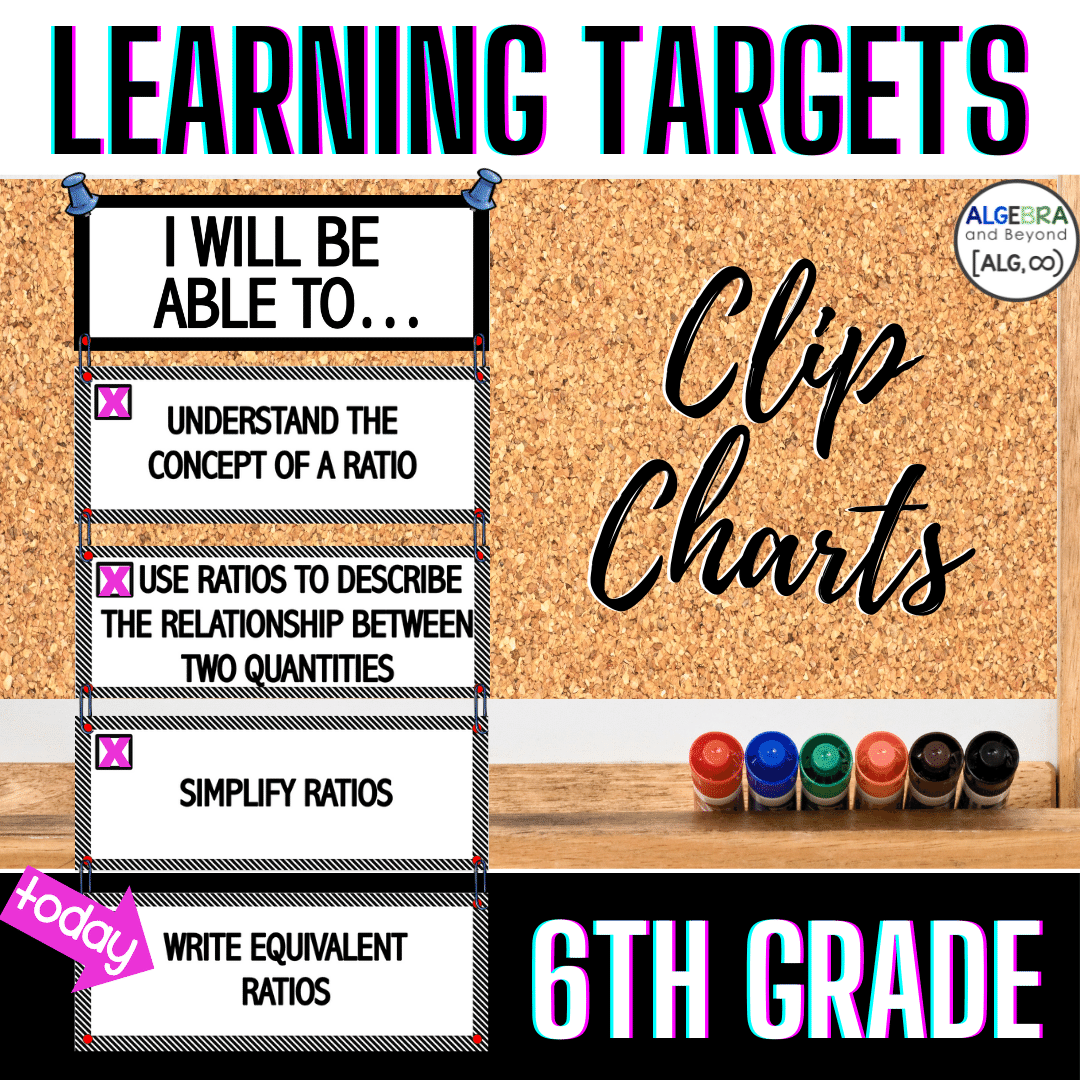
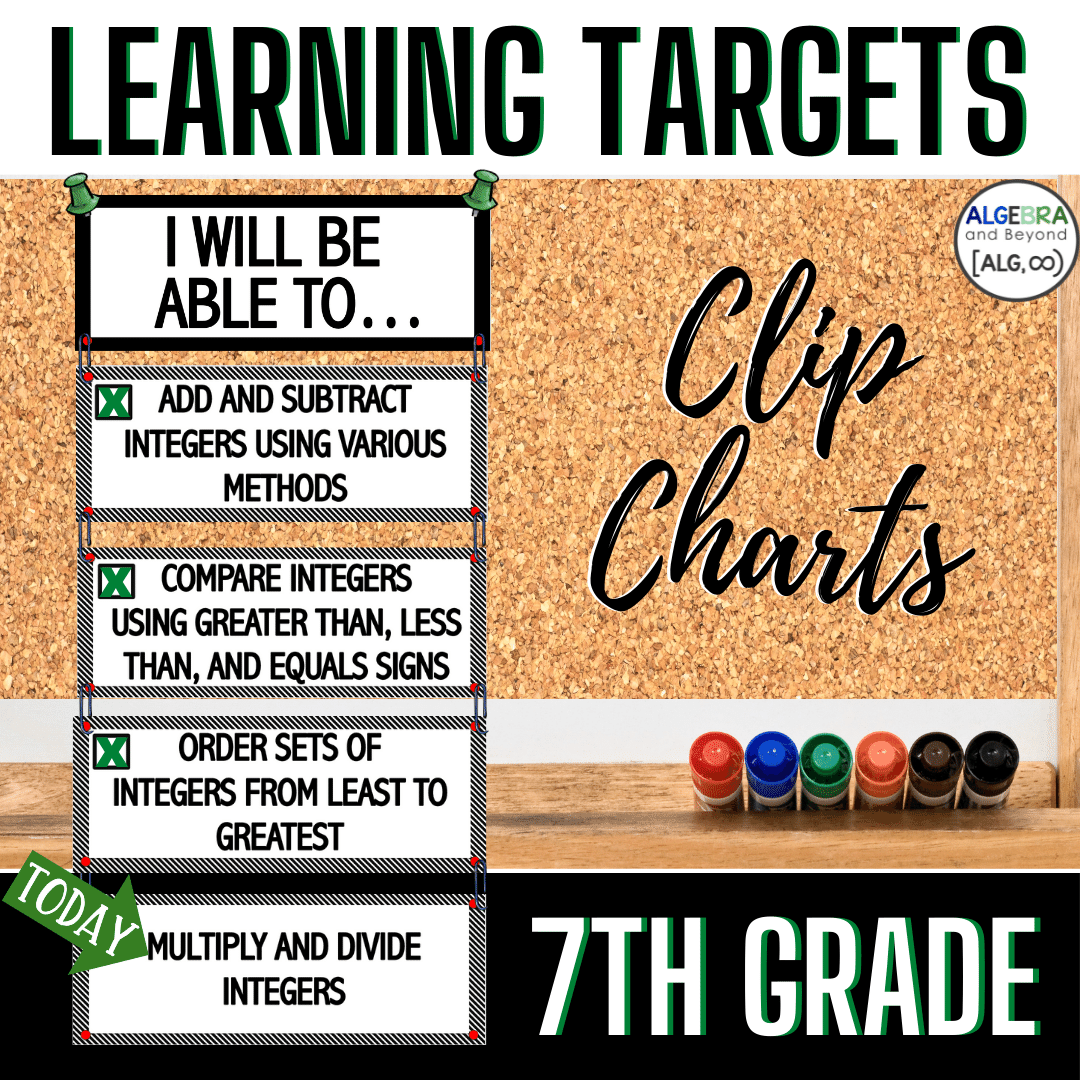
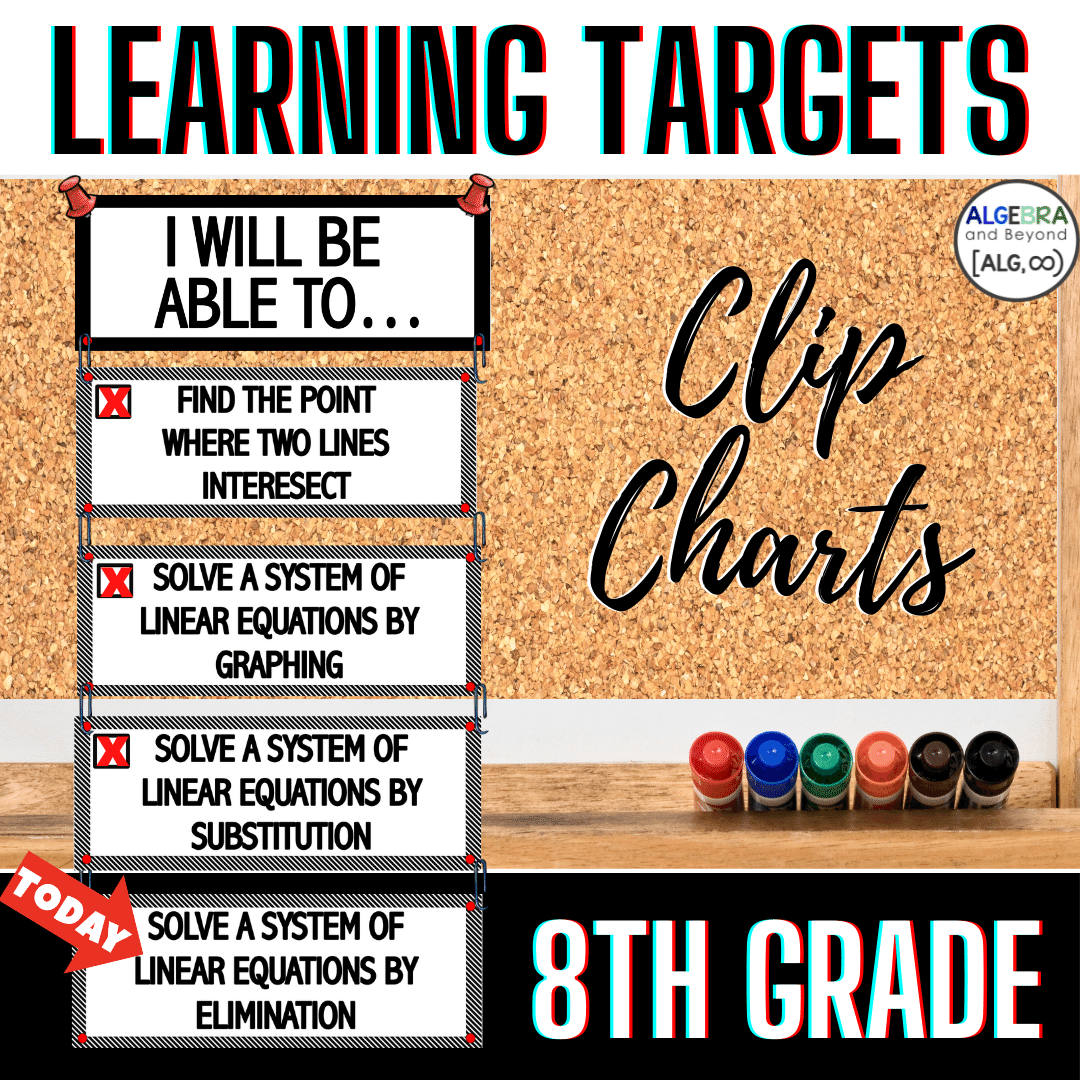
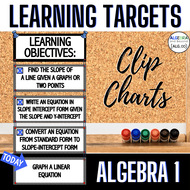
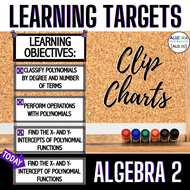





 RSS Feed
RSS Feed