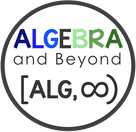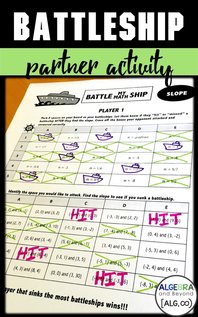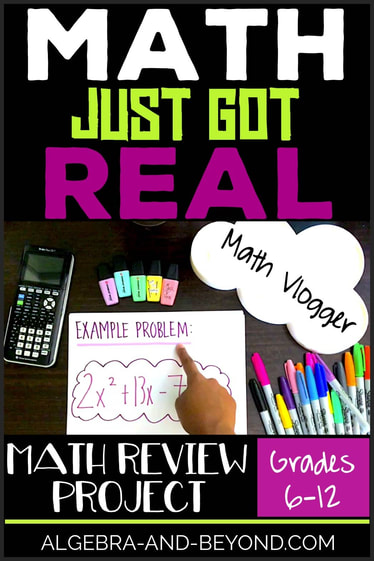 
I’m back again with another fun math project! This one is perfect for virtual learning or in the classroom. What’s even better is it can be used for ANY math topic for Grades 6-12. The only requirements are that students have to be a little tech savvy, creative, and able to demonstrate a math skill…because they are about to become a math vlogger!
First, what is a vlog? A video blog or video log, usually shortened to vlog, is a form of blog for which the medium is video, and is a form of web television. And a vlogger is someone who creates a vlog. Why would your students want to become a vlogger? It’s honestly all the rage right now! Even my 6 year-old and 9 year-old want their own vlog. Plus, some earn millions of dollars a year!!! Is this REAL? Yes, there are vloggers and some do earn milions (and millions) of dollars a year. However your student isn’t actually going to have to post their video on a site to earn a grade for this project. This project inspires them to pretend to be a vlogger and create a math video, which is a fun way to demonstrate their knowledge of a math concept. You can choose to create a class vlog or have students present their video to the class. Either way, they get to pretend to be a vlogger…and who knows, maybe one of them will be a real vlogger some day! Are you tired of me saying vlogger yet?! It’s okay, you get used to it, so keep reading…
MATH VLOGGER
OBJECTIVE Students demonstrate their knowledge and understanding of one review topic from their math course in a video that will be viewed by their classmates to help them review math concepts. How do students do this? Each student is assigned a math topic to teach or demonstrate in a video. Students are also given a storyboard template to help plan out their math concept throughout the video. The teacher must approve the storyboard BEFORE the student makes the video. This helps eliminate mathematical errors and to be sure the concept will thoroughly be explained. Students then need to decide how they want to present their concept. I’ve included links to various styles of videos and free programs they can use to create their video. Students must also include a short summary of their video.
Here is a student example video, so you can see how creative, fun, and educational being a vlogger can be for your students!
*This video was used with student and parent permission.
Click on the cover below to go directly to this project:
Looking for more Real World Math Projects?!
You can find all of them here:
0 Comments
Leave a Reply. |
Hello there,
|

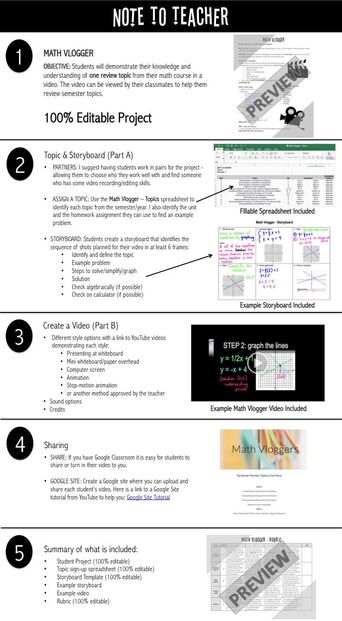
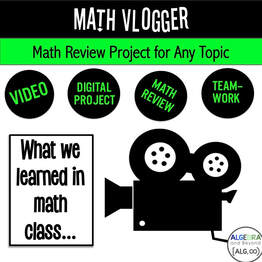
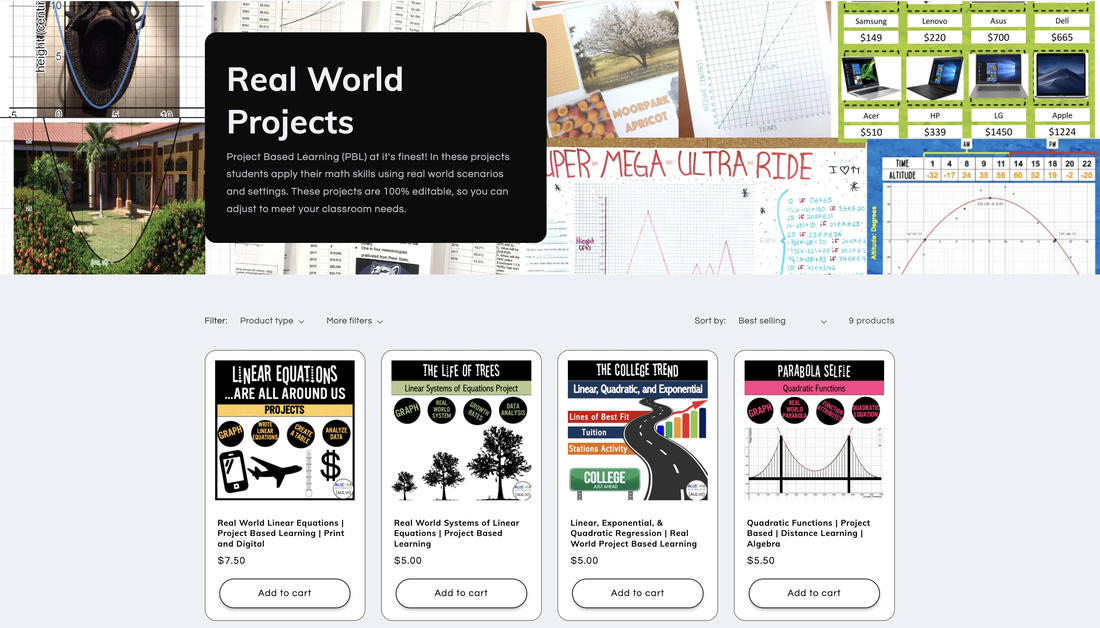





 RSS Feed
RSS Feed