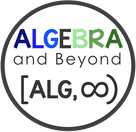Looking to Solve Quadratics?
Looking to Analyze Quadratic Graphs?
Looking for Real World Applications?Real World Projects and Applications by Algebra and Beyond Connecting quadratic concepts to real life really helps students understand how and why we learn about quadratics. You can do this in the form of a project or a handout with real world scenarios.
I hope these activities help your students practice and review quadratics!!!
1 Comment
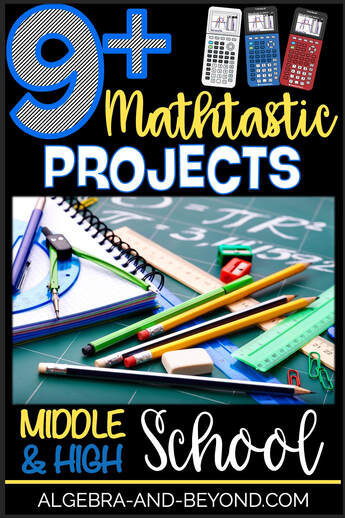 Let’s talk math projects…. As a teacher, I love to implement projects into as many units of study as possible. Projects can push students to use a higher level of thinking, because often, projects include more creativity, application, evaluation and analyzation than the average assignment or activity. This is a great way for us, as teachers, to see that students’ have the capability to expand upon their skill set. Students also enjoy doing something outside the normal lesson. Projects can give students’ choice, which can boost their engagement and motivation, allow them to capitalize on their interests and strengths, and enable them to meet their individual learning needs. Projects are a teacher and student win-win! Therefore, my math friends and I want to share with you some of our FAVORITE math projects that you can use in your classroom! Let’s start with the projects I use in my classroom… Students ALWAYS ask how will we use this math in the real-world?! Therefore, I create projects that have students use their math skills in real-world scenarios. They're also perfect for a summative assessment at the end of a unit OR integrated within a unit. Either way, you are answering that forever dreaded question of how math is used in real life! Read about some of the projects I’ve created for my students: MORE PROJECTS |
| Selfieometry – Kacie Travis, The Efficient Classroom Looking for a way to assess or reinforce what your Geometry students have learned? This project combines Geometry with the craze of “The Selfie!” It assesses the student's ability to apply Geometry concepts to the real world with a fun, highly relevant spin! |
| Design a Game Show Using Probability - Rise Over Run Students use what they know about probability to create their own game show. They can get creative and even test out their games! Instructions are included to guide students in designing a game based on a simple event, designing a game based on a compound event, explaining the probabilities of winning, and choosing prizes based on a budget and probabilities of winning. |
| Math is Everywhere Project – Middle School Math Man Get students thinking about how they see math in the real world with this Math is Everywhere Project. Students combine art and math to create a tile that shows how they see math outside of the classroom. These make an amazing bulletin board display! |
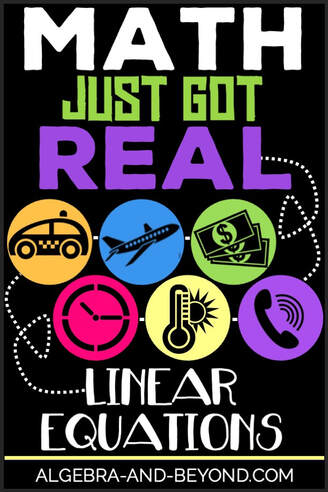
Linear Equations are All Around Us!
This was the FIRST project I ever made for my students.
It made me fall in love with integrating projects into my classroom.
I created it in a way that gives students' options of topics and various levels of difficulty.
And most importantly, my students had FUN doing math!!!
There are soooo many real-world scenarios that involve linear equations, but I tried to use a variety of ones that were most relevant for teenagers. Each of the following topics are included in this project:
- Cell Phone Plans
- Hourly Wages
- Frequent Flyer Miles
- Temperature Conversion
- Taxi Fares
- Car Depreciation
Analyze a linear equation in a real-world setting. You will be able to demonstrate your knowledge and understanding of the following skills:
- Write a linear equation that represents a real-world scenario.
- Create a table to represent data for the linear equation.
- Graph the linear equation.
- Create a visual demonstrating this real-world scenario.
- Answer questions about the real-world scenario by analyzing the equation, table, and graph.
RESEARCH & COLLECTING DATA
Students determine the rate and write an equation for the real-world scenario. Some projects require a little research, but a link is included to help them find the data. Then, they use the linear equation to fill in a table.
GRAPHING & RESULTS
Students graph the linear equation and plot the ordered pairs. I suggest they use graph paper or Desmos. Students label important information on the graph: x-axis, y-axis, ordered pairs, and use an appropriate scale. Students then analyze their equation, table, and graph by answering questions.
VISUALS
Students create a visual demonstration of the real-world scenario by drawing or using an image from the internet.
GRADING
A Google Sheets answer key for each scenario is included, so you can insert any rate of used in each project and it automatically calculates the information needed for grading. A rubric is also provided, so you can easily evaluate each aspect of the project. It is great for students to use, so they know exactly what is expected of them for each part of the project.
What’s included in the project?
- 6 student projects (print & digital) – various levels of difficulty and perfect for differentiation
- Note to Teacher – an overview of the project
- Answer Keys
- Rubric
- Example Project
EVERYTHING in this project is 100% editable!
Click on the video below to see an overview of the elements in the project:
Click on the image below to view this project:
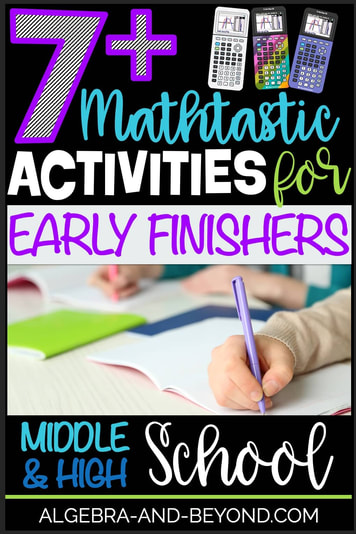
Therefore, one of the things I never want to do to my students is put pressure on them to finish an assessment in a certain amount of time, so the class could move onto the next task. It’s WAY too much pressure!
Of course, I can’t give them all day to complete it, BUT I can give them an ample amount of time to finish and check their work. But, by doing so, I may run into a few problems:
1 – Students that finish early will have nothing to do.
2 – We'd lose learning time, by allowing so much time for an assessment.
I didn’t want these things to happen either, so I created some quick, review activities for students to complete when they finished their assessments or work early. I call these iMath activities, which are based on everyone’s favorite apps. Below is a summary of each activity. Click on the image to link to the blog post with more detail about each activity. I specifically created them for an Algebra 1 course, but several of them can be used in 7th and 8th grade math as well.
| MATHBOOK ACTIVITIES Mathbook’s design is similar to a Facebook post. Even if a student doesn’t use Facebook, this activity is engaging and fun for everyone! My students really like picking out their icons because it gives the activity a personal touch that most math activities do not offer. Also, receiving feedback from a peer helps create a positive classroom environment. |
| iSTEP ACTIVITIES Often students can solve a math equation, but have a difficult time verbally explaining what they are doing. This activity addresses this problem. Each student is to “text” with a friend who needs help with a math concept. Their classmate asks how to solve an equation and the student has to explain each step needed in order to get a solution. I LOVE how these activities have transformed how students think and discuss math in class!!! |
| ERRORGRAM ACTIVITIES Error analysis is a method used to identify common mistakes made in mathematics and the cause of the incorrect answer. According to Robert Marzano, error analysis is at the top of the higher level thinking skills and an aid in conceptual understanding. This ability to check for correctness is a big key to achieving math proficiency. It’s awesome to see the critical thinking that happens during these activities! |
| DOODLR ACTIVITIES Making connections! Sometimes students can best understand concepts when they connect visual graphs, symbols, etc. with words. This activity gives students the opportunity to do just that in a creative and fun way. If your students already love doodle notes, then they for sure will love this activity! Students are able to let their creative side shine in this activity. |
MORE ACTIVITIES FOR EARLY FINISHERS
FROM MY MATHTASTIC FRIENDS
*Click on each image to go to the activity.
| 5 Pillars of Math Intervention That Works – Amanda Nix, Free to Discover Not only are Math Skill Drills awesome for math intervention, they are the perfect way to meaningfully fill time - especially for early finishers. When students finish an assessment or assignment, prompt them to pull out their Skill Drill and squeeze in some practice! |
| Skill-Building Equation Puzzles – Math Giraffe This set of challenge equation puzzles offers a fun approach to building problem-solving and algebra skills. You can also use these when teaching substitution or the transitive property. They are designed to help students build skills needed for solving systems of equations, even if they have never heard of systems before! They will be using substitution and the transitive property mentally, whether they know it or not. |
| Geometry Vocabulary Word Search Activities – Kacie Travis, The Efficient Classroom Learning vocabulary is such an important part of learning geometry. These word search activities increase students' familiarity with the vocabulary words in a fun way! They are the perfect activity to distribute after a unit test, to early finishers, or for sub lesson plans. |
| Mystery Graphs with Multiple Math Skills – Rise Over Run Students always love coordinate graph pictures! Instead of just practicing plot ordered pairs, why not incorporate other math skills as well? With these mystery graphs, students must first work out math problems to get their points. Then they graph them to reveal a picture. |
| It is okay to provide a brain break for early finishers – Damman's Algebra room Planning for instruction that’s fun for your students (and you) doesn’t HAVE to be hard. In fact, it SHOULDN’T be. Collect and finds are a a double win! They are done for you and keep the early finishers occupied so you can focus on those who need more help. 🎉 Here is a free Collect and Find so you can see what they are all about. I promise, you will not be disappointed. |
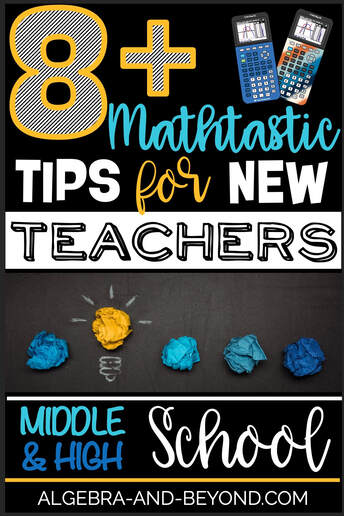
YOU CANNOT DO ALL THE THINGS!!!
Yes, it’s in caps because I am shouting it!
I remember when I was a first-year teacher and I thought I was going to be the best teacher by creating amazing activities, make every lesson “fun”, get to know each student’s strengths and weaknesses to differentiate for each one, integrate real world projects in every unit of study, follow all the new education trends, etc. I learned pretty quickly that there are only so many hours in a day, and even though I’m a high energy person…I am just one person, and I definitely set my expectations way too high. Quite frankly, even veteran teachers can’t do all the things.
I’m not saying throw in the towel for trying to do all the things. What I’m saying is, YOU can’t do all the things yourself, nor all at one time.
NOT ALL THE THINGS:
- YOU don’t have to re-teach lessons to students who were absent or didn’t get it the first time. There’s YouTube for that.
- YOU don’t have to begin your first year knowing what works and doesn’t work. There are blog posts made by experienced teachers for that.
- YOU don’t have to create every fun activity yourself. There are activities all over the internet you can use….literally thousands and thousands of activities to choose from.
- YOU don’t have to do a real-world project for every single concept. Mini-lessons are great too! There is Desmos for that.
- YOU don’t have to follow every new education trend. Find ONE that will work best for your teaching style and your students. Then, implement that.
NOT ALL AT ONE TIME:
If you are one of those teachers, like myself, that teaches several different grade levels, pick one grade level each year you REALLY want to focus on and improve it. Then, the next year, pick a different grade level. I set up a review cycle of content and implementation goals each year by grade level. It looks something like this:
I’m basically saying this…YOU don’t have to know or do everything yourself, and you absolutely cannot implement it all at one time. Learn from those of us that have been around awhile, and definitely don’t re-invent the wheel. So many amazing ideas and activities are at your finger tips, thanks to the internet. And don't forget to come up with a system for improvements year after year, like my review cycle idea. A little at a time, done well, goes a long way!
So, where can you start?
You can find several tips on my BLOG. I’ve also asked some of my math friends to share their best tips…so here they are:
| How to Get Secondary Students to Behave for a Substitute - Kacie Travis, The Efficient Classroom Teachers, let’s face it. It is easier to come to school sick than prepare for a sub. And the worst part is coming back to 3 pages of how poorly your class behaved. Oddly, you may have notes about students who have never stepped a toe out of line and it will make you wonder what got into your students and make you sick at your stomach all at the same time. It happens to the best of us. Be prepared for a sub by having these safe-guards in place. [READ MORE] |
| Get off to a great start day 1! - Rise Over Run The first day of school sets the tone for the year. Engage students with a math activity, get to know them, and let them get to know you and your expectations. In this blog post, you'll find some favorite activities for the beginning of the school year. [READ MORE] |
| Keeping it R.E.A.L. in Math Class - Amanda Nix, Free to Discover Congratulations on joining the elite group of crazy math teachers! You will now inevitably be asked, "when am I ever going to use this?" Well, you better make sure you're armed with an answer. Check out this post for four keys to keeping math R.E.A.L. for students. [READ MORE] |
| Bellwork Keeps Me Sane - Mrs. E Teaches Math Teaching procedures is the most important thing you can do at the beginning of the school year. This beginning of class procedure saves my sanity and starts class on the right foot. It's not too late to implement in your classroom tomorrow! [READ MORE] |
| High schoolers want fun too! - Damman's Algebra Room I'd like to let you in on a little secret, students love to play games and WORK hard for a piece of candy. ha! For real though, I strongly encourage you to give them a try. Check out this easy, low-prep game that incorporates movement and will guarantee 100% participation. [LEARN MORE] |
| Math Teacher Hack: Use Sticker Paper for Notebooks (especially for coordinate planes!) - Math Giraffe Free Coordinate Plane Stickers, Graphic Organizers, and Tips: Using Sticker Labels to Make Math Notebooks Interactive, Easy, and Efficient [READ MORE] |
| First Day of School (and beyond) Advice for New Math Teachers - Kate's Math Lessons I sent out a survey to over 10,000 math teachers. Here's a round-up of the advice they shared for new math teachers! [LEARN MORE] |
| Classroom Management: How to Manage Middle Schoolers - Jamie Miller Math Let’s talk about classroom management; the thing that they don’t really teach you how to do in college (at least not when I was in school). Classroom management is something that many teachers struggle with during their first year of teaching and it can make or break your school year. I’m here to tell you that classroom management does get better! [READ MORE] |
Hello there,
I'm TYRA!
I'm an educational blogger and curriculum designer. I am enthusiastic about providing creative, comprehensive, and clear resources for middle and high school math teachers. My goal is to create content that is easy to implement for the teacher, and helps students Connect Knowledge with Understanding - One Lesson at a Time.
Looking for something specific?
FIND ME HERE
Categories
All
Favorite Classroom Things
Free Stuff
Graphing Calculator
Math Activities
Math Projects
Math Warm Ups
Real World Math
Teacher Tips
Archives
July 2024
April 2024
January 2024
December 2023
October 2023
April 2023
February 2023
January 2023
November 2022
September 2022
June 2022
April 2022
February 2022
January 2022
September 2021
May 2021
October 2020
August 2020
June 2020
January 2020
November 2019
August 2019
February 2019
November 2018
October 2018
September 2018
April 2018
March 2018
February 2018
January 2018
December 2017
November 2017
September 2017
August 2017
May 2017
April 2017
March 2017
February 2017
January 2017
December 2016
FOLLOW ME
RESOURCES
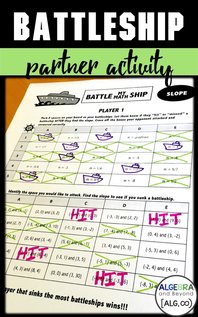
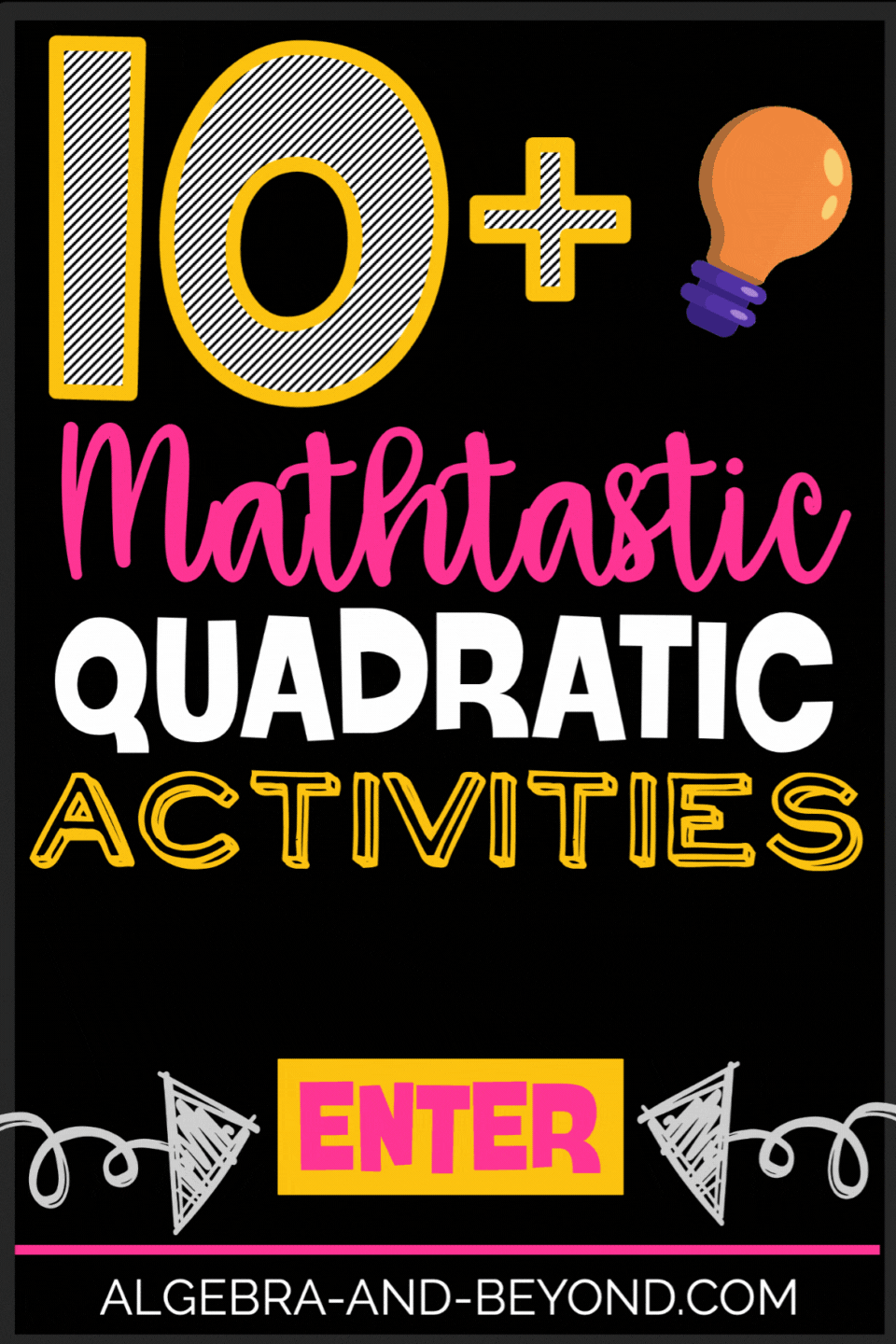
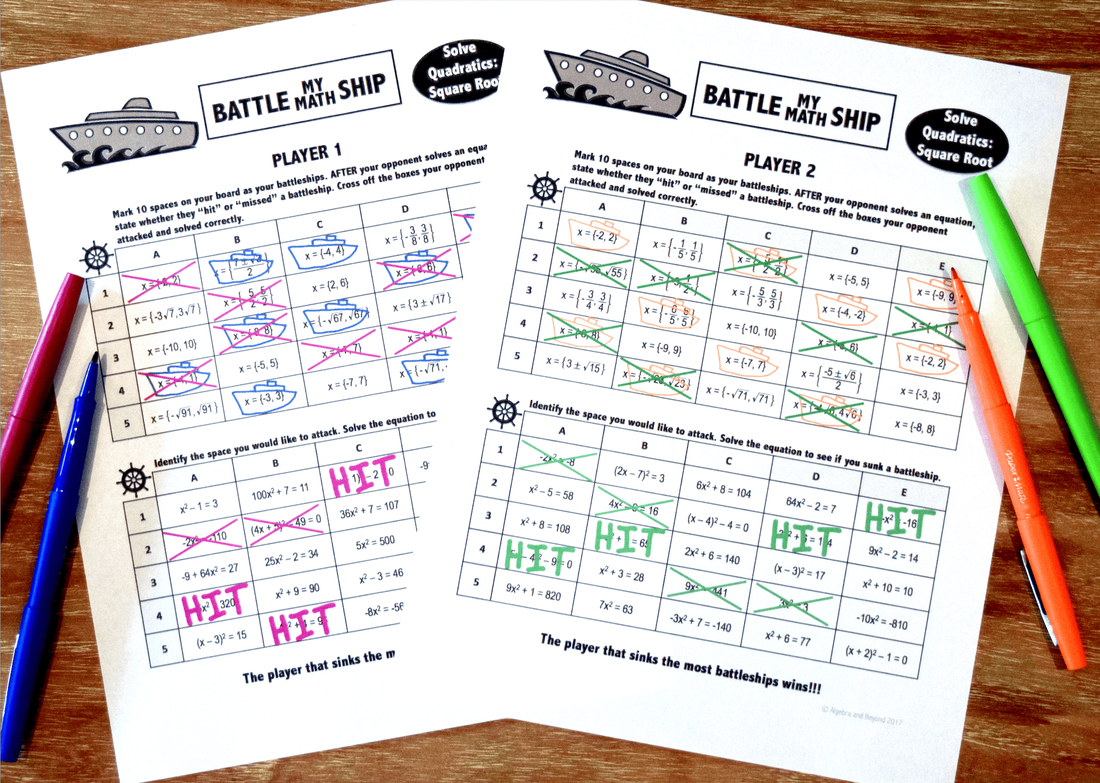
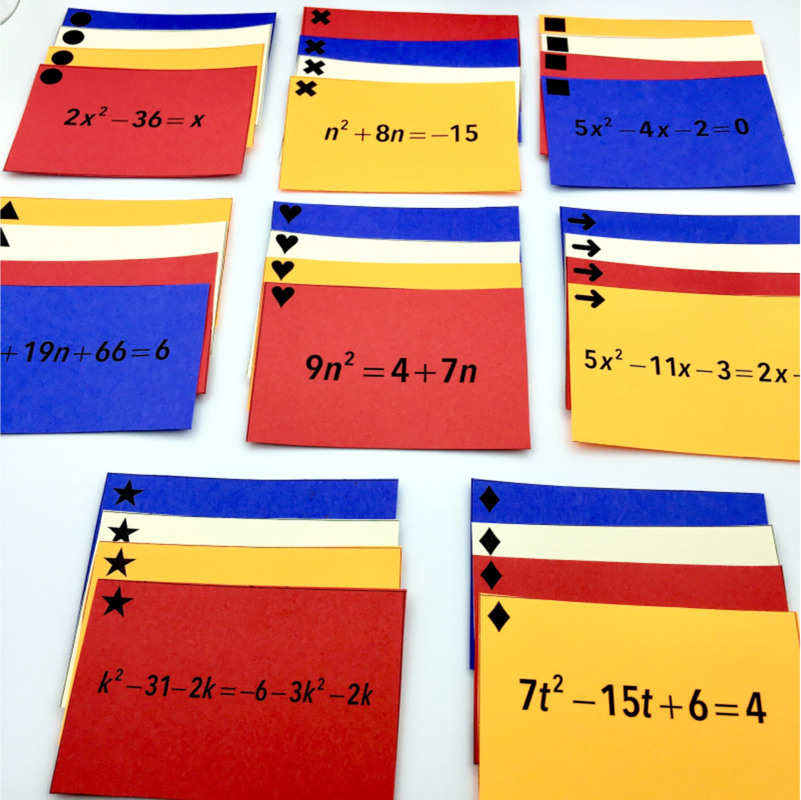
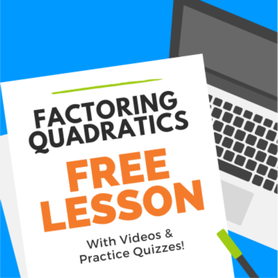
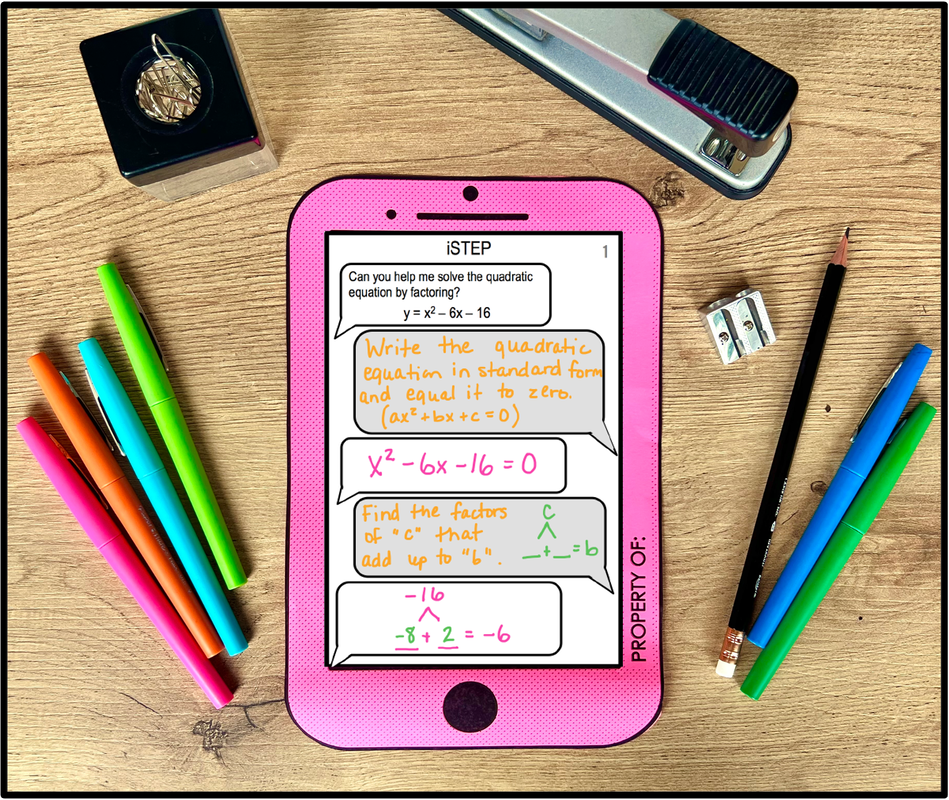
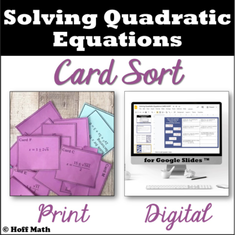
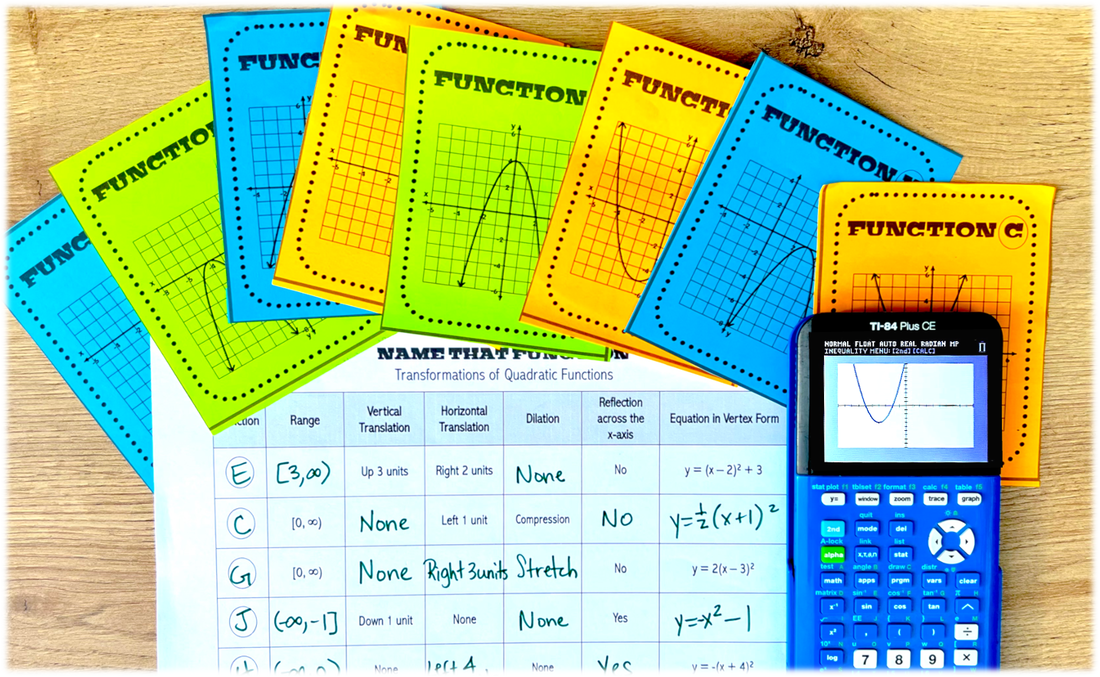
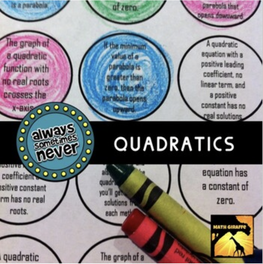
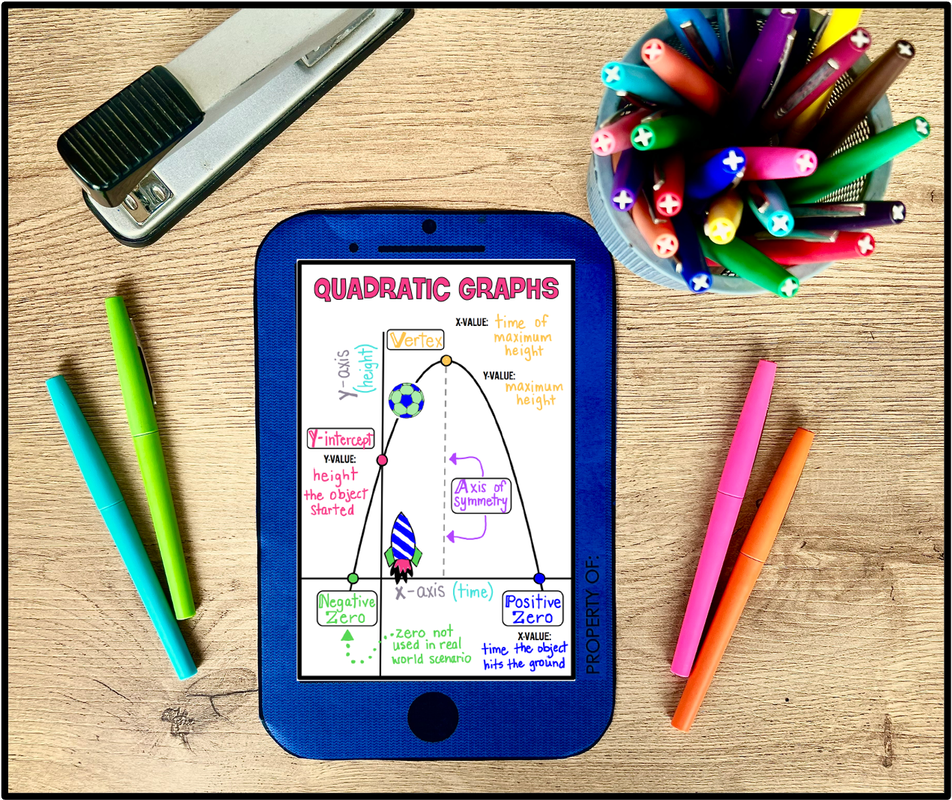
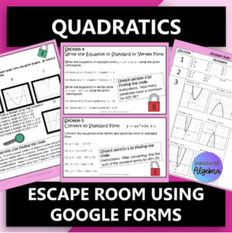
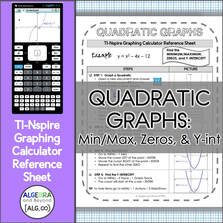
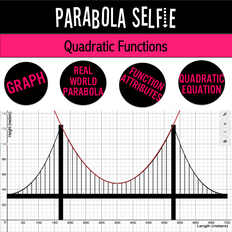
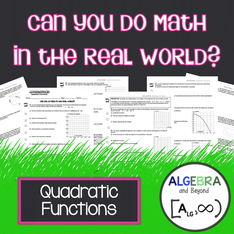

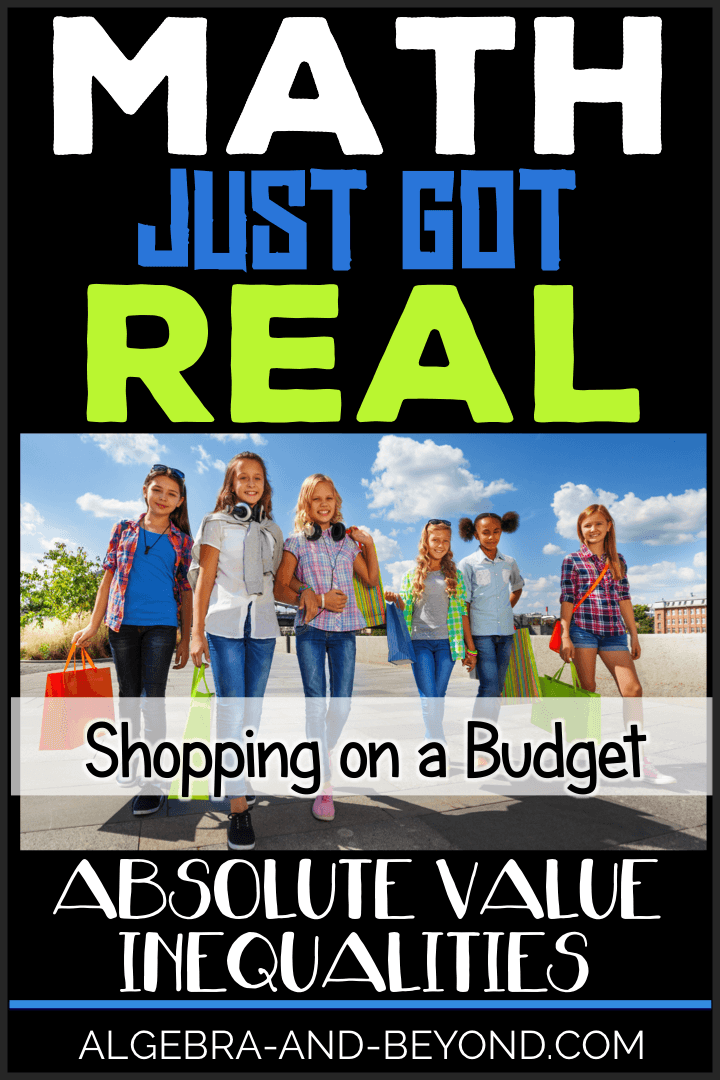
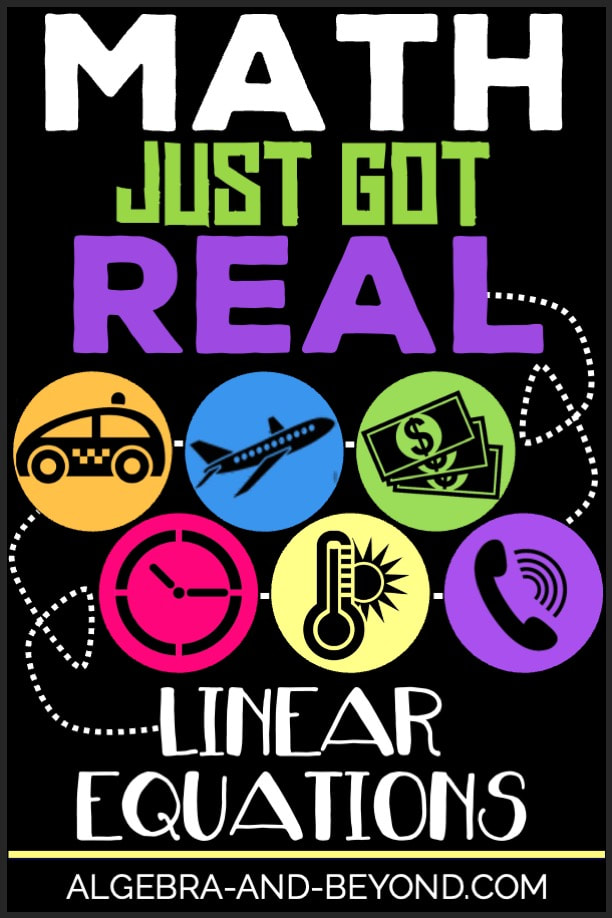
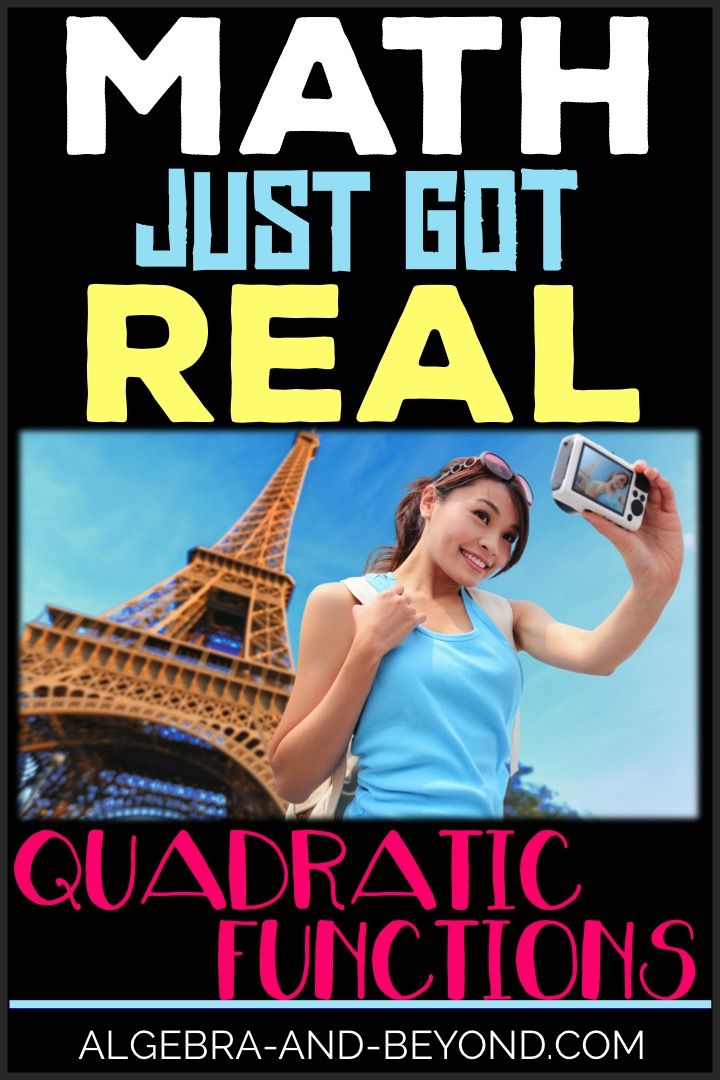
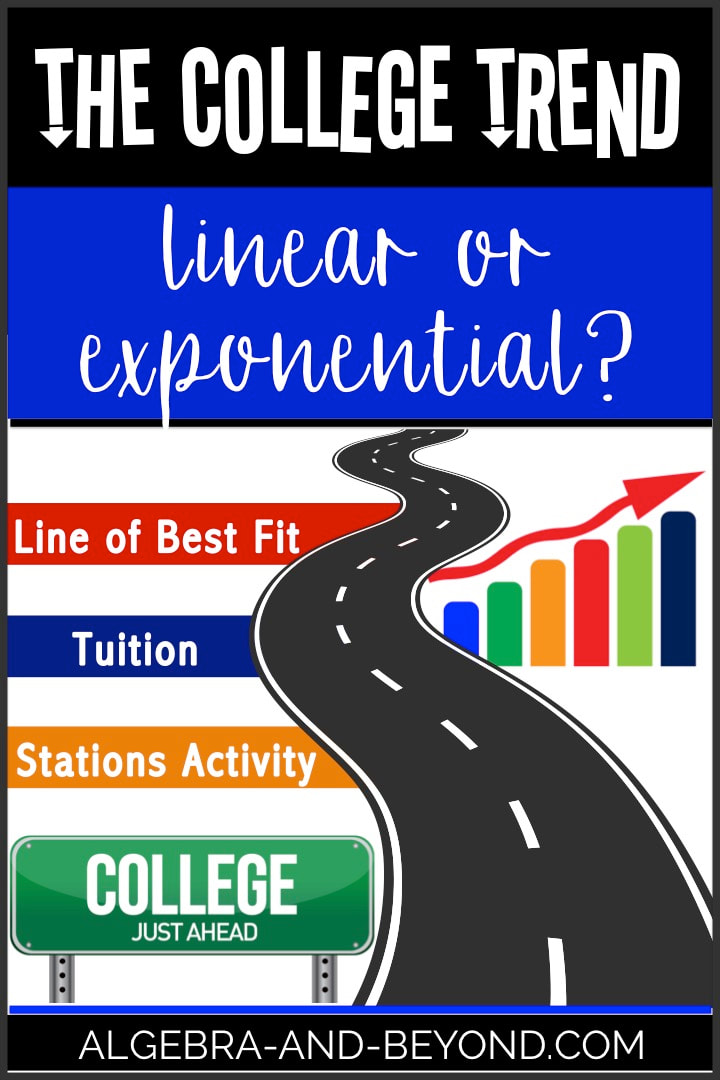
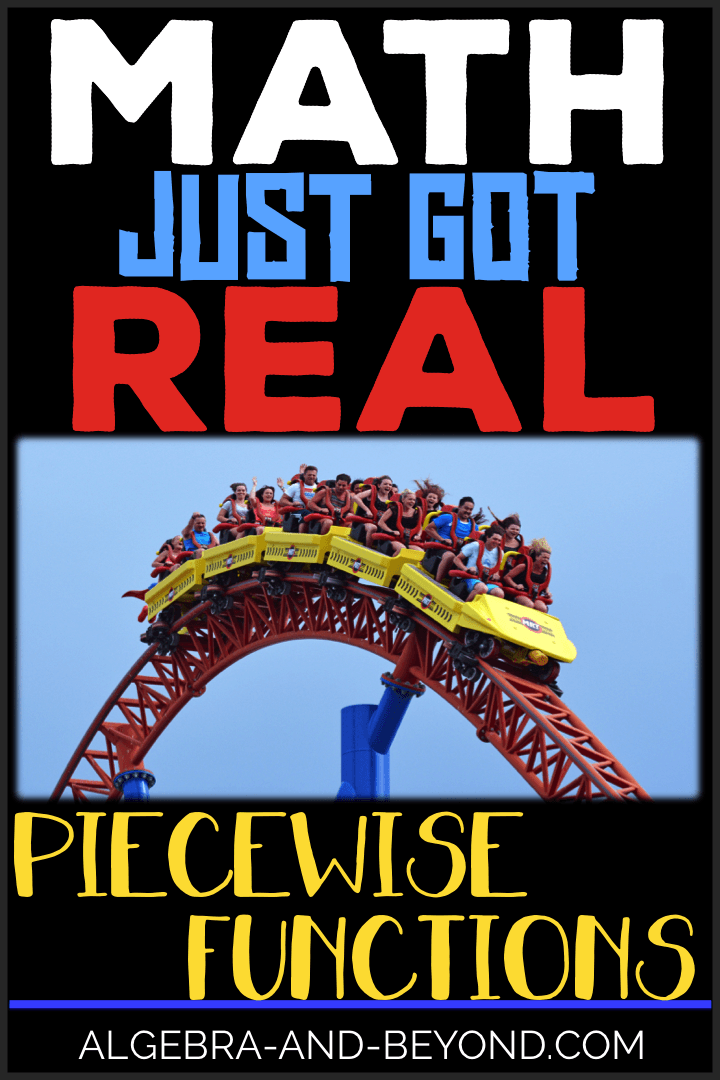
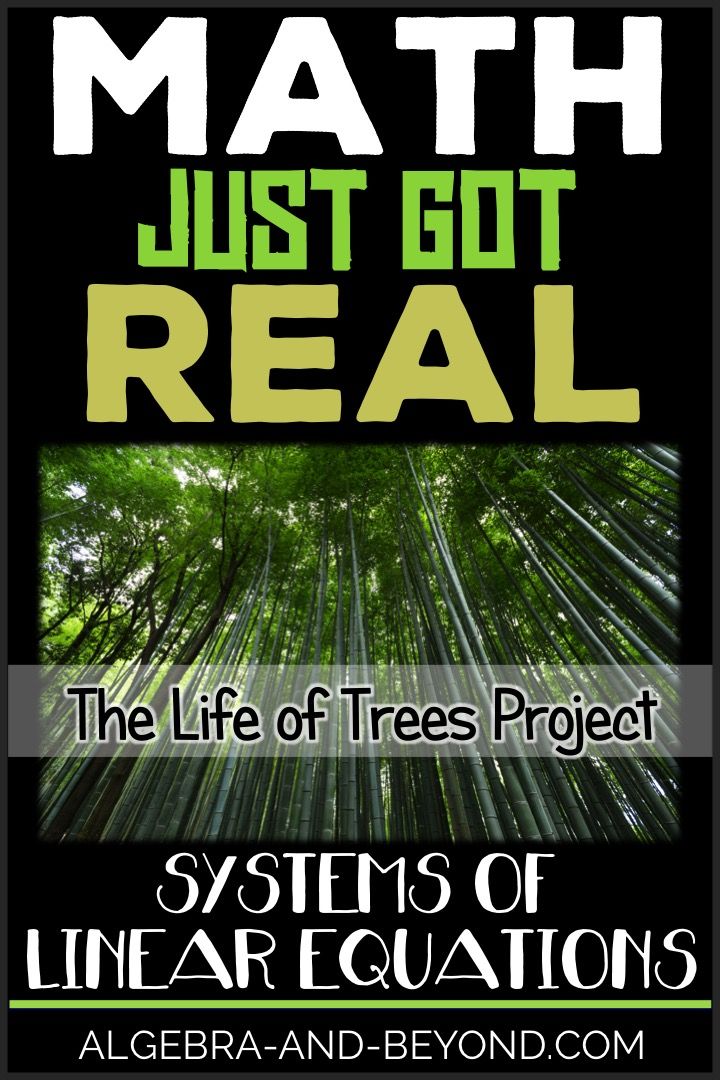
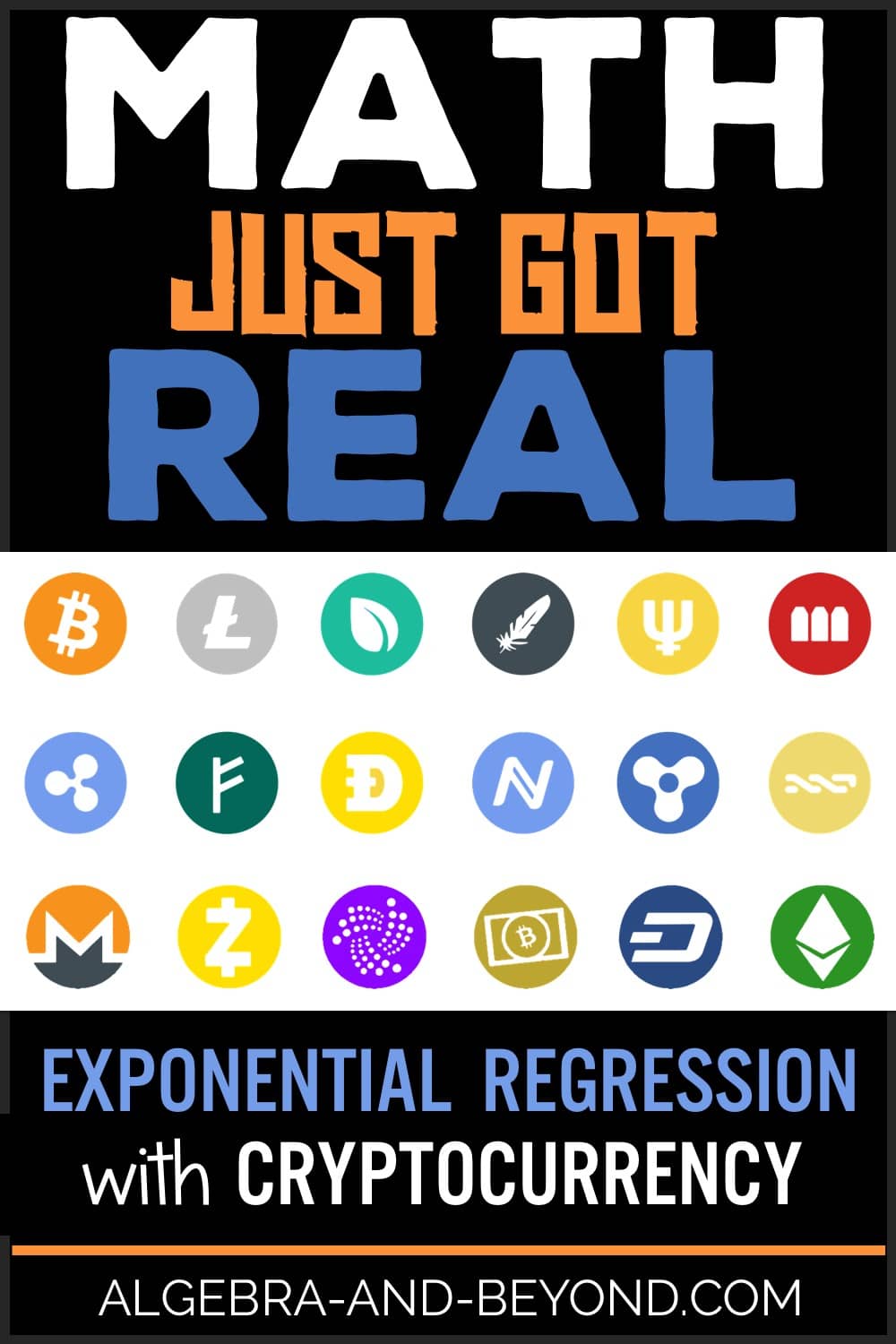
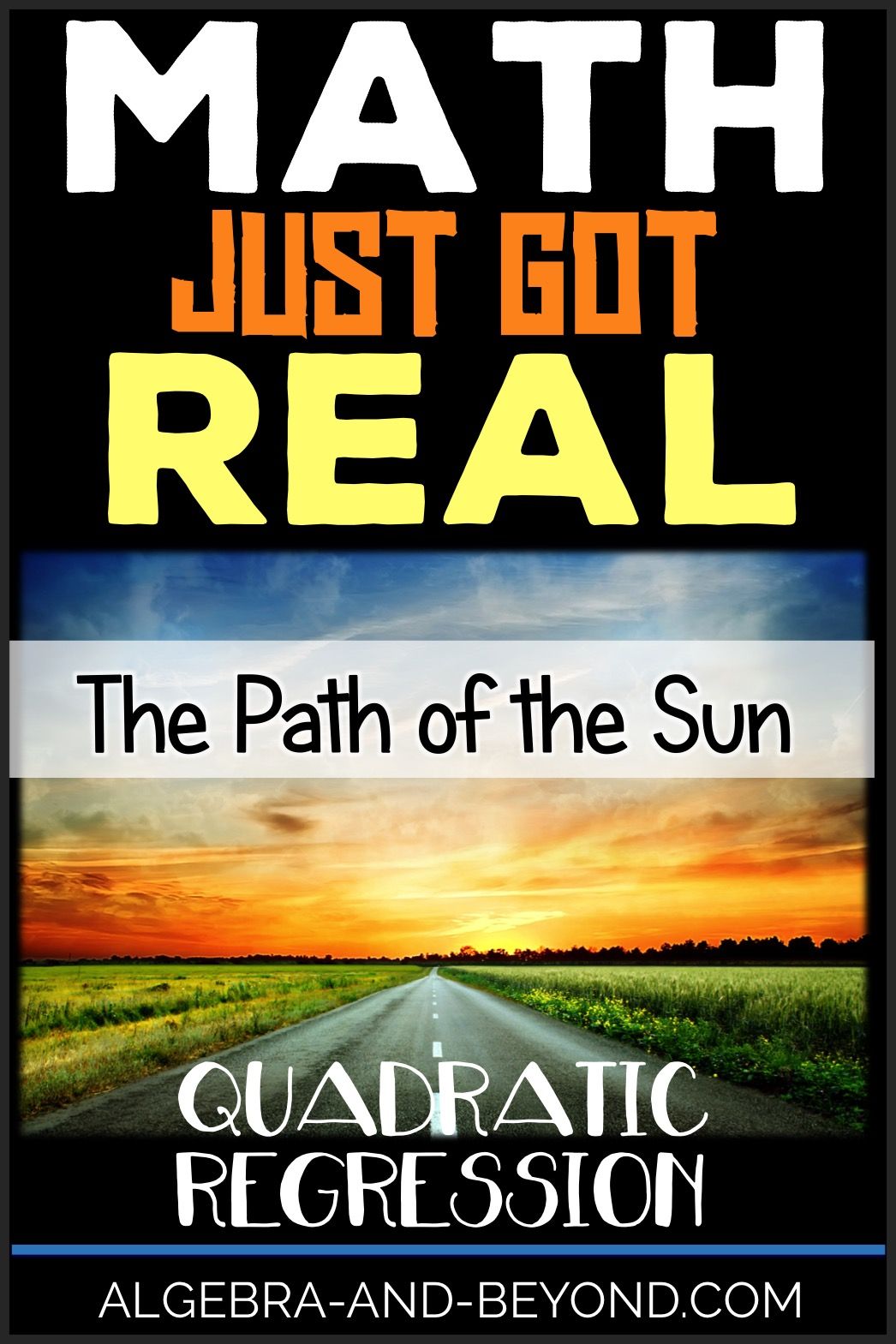
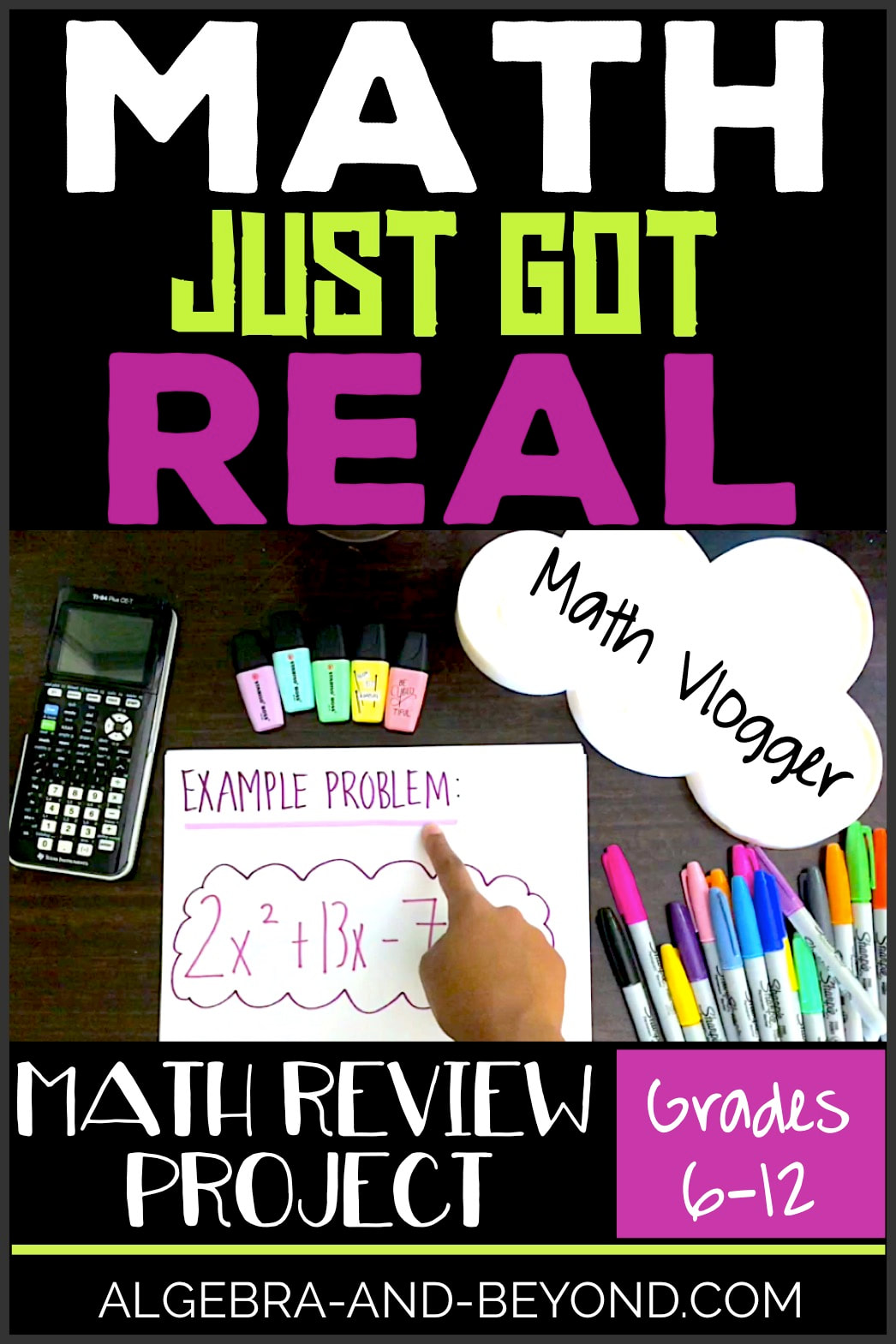

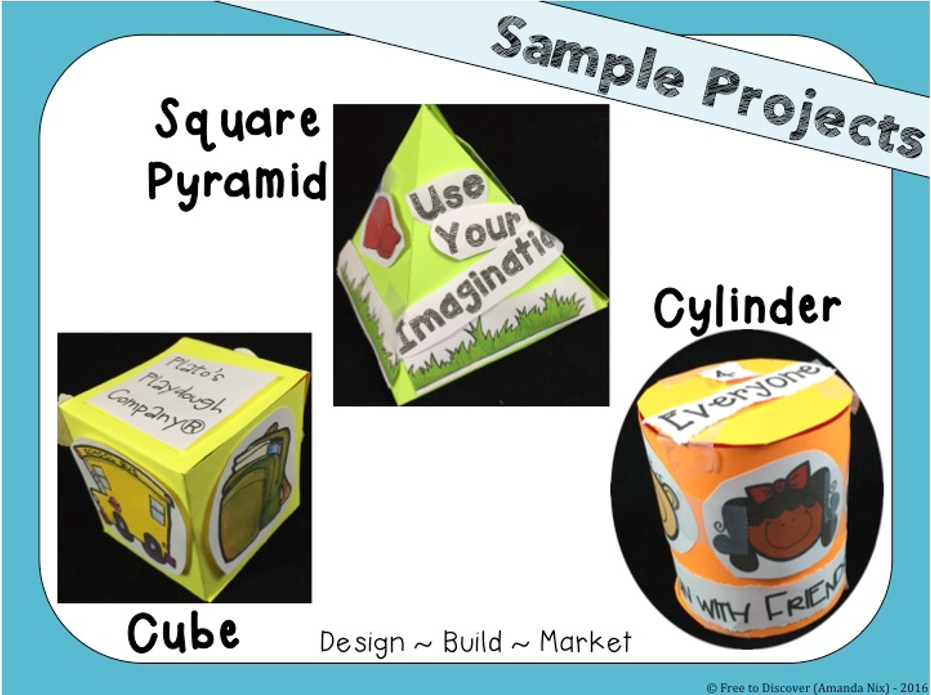
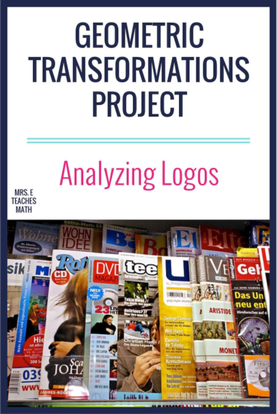
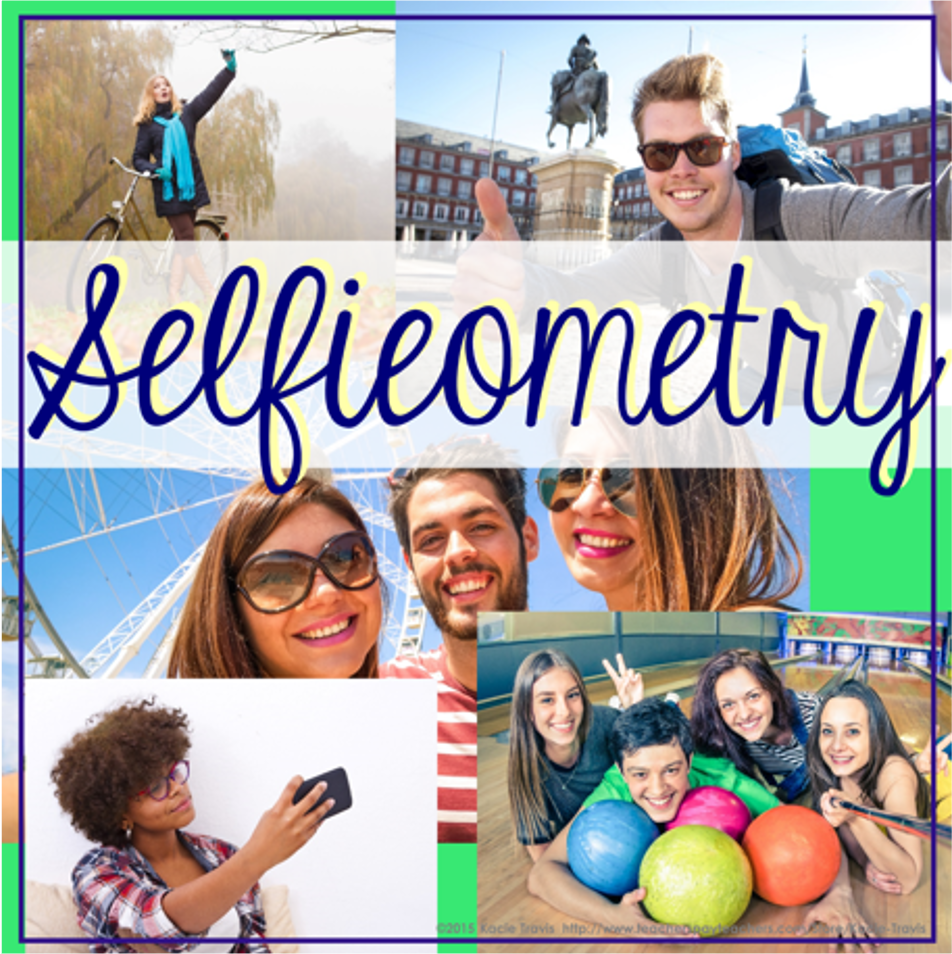
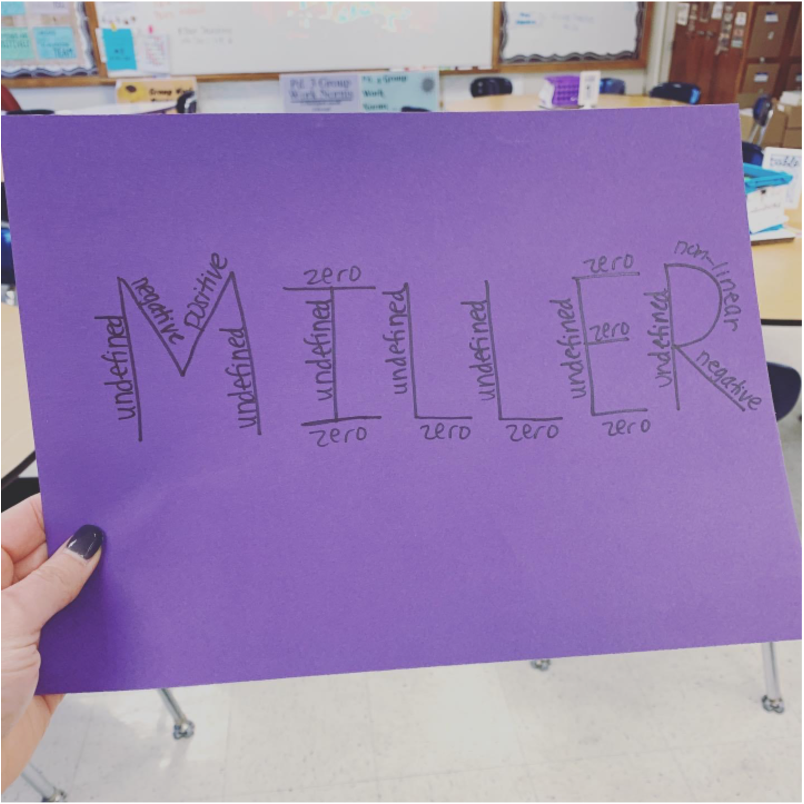
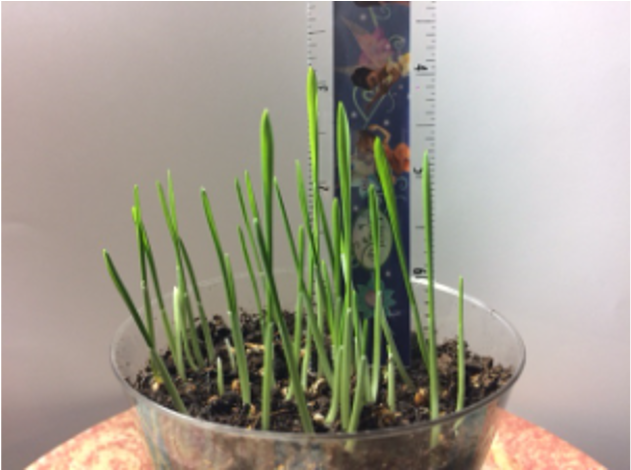
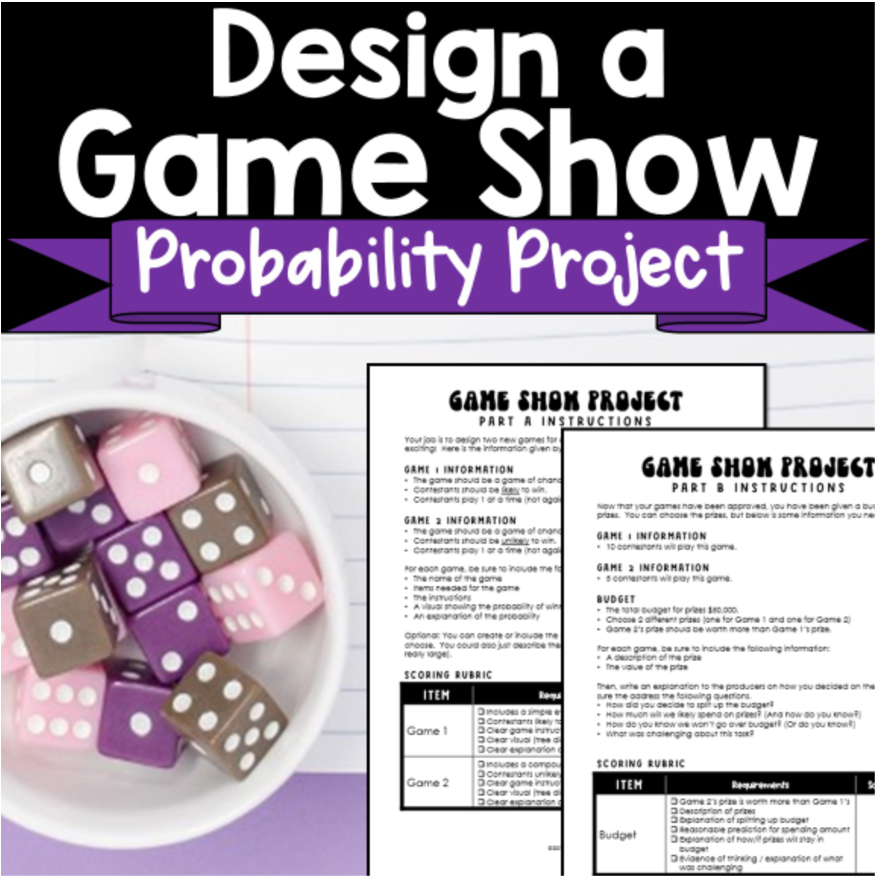
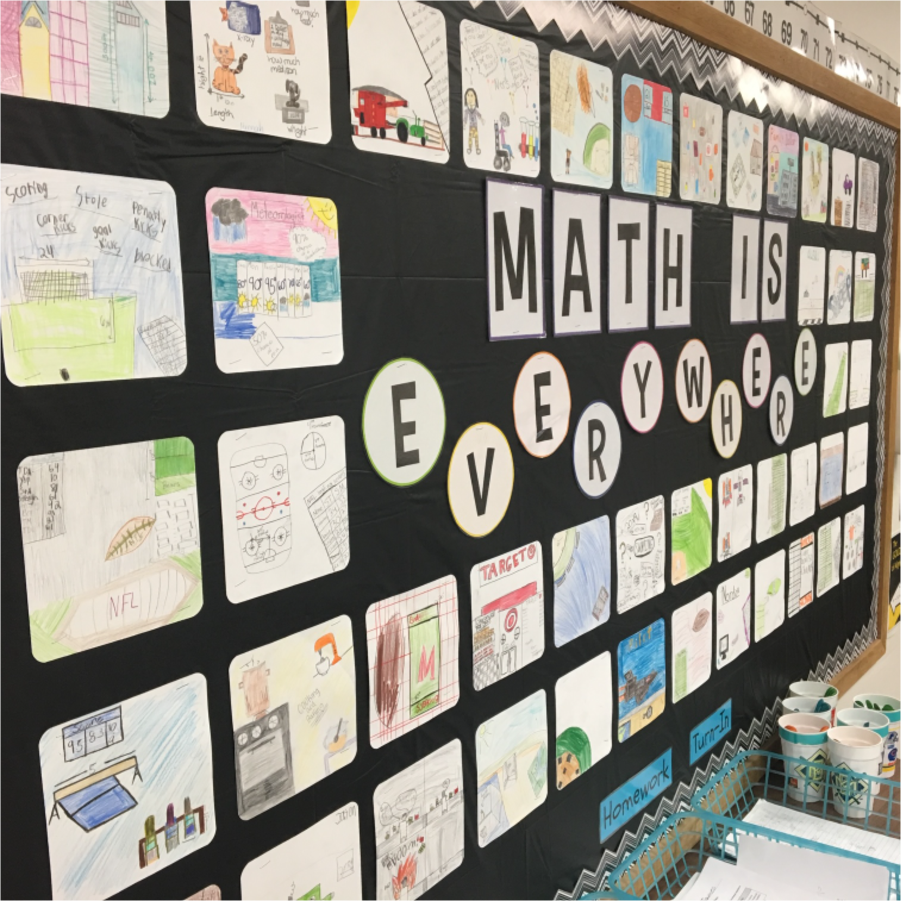
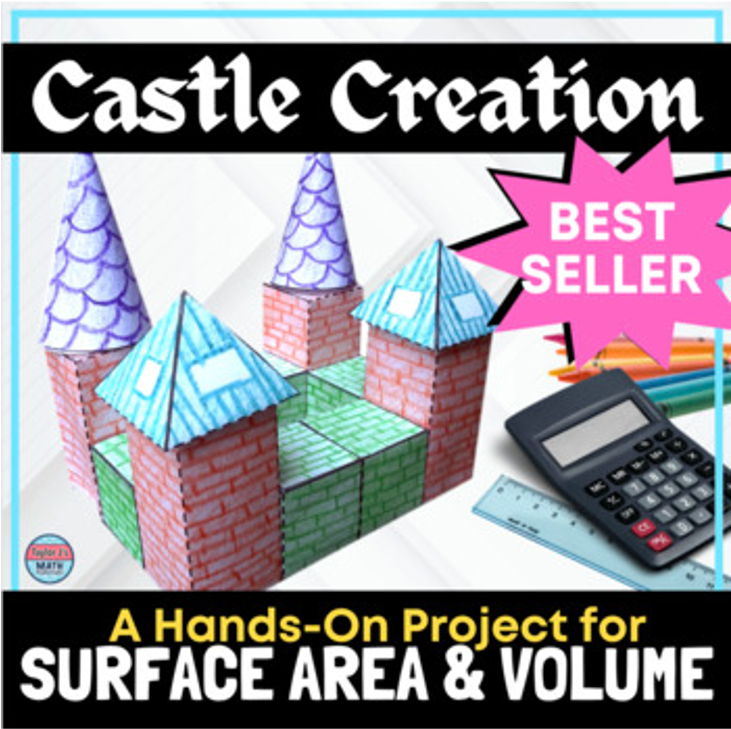

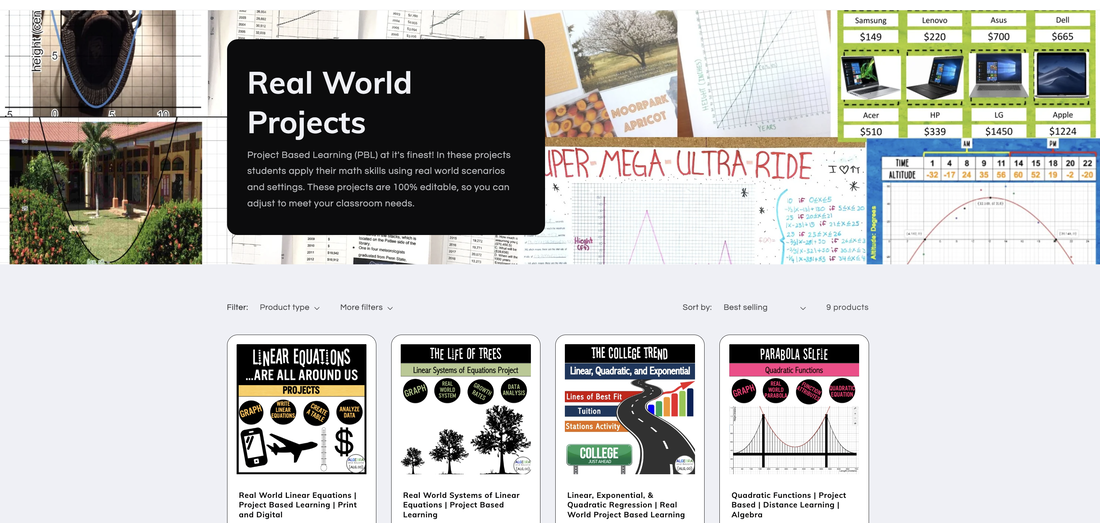



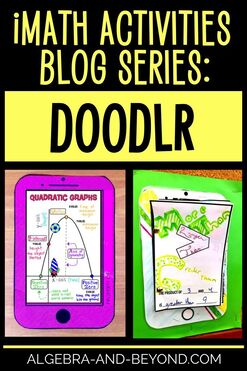
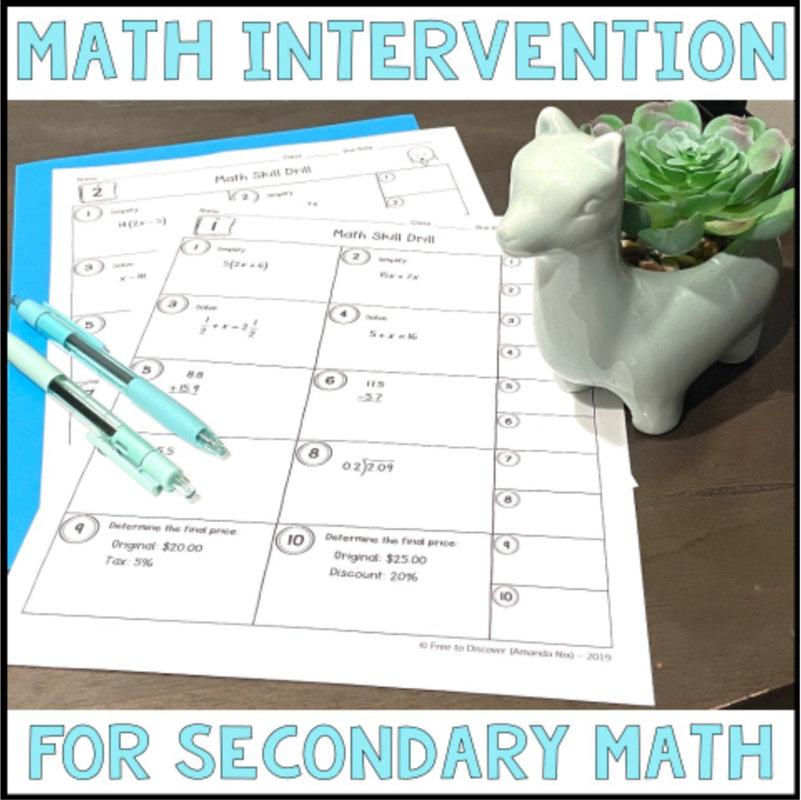
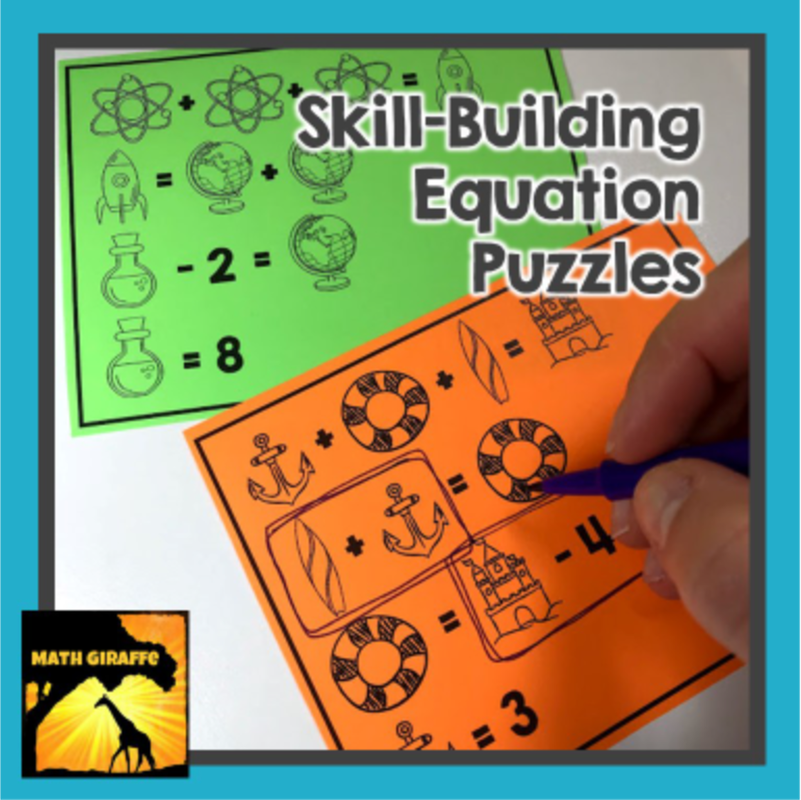
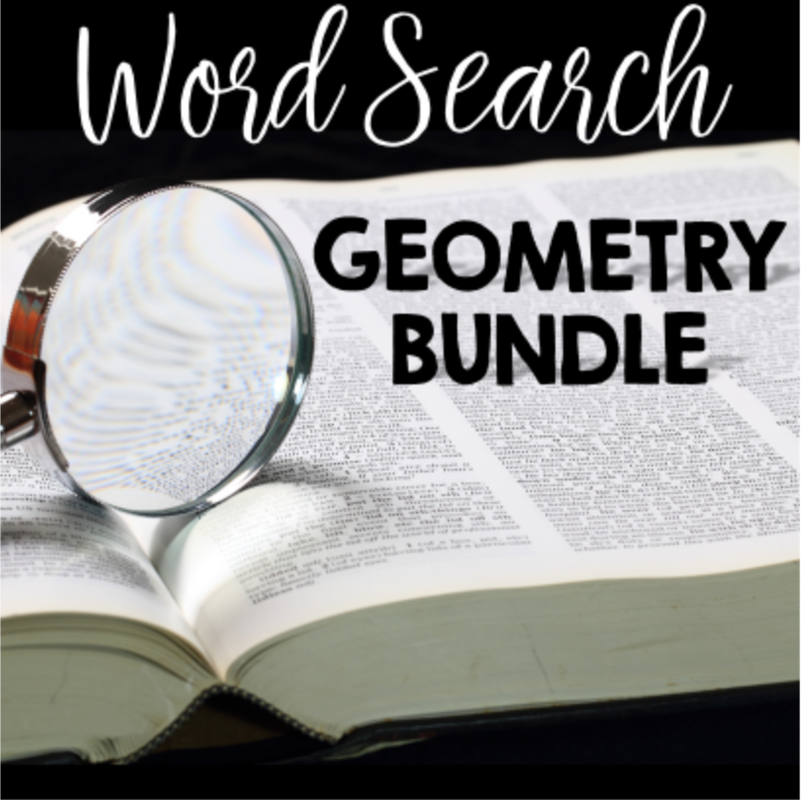
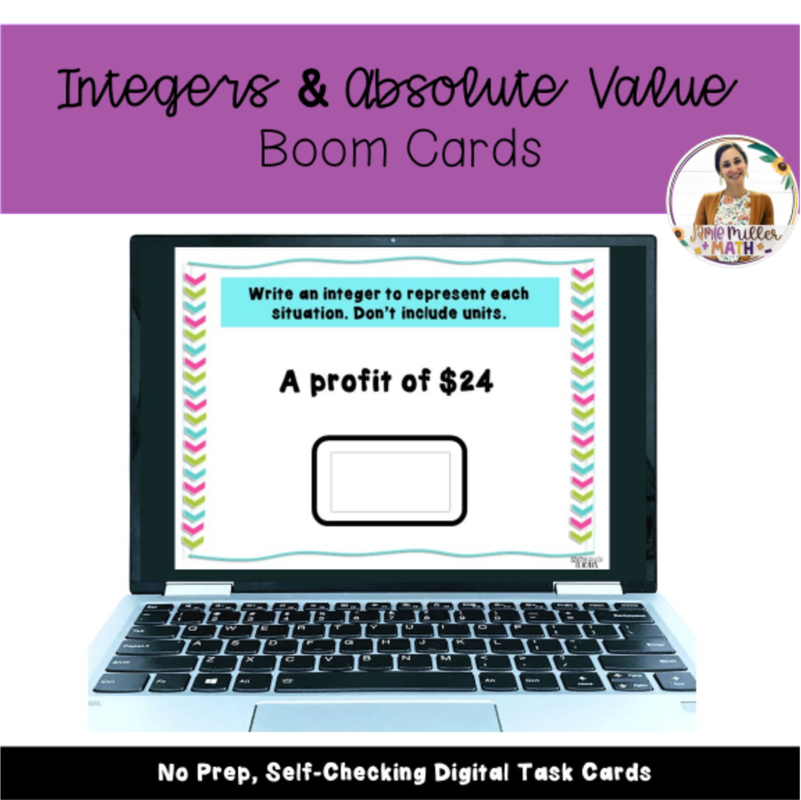
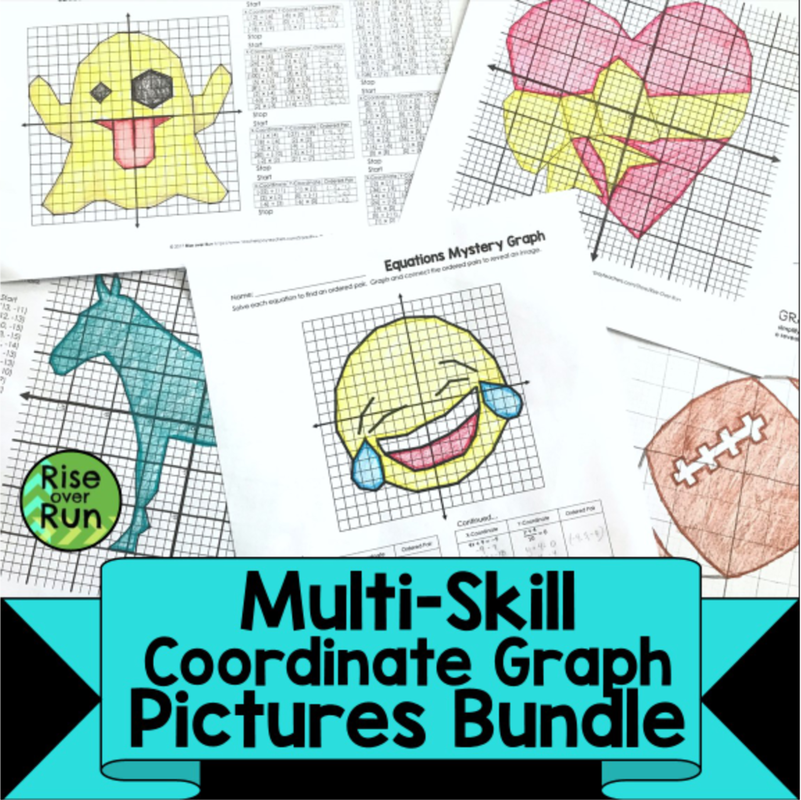
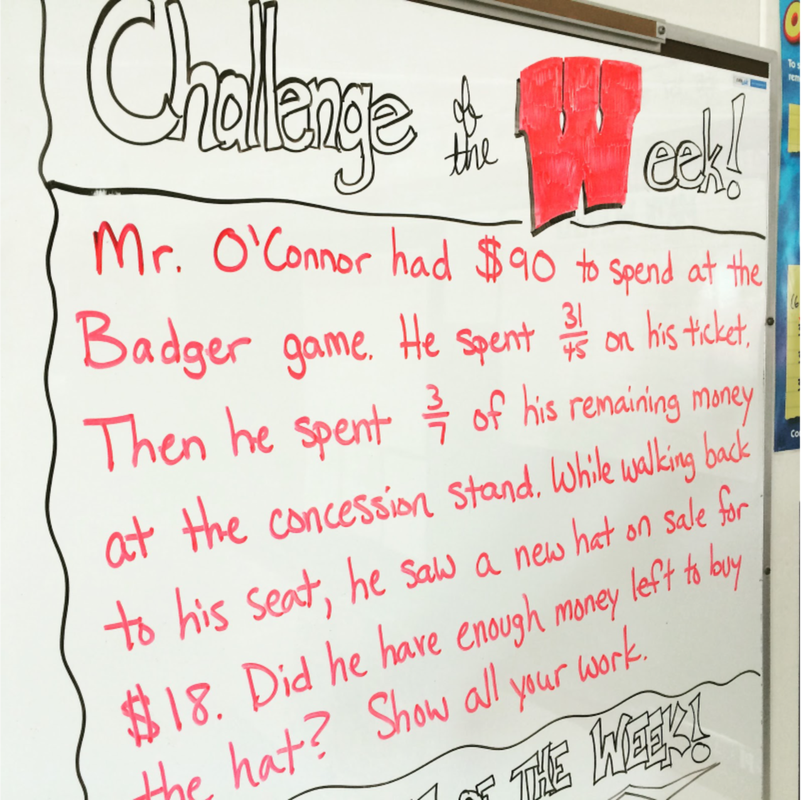
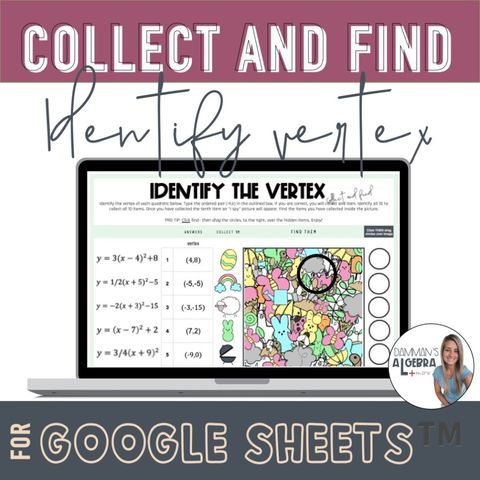
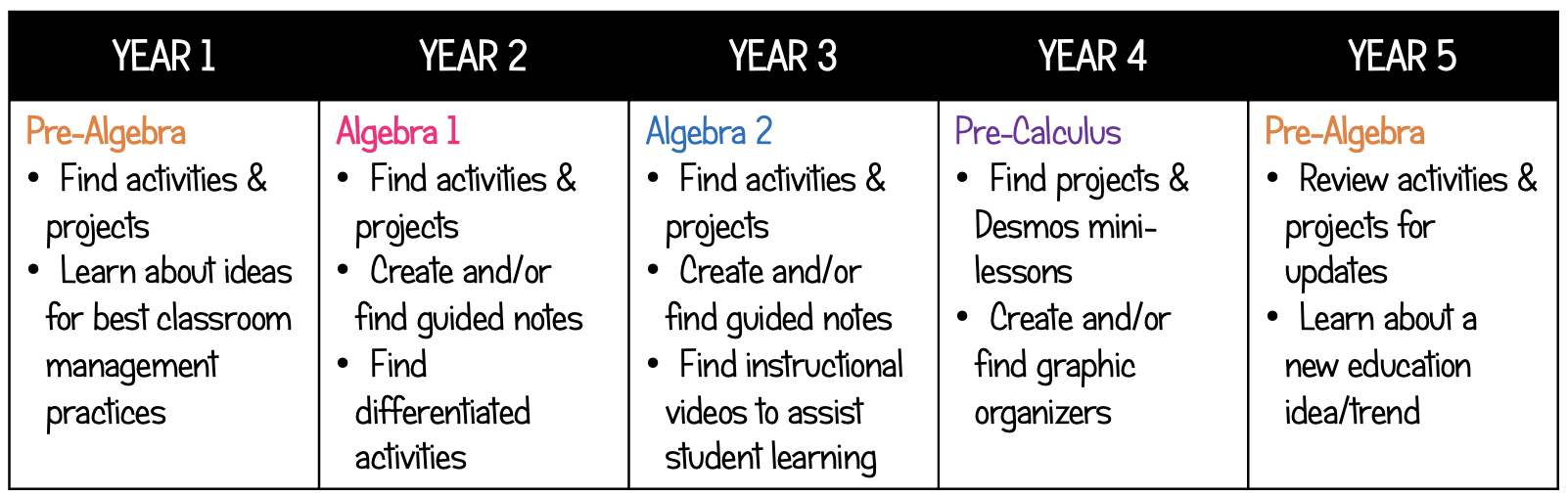

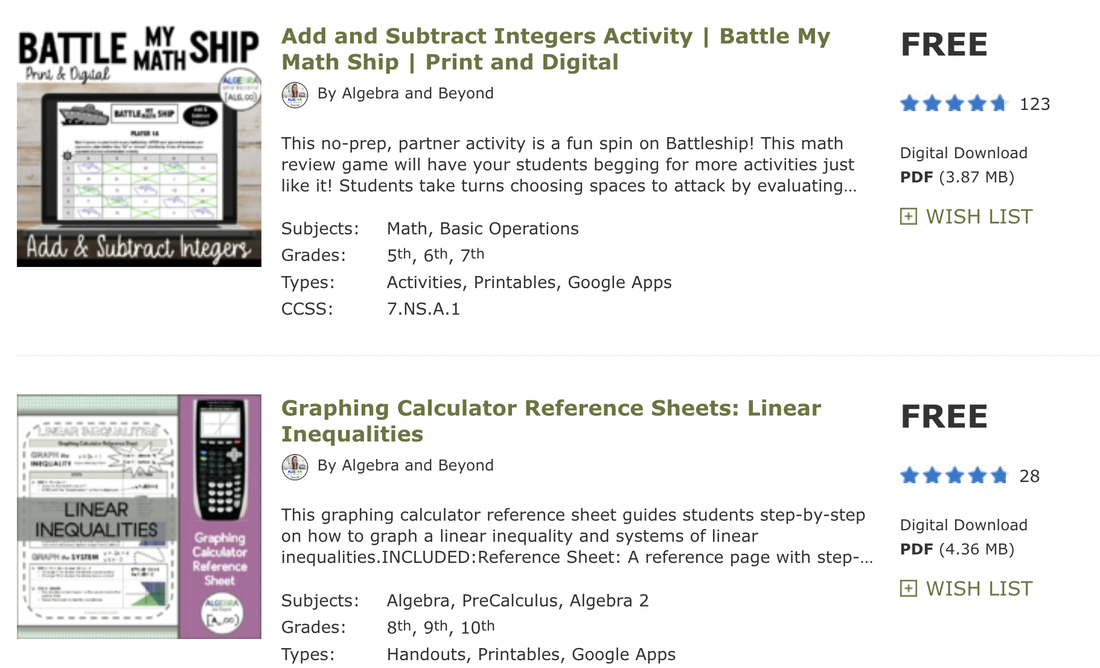

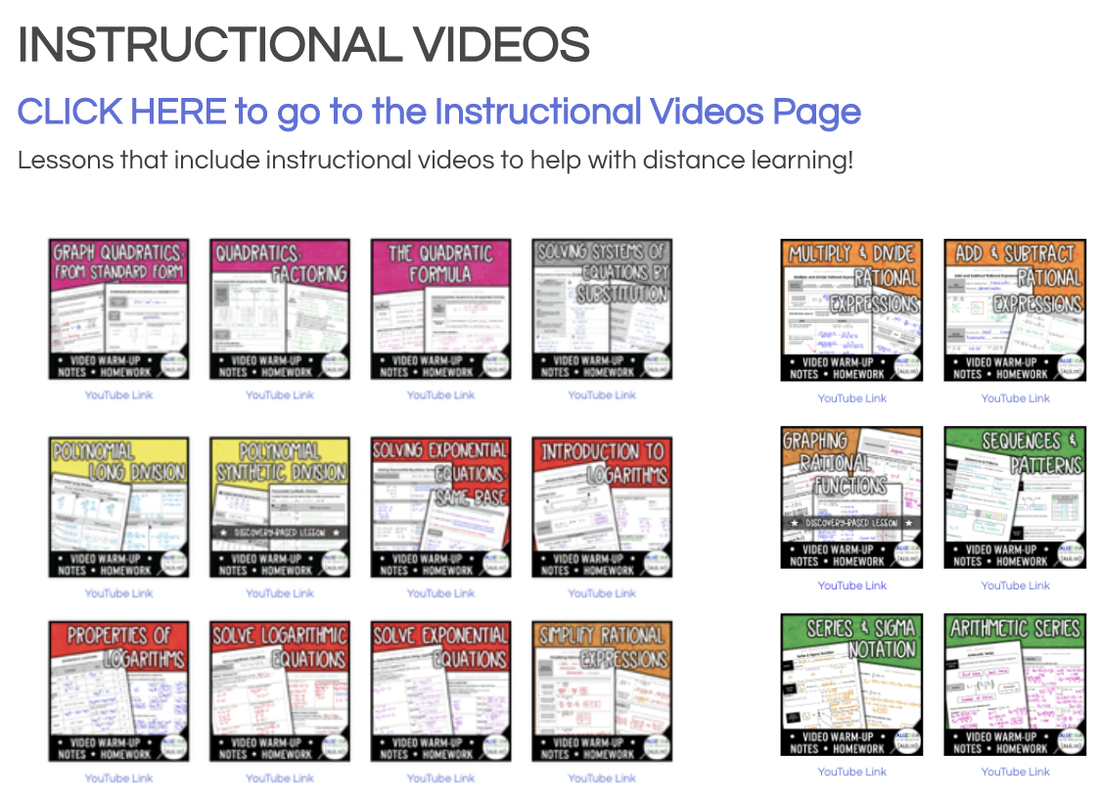

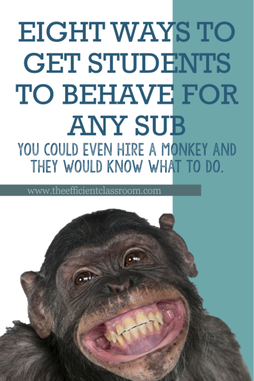

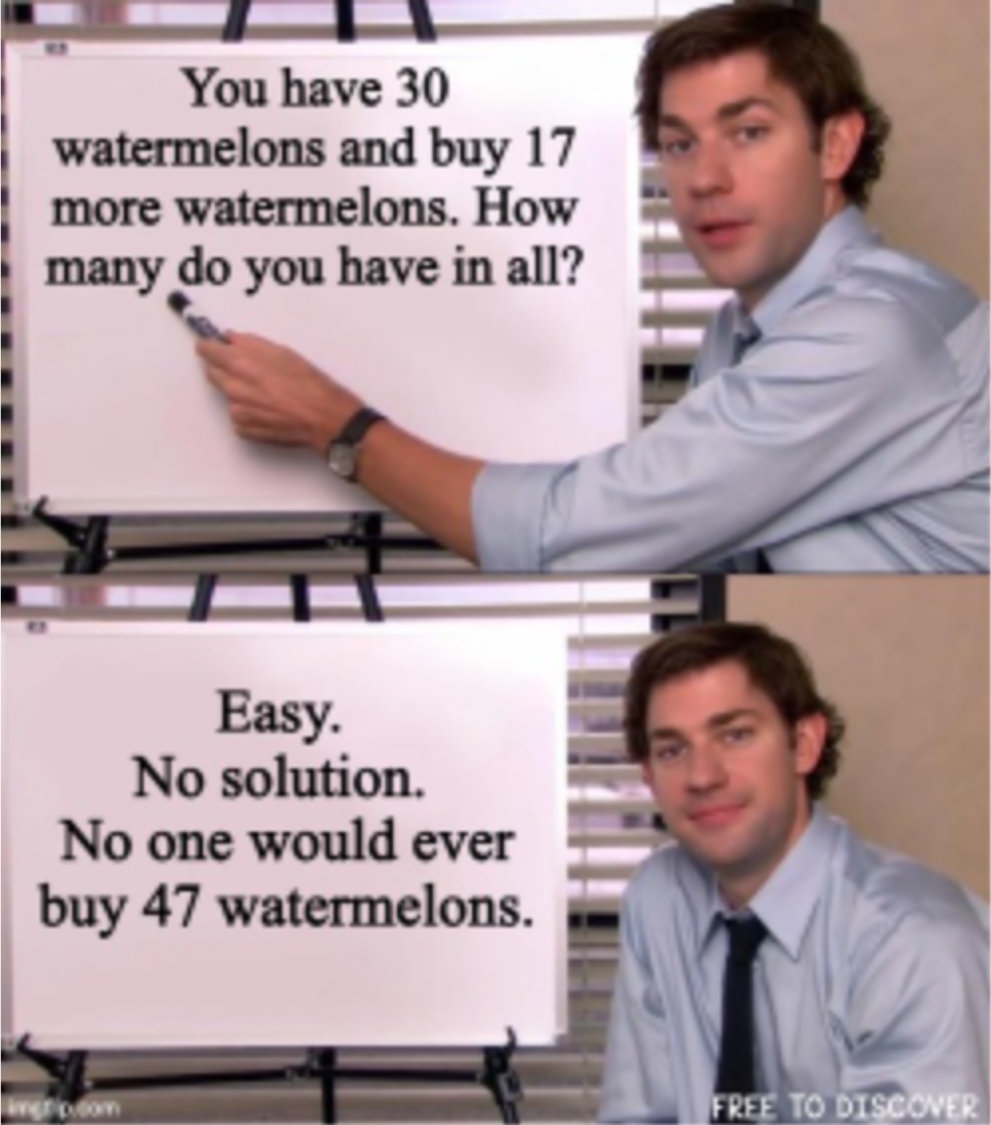



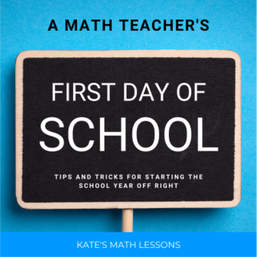
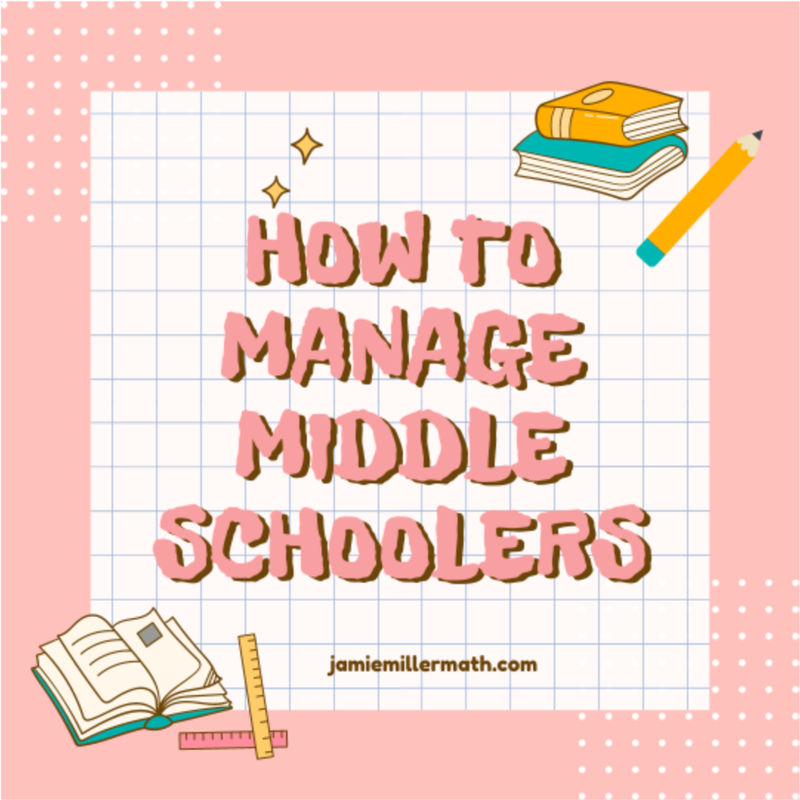





 RSS Feed
RSS Feed